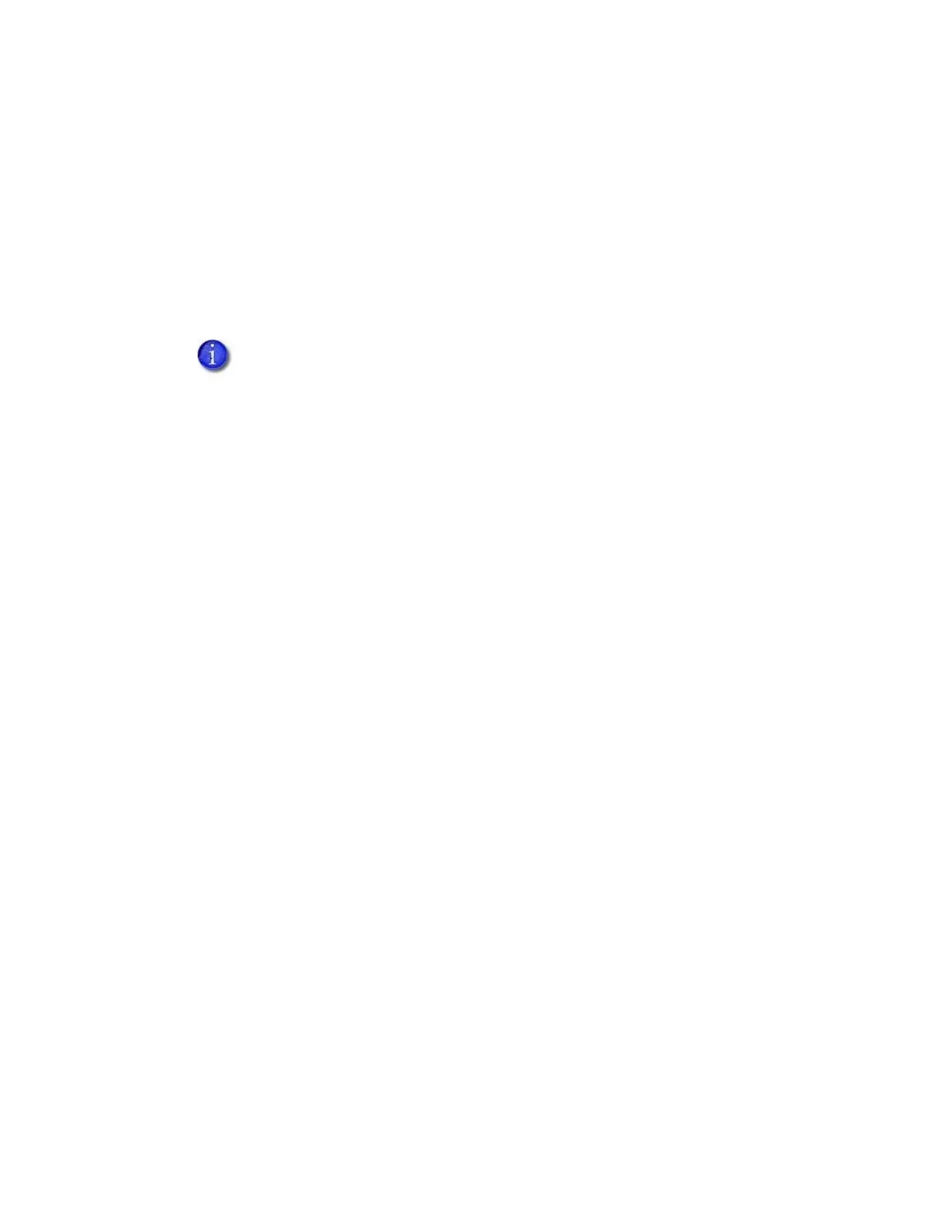Sigma DS4 and DS4-ES1 Instant Financial Issuance System 67
Messages on the Printer LCD
The messages that display on the printer LCD focus on recovering from problems.
The printer displays a message number and a short description for each message.
The message also displays in the Printer Dashboard.
Scan the QR code to the right of the message to display additional information on the Entrust
website.
If asked by Technical Support, press and hold the down arrow to display a service code that
further isolates the cause of the error.
If more than one message was issued, the next message displays after you correct the
problem and press the U
SER button.
The LED light bar on the printer flashes while messages display on the LCD panel.
Messages in the Printer Dashboard
The Printer Dashboard also displays error messages. Follow the instructions in the message to
continue working with the printer. Refer to the Printer Dashboard Help for more information.
Other Messages
The card production application you use also may issue messages.
Other printers can cause messages if more than one model of card printer is installed.
Respond to Messages
You can respond to printer messages using the printer front panel buttons.
To successfully scan the QR code on the LCD error message, the camera requires
a resolution of 8 megapixels or higher.