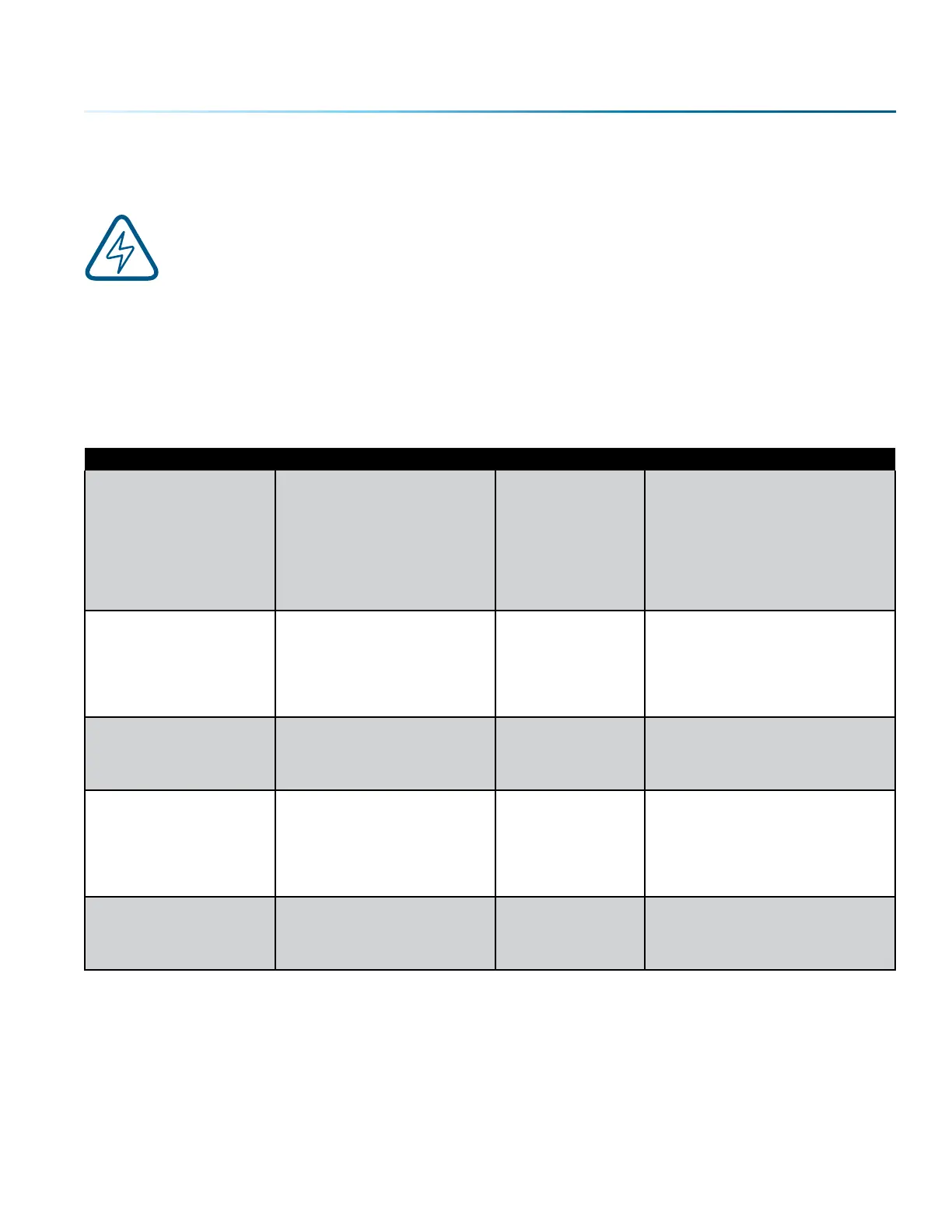SECTION 10: SYSTEM MAINTENANCE
Reduce Fire Risk with a Clean Laser
Cleaning the Fusion Pro is an excellent way to prevent fire with the laser. A buildup of cutting
and engraving residue and debris is dangerous and can create a fire hazard in its own right.
Keep your laser system clean and free of debris. Regularly remove the Vector Cutting Table to
clean any small pieces that have fallen through the grid. For more information on fire safety,
see “FIRE WARNING” on page 1.
As with all equipment, preventive maintenance is an important part of owning your Epilog Laser system.
A laser system by its very nature creates debris and residue on every job. Over time, these by products
can build up and start to clog the components of your system. Like anything, the build up can be almost
imperceptible and easy to ignore. Since it ‘s guaranteed that these by products will build up over time,
it’s worth spending just a few minutes each week keeping your system clean. To extend the life of your
investment, follow these simple guidelines outlined below.
WEEKLY Why Do I need to Clean This? Materials Needed Instructions
Optics If smoke, resin, or other
contaminants are allowed
to accumulate too heavily,
theywill reduce the available
laser power and will cause
damage to the optics and/
or mirror.
Cotton swab,
optics cleaning
fluid.
1. Use a cotton swab that is
soaked with optics cleaning fluid.
2. Gently swab the optics to
remove dust and debris.
3. Prepare a fresh swab and
clean the suace with a gentle
zigzag motion across it.
Auto Focus Plunger Removing residue helps
ensure precise focusing.
Cotton swab or
so cloth, mild
household cleaner
or isopropyl
alcohol.
Use a so cotton cloth and mild
household cleaner or isopropyl
alcohol to gently wipe the Auto
Focus plunger until it is clean.
Under the Cutting Table This will reduce any fire
hazards by removing debris
that has fallen through the
table.
Small brush or
vacuum cleaner.
Remove the Cutting Table and
clean out the table tray using a
small brush or vacuum cleaner.
Bearing Rails Proper cleaning ensures
bearings peorm at their
best.
Cotton swab or
so cloth, mild
household cleaner
or isopropyl
alcohol.
Using the cloth or swab with
liquid, clean all of the bearing
tracks.
Interior Work Space This keeps corrosive dust
and debris from building up
on interior suaces.
So cloth and mild
household cleaner
or isopropyl
alcohol.
Use the so cloth to wipe all sur-
faces that are exposed to dust
and debris.
- 157 -