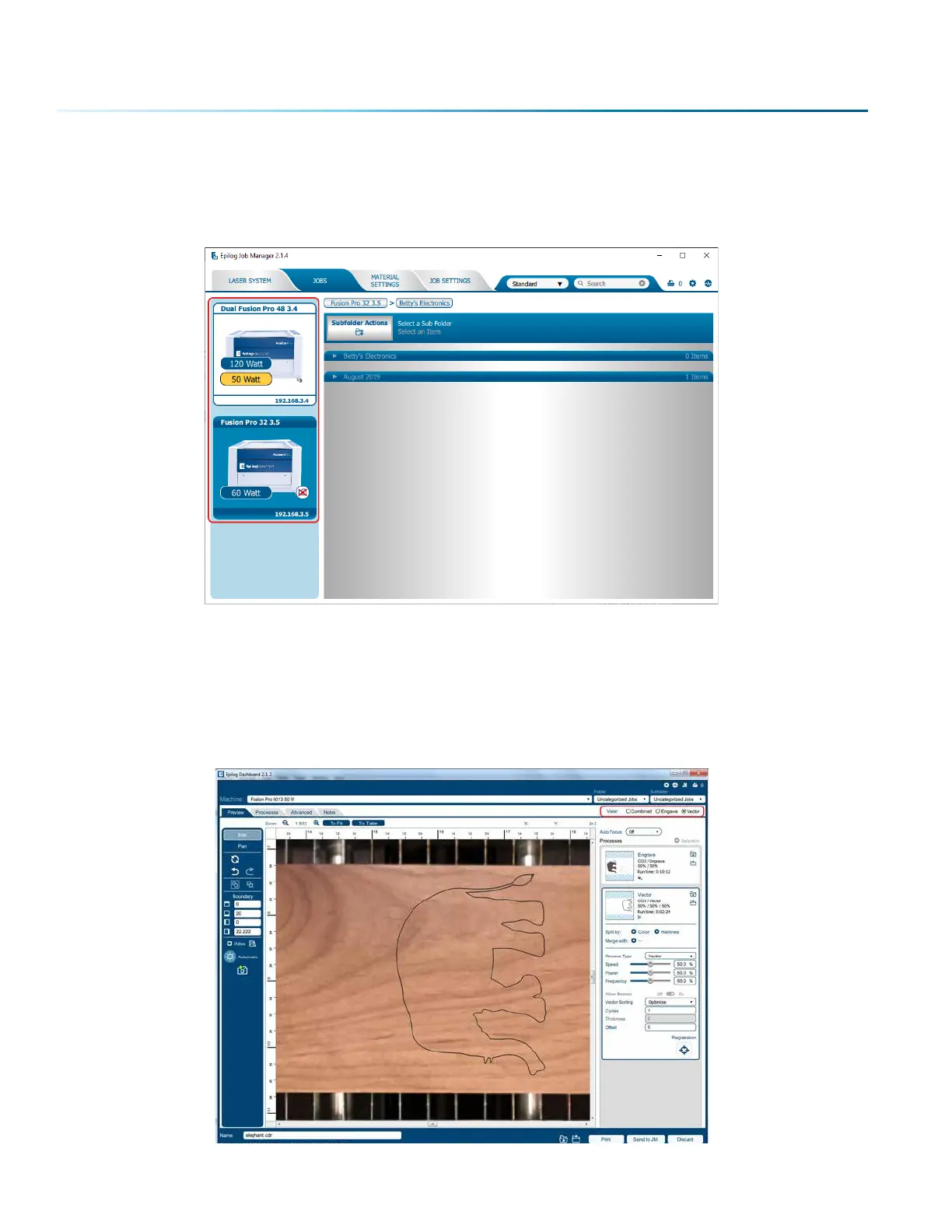Switch Machine Selection
By clicking on the machine photo in the upper le corner, you can quickly change which machine model
you want to have active.
Previewing Your Job
To view a live preview of the job, double click on a job in the Jobs Tab. A Preview Tab will open and you
can preview the combined raster vector job, just the raster components, or just the vector components.
We have selected vector to show only the vector components of this job. The preview mode is very useful
in identifying unwanted vector components in a job. For more information, see “Presetting Your Cut
Lines” on page 65.
- 40 -
SECTION 4: THE JOB MANAGER