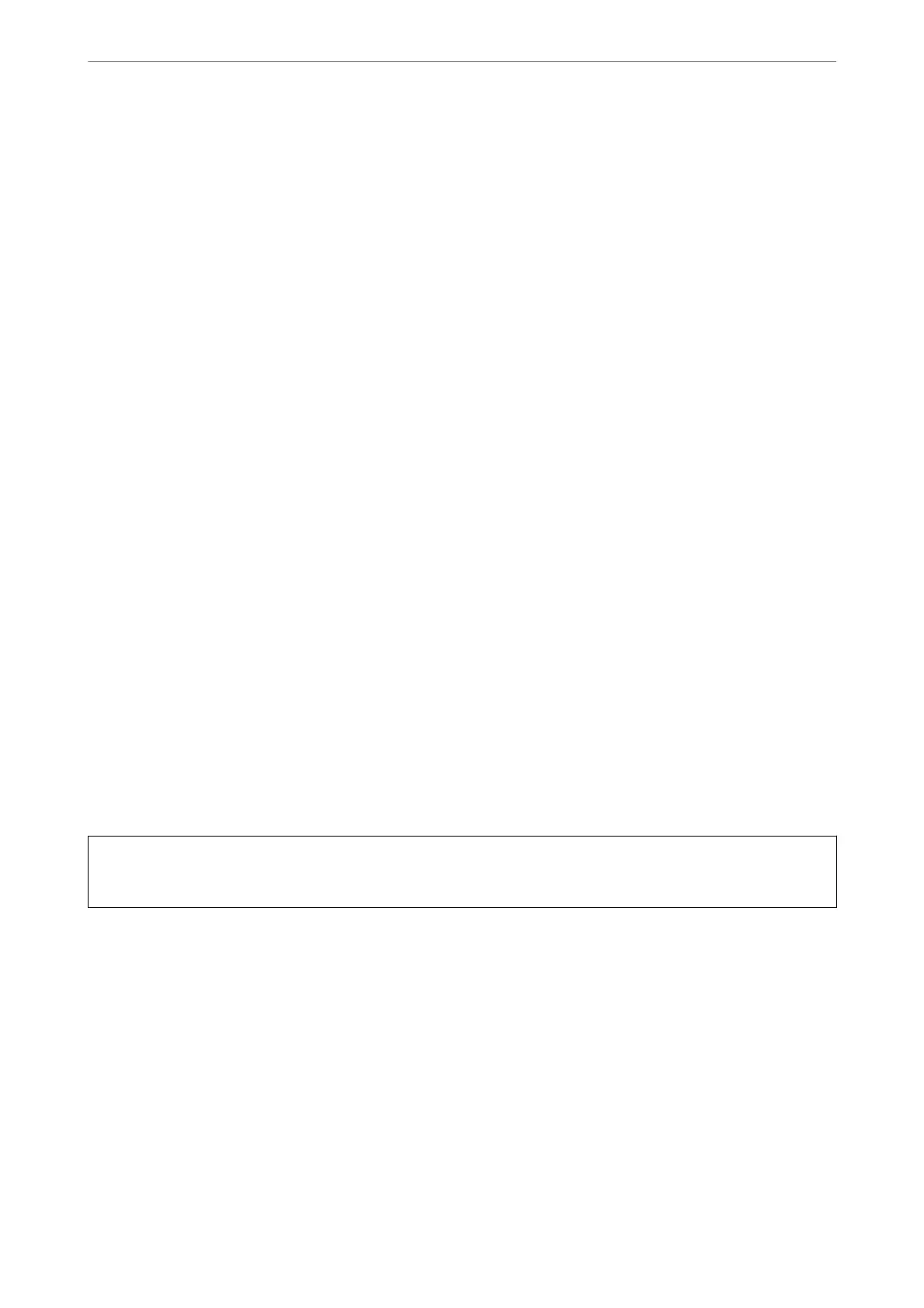You can also sort multiple scanned images as separate les and save each le in specic folders by using these
methods or by setting
specic
pages.
Related Information
& “Installing the Latest Applications” on page 20
EPSON Software Updater
EPSON Soware Updater is an application that checks for new or updated applications on the internet and installs
them.
You can also update the scanner’s digital manual.
Note:
Windows Server operating systems are not supported.
Installing the Latest Applications
Make sure you use the latest version of the applications.
1.
Make sure that the scanner and the computer are connected, and the computer is connected to the internet.
2.
Start EPSON
Soware
Updater, and update the applications.
❏ Windows 8.1/Windows 8
Enter the application name in the search charm, and then select the displayed icon.
❏ Except for Windows 8.1/Windows 8
Click the start button, and select All Programs or Programs > Epson Soware > EPSON Soware
Updater.
❏ Mac OS
Select Go > Applications > Epson Soware > EPSON Soware Updater.
c
Important:
Do not turn o the computer or the scanner while updating.
Note:
If you cannot nd the application you want to update in the list, you cannot update using the EPSON Soware Updater.
Check for the latest versions of the applications on your local Epson website.
http://www.epson.com
Scanner Basics
>
Information on Applications
>
EPSON Software Updater
20