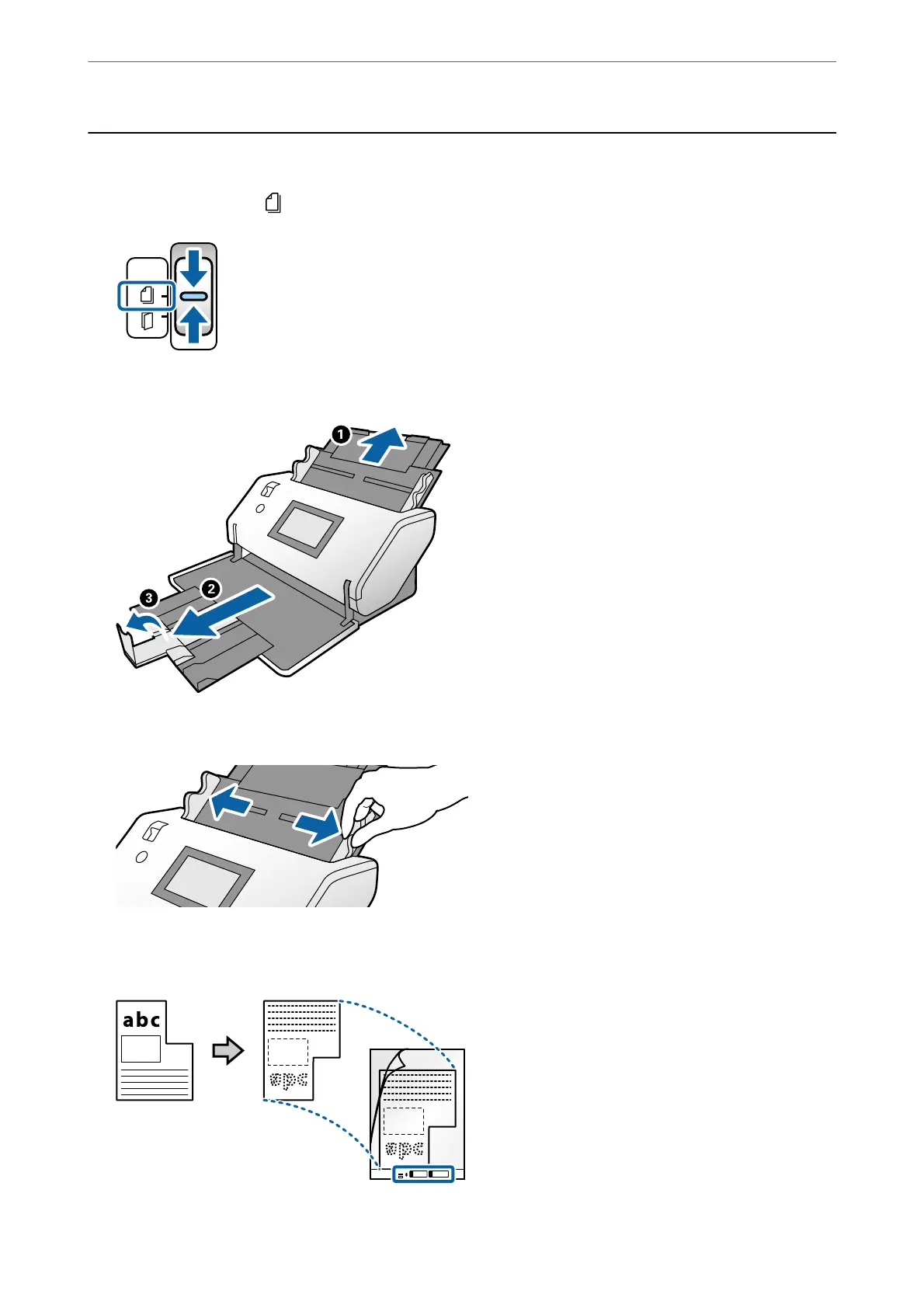Placing Irregular Shaped Originals
1.
Set the feed selector to
(Normal Feed).
2.
Extend the input tray extension. Pull out the output tray and output tray extension, and then raise the stopper.
3.
While holding the tab, slide the edge guides all the way out.
4.
Make sure that the illustration at the edge of the Carrier Sheet is facing the front, and the original is facing the
back when you insert the original into the Carrier Sheet.
Placing Originals
>
Placing Irregular Shaped Originals
58