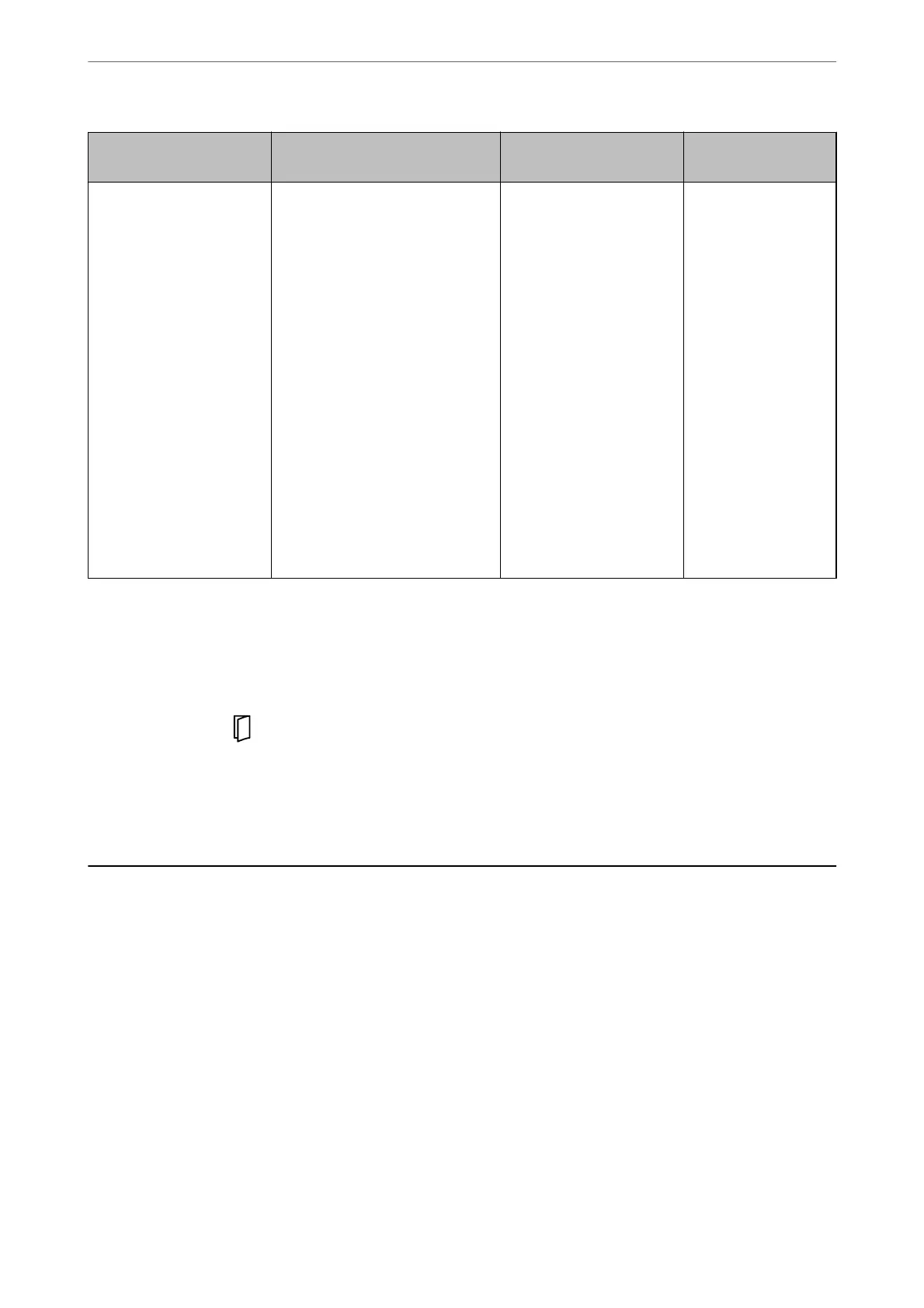Type of Original Size Thickness Loading Capacity of
the Carrier Sheet
Originals that cannot be
loaded directly into the
scanner
A3
*1
A4
B4
*1
Letter
Legal
*1
B5
A5
B6
A6
A8
Custom size:
❏ Width: up to 431.8 mm (17 in.)
*2
❏ Length: up to 297 mm (11.7 in.)
*3
0.3 mm (0.01 in.) or less
(excluding Carrier Sheet)
10 sheets
*4
*1 Fold in half to set.
*2 Originals that are wider than 215.9 mm (8.5 in.) need to be folded in half.
*3 To scan an original of about 297 mm long, securely insert the leading edge of the original into the full depth of the Carrier
Sheet . When you select Auto Detect as the Document Size setting in the application, the full length of the Carrier Sheet
may be scanned.
*4 With Manual Feed (
), you can only scan originals one by one.
Related Information
& “Carrier Sheet Codes” on page 21
Types of Originals that Require Attention
e following types of originals may not be successfully scanned.
❏ Originals with an uneven surface such as letter head paper.
❏ Originals with wrinkles or fold lines
❏ Perforated originals
❏ Original with labels or stickers (including a glued small piece of paper)
❏ Carbonless paper
❏ Curled originals
❏ Coated paper
Specications and Capacity for Originals
>
Types of Originals that Require Attention
30