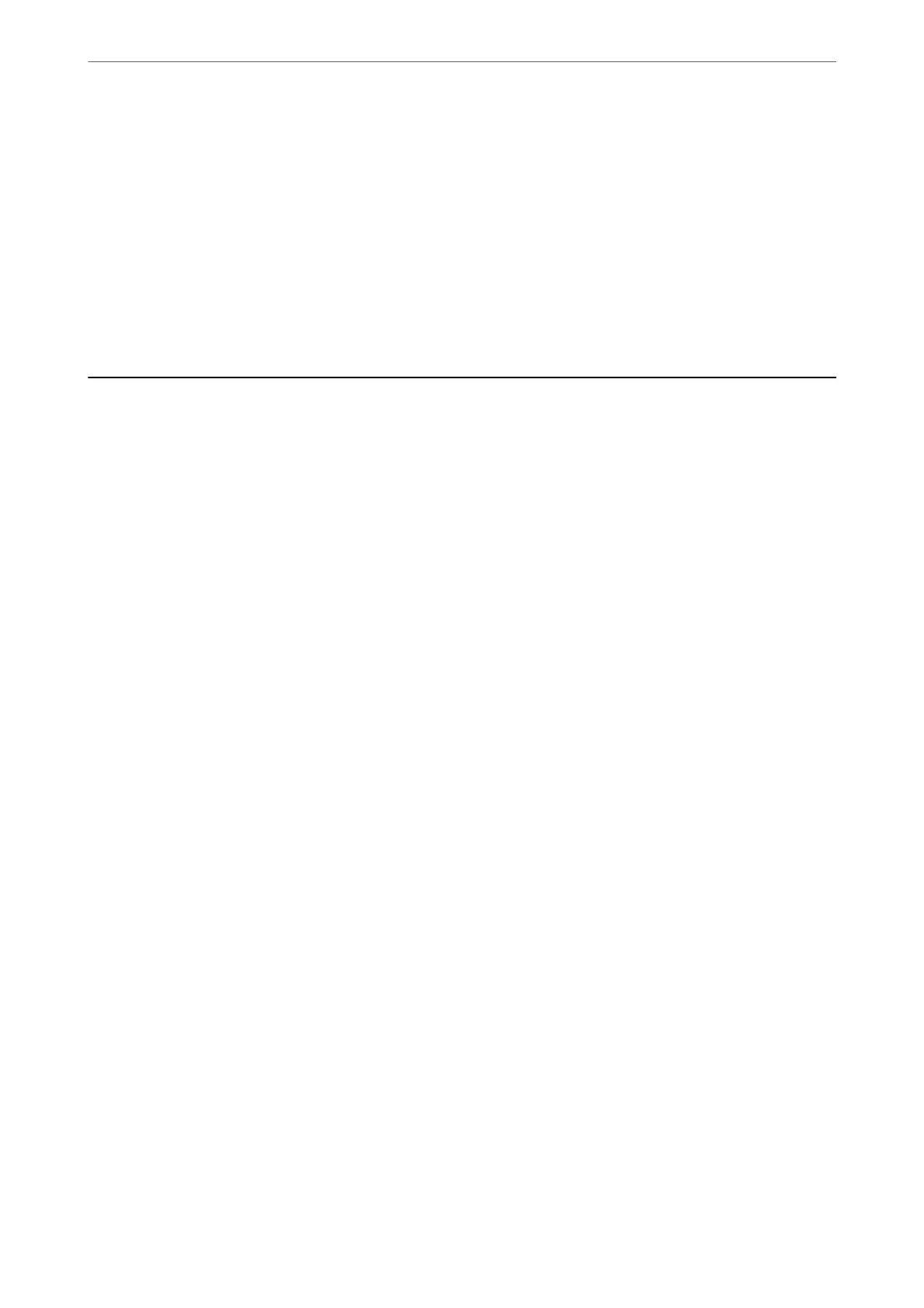Pickup Roller Replacement/Separation Roller Replacement
Displays how to replace the Pickup Roller and Separation Roller. You can reset the number of scans
aer replacing the rollers.
Regular Cleaning
It is time to clean inside the scanner.
Detect Glass Dirt
Dirt has been detected on the glass surface inside the scanner. Clean inside the scanner.
Settings
Device Information
Serial Number
Displays the serial number of the scanner.
Current Version
Displays the current rmware version.
Total Number of Scans
Displays the total number of scans.
Number of 1-Sided Scans
Displays the number of single-sided scans.
Number of 2-Sided Scans
Displays the number of double-sided scans.
Number of Scans of Carrier Sheet
Displays the number of scans using a Carrier Sheet.
Number of Passport Carrier Sheet
Displays the number of scans using a passport carrier sheet.
Number of Scans After Replacing Pickup Roller/Number of Scans After Replacing Separation Roller
Displays the number of scans
aer
replacing the Pickup Roller or Separation Roller.
Reset the number of scans aer replacing the roller.
Number of Scans After Regular Cleaning
Displays the number of scans
aer
performing regular cleaning.
Reset the number of scans aer performing regular cleaning.
Menu Options on the Control Panel
>
Settings
>
Device Information
89