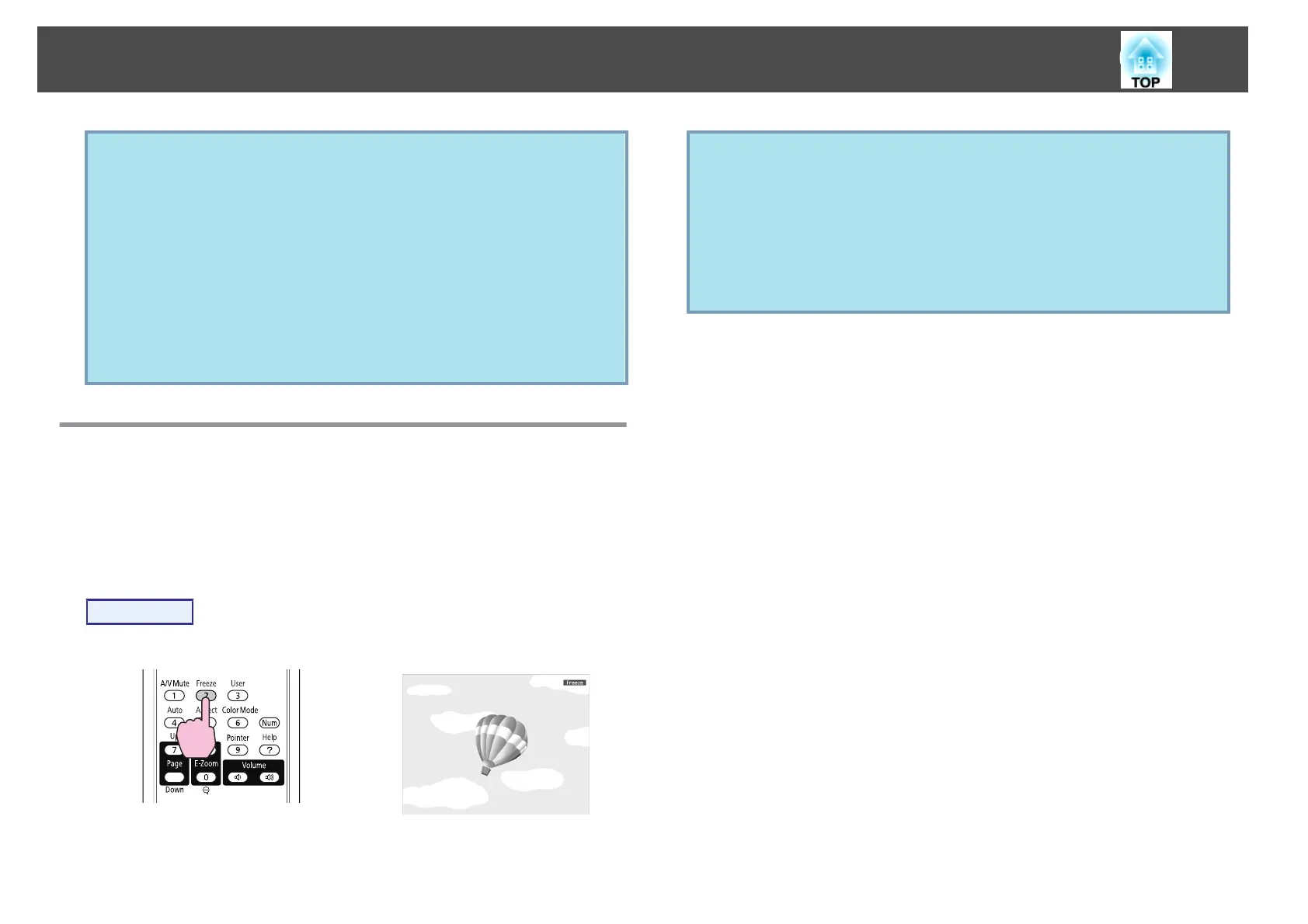q
• If you use this function when projecting moving images, the images
and sound continue to be played back by the source, and you
cannot return to the point where A/V Mute was activated.
• When activated from the remote control, you can choose to display
Black, Blue, or Logo as the A/V Mute display using the Extended -
Display - A/V Mute setting from the Configuration menu.
s p.53
• When the A/V mute slide is closed for approximately 30 minutes,
Lens Cover Timer activates and the power is automatically turned
off. If you do not want Lens Cover Timer to activate, change the
Lens Cover Timer setting to Off from Operation in the Extended
menu. s p.53
Freezing the Image (Freeze)
When Freeze is activated on moving images, the frozen image continues to
project on the screen, so you can project a moving image one frame at a
time like a still photo. Also, you can perform operations such as changing
between files during presentations from a computer without projecting any
images if the Freeze function is activated beforehand.
Procedure
Remote Control
Each time you press the button, Freeze turns on or off.
q
• Audio does not stop.
• The image source continues to play back the moving images even
while the screen is frozen, and so it is not possible to resume
projection from the point where it was paused.
• If the [Freeze] button is pressed while the Configuration Menu or a
Help screen is displayed, the menu or Help screen being displayed is
cleared.
• Freeze still works while E-Zoom is being used.
Functions for Enhancing Projection
26