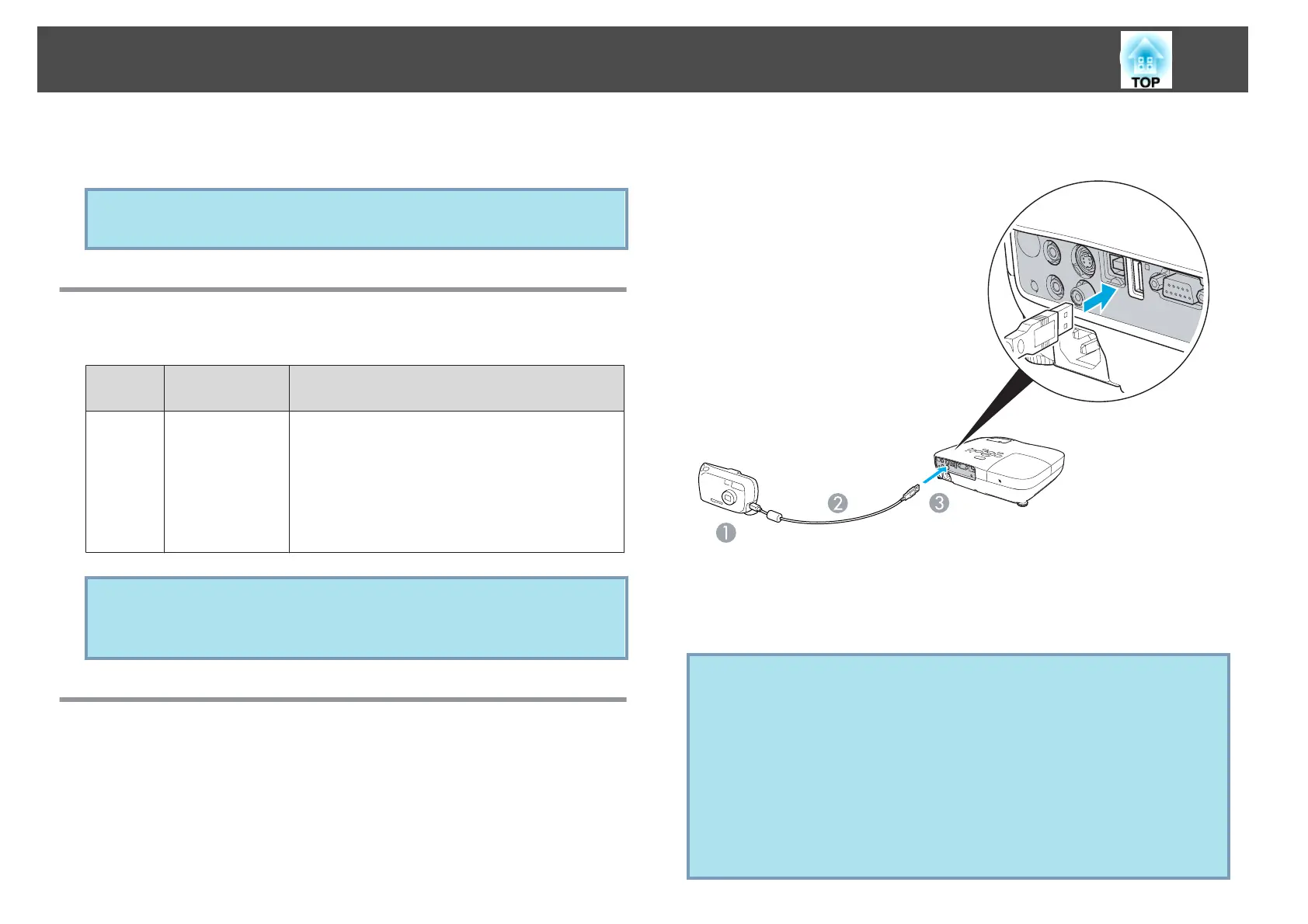In Slideshow, you can connect a USB storage device or a digital camera to
the projector, and directly project the image files saved on the device.
q
It may not be possible to use USB storage devices with security
functions.
Specifications of Files that can be Projected in a
Slideshow
Type File Type (ex‐
tension)
Remarks
Still image .jpg The following cannot be projected.
• CMYK color mode format
• Progressive format
• Resolutions exceeding 8176x6144
• Files with extension ".jpeg"
Due to the characteristics of JPEG files, images with
high compression ratio may not be projected clearly.
q
• Use media that have been formatted on Windows, as some file
systems may not be supported by the projector.
• Format the media to FAT16 or FAT32.
Connecting and Removing USB Devices
Connecting USB devices
Connect the USB device containing the image files to be played back in
Slideshow to the projector's USB(TypeA) port. When connecting a digital
camera, connect it to the projector using a USB cable provided with, or
specified for use with your digital camera.
Example: Connecting a digital camera
A
To digital camera USB port
B
USB cable
C
To USB(Type A) port
Attention
•
If you use a USB hub, the Slideshow will not function correctly. Devices such
as digital cameras and USB storage devices should be connected to the
projector directly.
•
When connecting and using a USB-compatible hard disk, make sure you
connect the AC adaptor supplied with the hard disk.
•
Connect a digital camera or hard disk to the projector using a USB cable
provided with, or specified for use with the device.
•
Use a USB cable less than 3 m in length. If the cable exceeds 3 m, Slideshow
may not function correctly.
Making a Presentation with a Slideshow (EB-W10/X10 only)
41