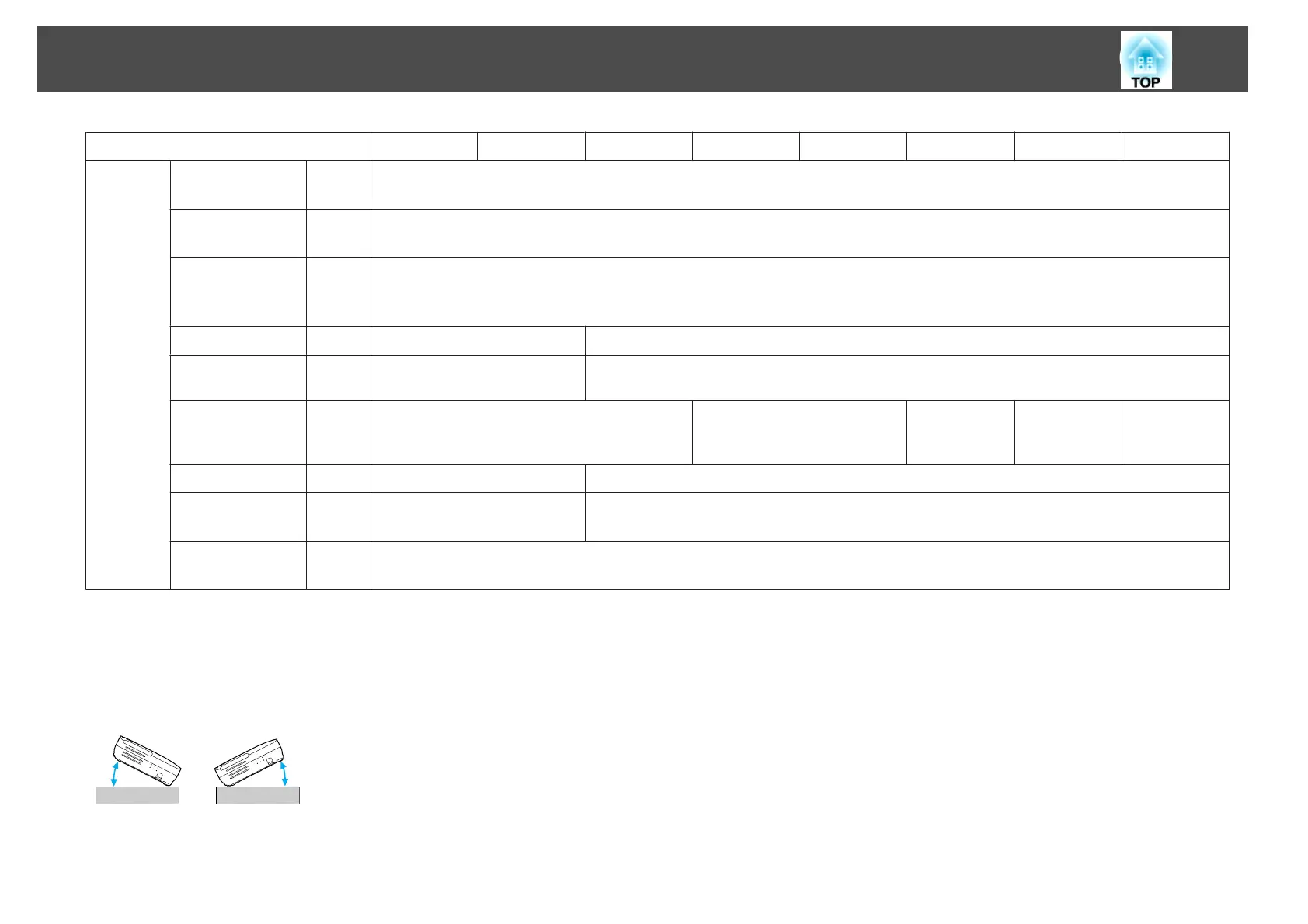Product name
EB-W10 EB-X10 EB-S10 EB-W9 EB-X9 EB-X92 EB-S9 EB-S92
Connec‐
tors
Computer
Input port
1
Mini D-Sub15-pin (female) blue
Video input
port
1
RCA pin jack
S-Video
Input port
1
Mini DIN 4-pin
Audio Port 1
RCA pin jack x 2 (L, R) Stereo mini jack
HDMI port
1
HDMI (Audio is only
supported by PCM)
−
Monitor
Output Port
1
−
Mini D-Sub15-pin (female)
black
−
Mini D-
Sub15-pin (fe‐
male) black
−
Audio Out Port 1
− Stereo mini jack
USB (TypeA)
Port
*1
1
USB connector (Type A) −
USB (TypeB)
Port
*2
1
USB connector (Type B)
*1 Supports USB 1.1.
*2 Supports USB 2.0.
USB(TypeA) and USB(TypeB) ports are not guaranteed to operate all devices that support USB.
This product is also designed for IT power distribution system with phase-to-phase voltage 230V.
Angle of tilt
If you use the projector tilted at an angle of more than 30˚ it could be damaged and cause an accident.
Specifications
99