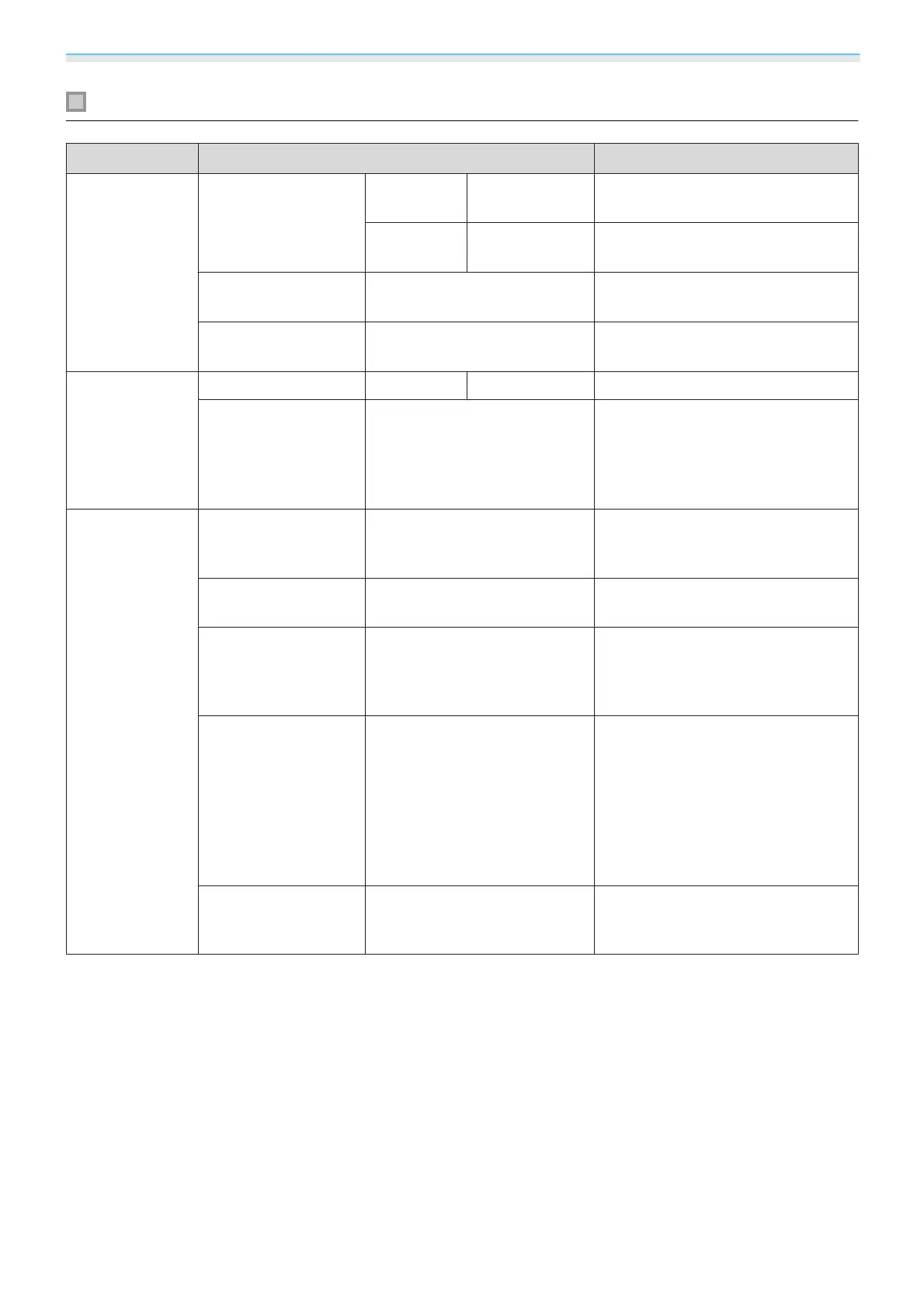Configuration Menu
71
Settings menu
Function Menu/Settings Explanation
Keystone
H/V-Keystone V-Keystone -60 - 60 Performs vertical keystone correc-
tion.
s p.27
H-Keystone -60 - 60 Performs horizontal keystone cor-
rection.
s p.27
Auto V-Keystone On, Off
Enables or disables Auto V-Key-
stone.
s p.26
H-Keystone Adjuster On, Off
Enables or disables H-Keystone
Adjuster.
s p.26
Audio
Volume Volume 0 - 40 Adjusts the volume.
Inverse Audio On, Off Sets whether or not to invert the left
and right audio output channels.
Set to On when the projector is sus-
pended from a ceiling and is using
the internal speakers.
HDMI Link
Device Connections - Displays a list of devices connected
from the HDMI1 or HDMI2 ports, or
from WirelessHD
*
.
HDMI Link On, Off Enables or disables the HDMI Link
function.
Audio Out Device Projector, AV System When an AV system is connected,
you can set whether to output audio
from the projector's speaker, or
from the AV system's speaker.
Power On Link Off, Bidirectional, Device -> PJ,
PJ -> Device
Sets the link function when the
power is turned on.
Set to power on the projector when
content is played on a connected
device (Bidirectional or Device ->
PJ) or to power on a connected de-
vice when the projector is turned on
(Bidirectional or PJ -> Device).
Power Off Link On, Off Sets whether or not to power off
connected devices when the pro-
jector is turned off.