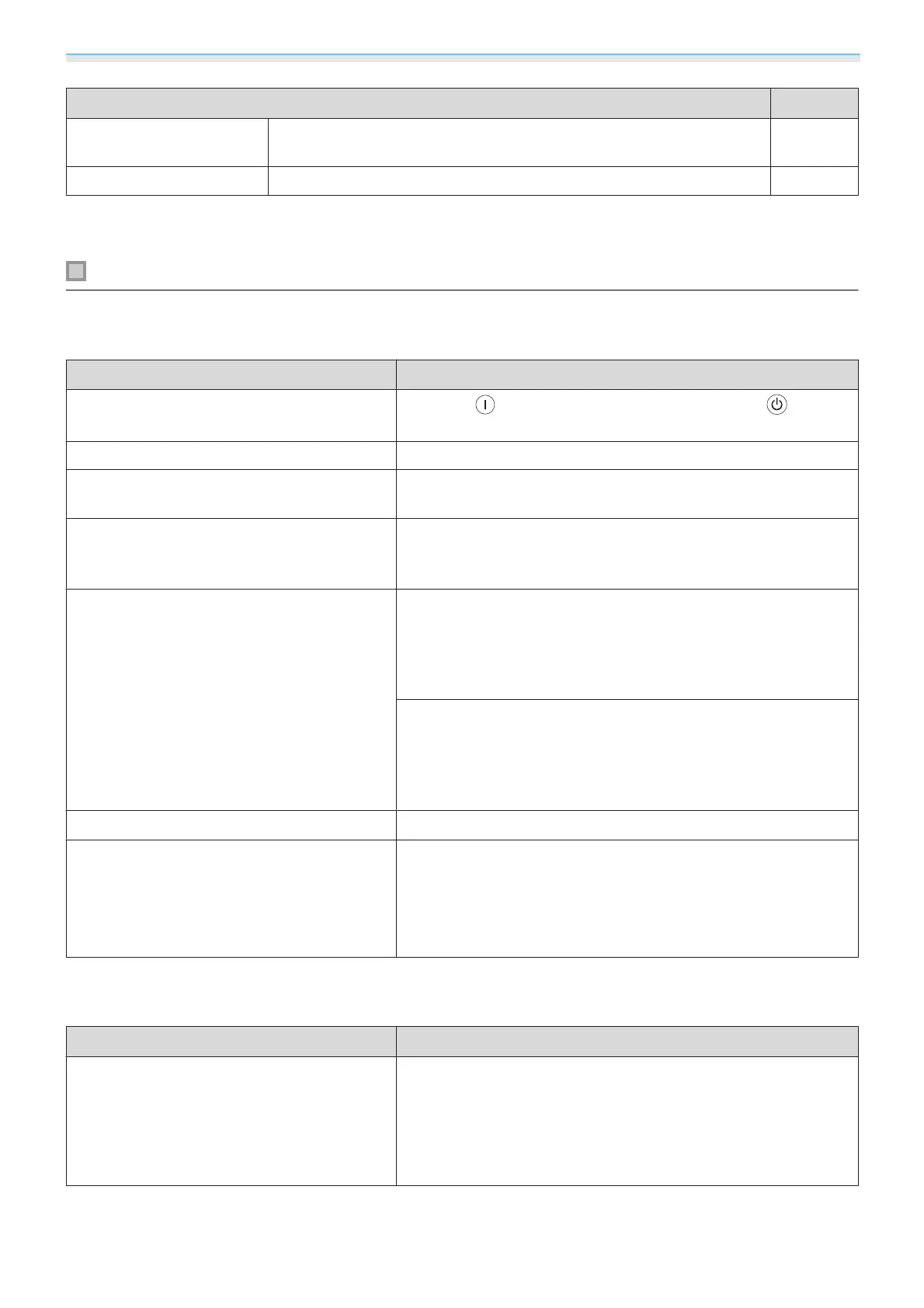Troubleshooting
80
Problem Page
Problems with USB storage
devices
Slideshow does not start p.87
Other problems No audio, or the audio is too low. p.87
*
Because color reproduction differs between monitors and computer LCD screens, the image projected by the
projector and the color tones displayed on the monitor may not match, however this is not a fault.
Problems relating to images
No images appear
Check Remedy
Is the projector turned on?
Press the
button on the remote control or the button
on the control panel.
Is the power cable connected? Connect the power cable.
Are the indicators switched off? Disconnect and then reconnect the projector's power cable.
Check that power is being supplied.
Is an image signal being input?
Check that the connected device is turned on. When Messag-
es is set to On from the configuration menu, image signal mes-
sages are displayed.
s Extended - Display - Messages p.73
Is the image signal format setting correct? When Video is input
If nothing is projected even when Video Signal is set to Auto
from the configuration menu, set the signal that matches the
connected device.
s Extended - Input Signal - Video Sig-
nal p.73
When Component is input
If nothing is projected even when Component is set to Auto
from the configuration menu, set the signal that matches the
connected device.
s Extended - Input Signal - Compo-
nent p.73
Are the configuration menu settings correct?
Reset all of the settings.
s Reset - Reset All p.75
(Only when projecting computer image sig-
nals)
Was the connection made while the power of
the projector or the computer was already
turned on?
If the connection is made while the power is already turned on,
the key (Function key and so on) that changes the computer's
image signal to external output may not work. Turn off the power
for the computer and the projector and then turn it back on
again.
Moving images are not displayed
Check Remedy
(Only when projecting computer image sig-
nals)
Is the computer's image signal set to external
output and to output to the LCD monitor at
the same time?
Depending on the computer's specifications, moving images
may not be displayed when the computer is set to external out-
put and to the LCD monitor output at the same time.
Change it so that the image signal is set to external output only.
For the computer's specifications, see the documentation sup-
plied with the computer.