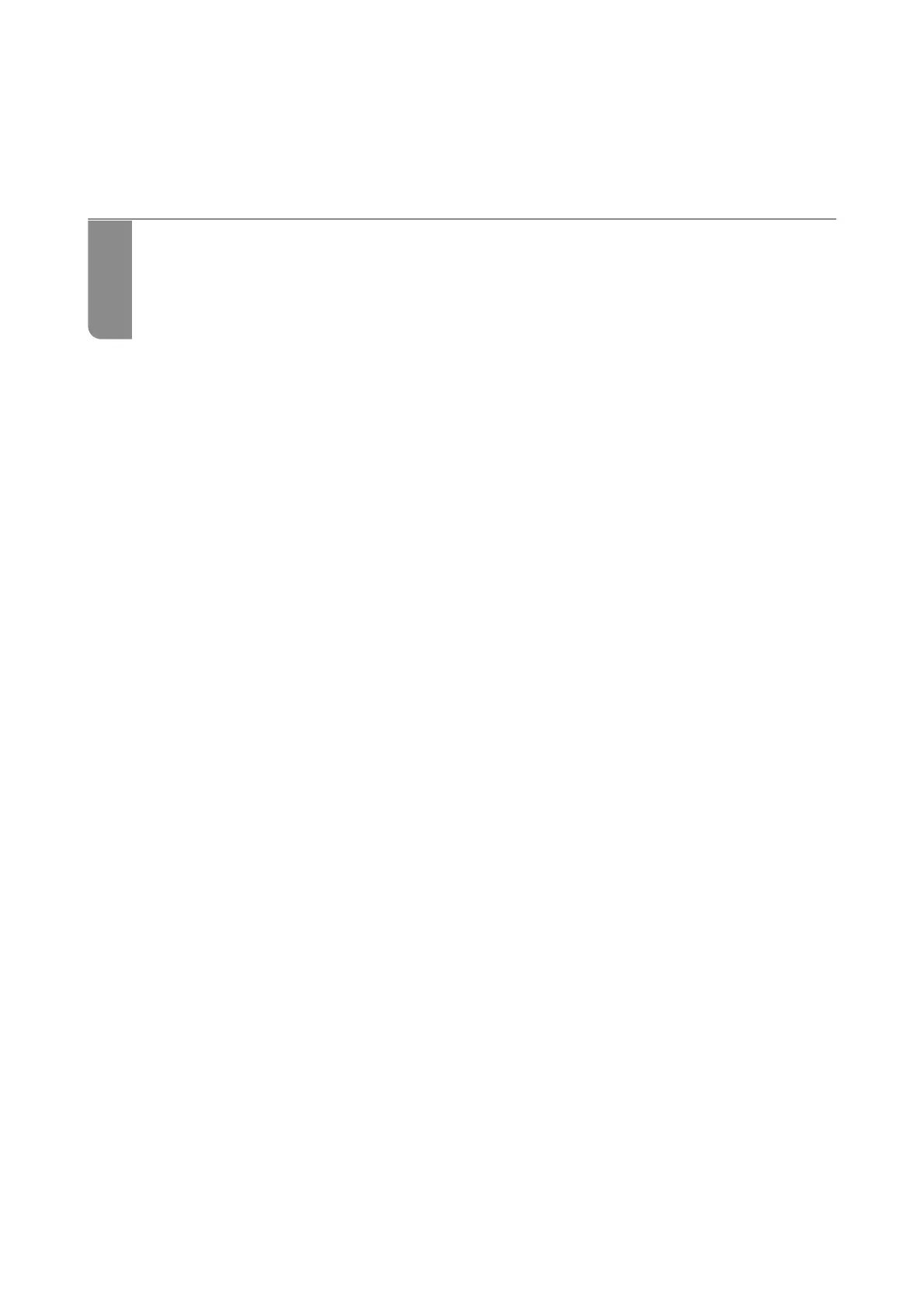In These Situations
When Replacing a Computer..........................................73
Saving Power..................................................... 73
Checking the Total Number of Pages Fed rough the Printer..................74
Disabling your Wi-Fi Connection...................................... 74
Installing the Applications Separately....................................75
Re-Setting the Network Connection.....................................78
Connecting a Smart Device and Printer Directly (Wi-Fi Direct)................ 87
Adding or Changing the Printer's Connection............................. 90
Transporting and Storing the Printer....................................93