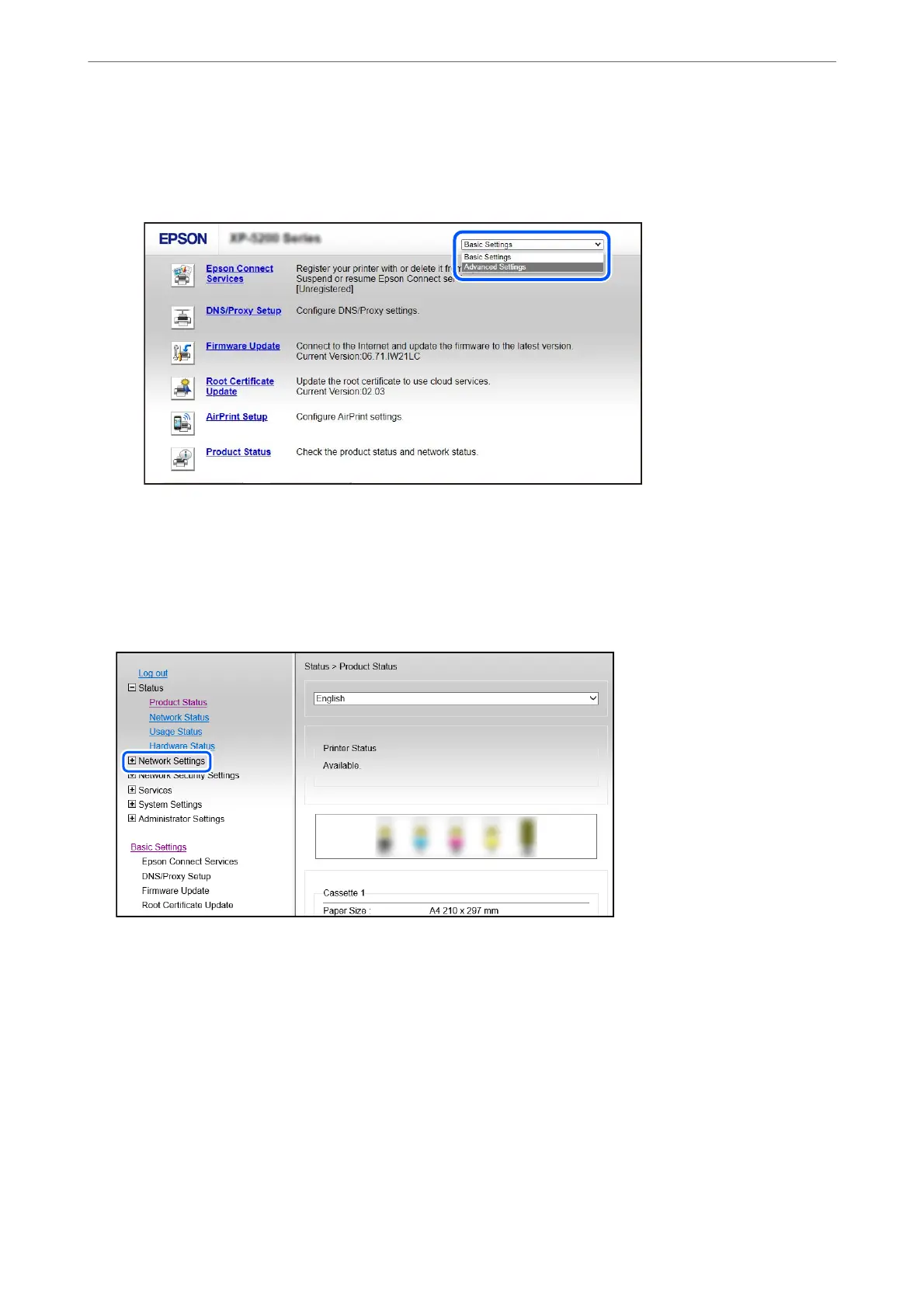Note:
e display contents and items for Web Cong dier depending on the model.
If you see the following, select Advanced Settings from the list at the top right of the window.
2. Login as an administrator.
Note:
e administrator password is set in advance for the Advanced Settings in Web Cong. See the link below for details on
the administrator password.
3. Select Network Settings.
In These Situations
>
Adding or Changing the Printer's Connection
>
Setting a Static IP Address for the Printer
92