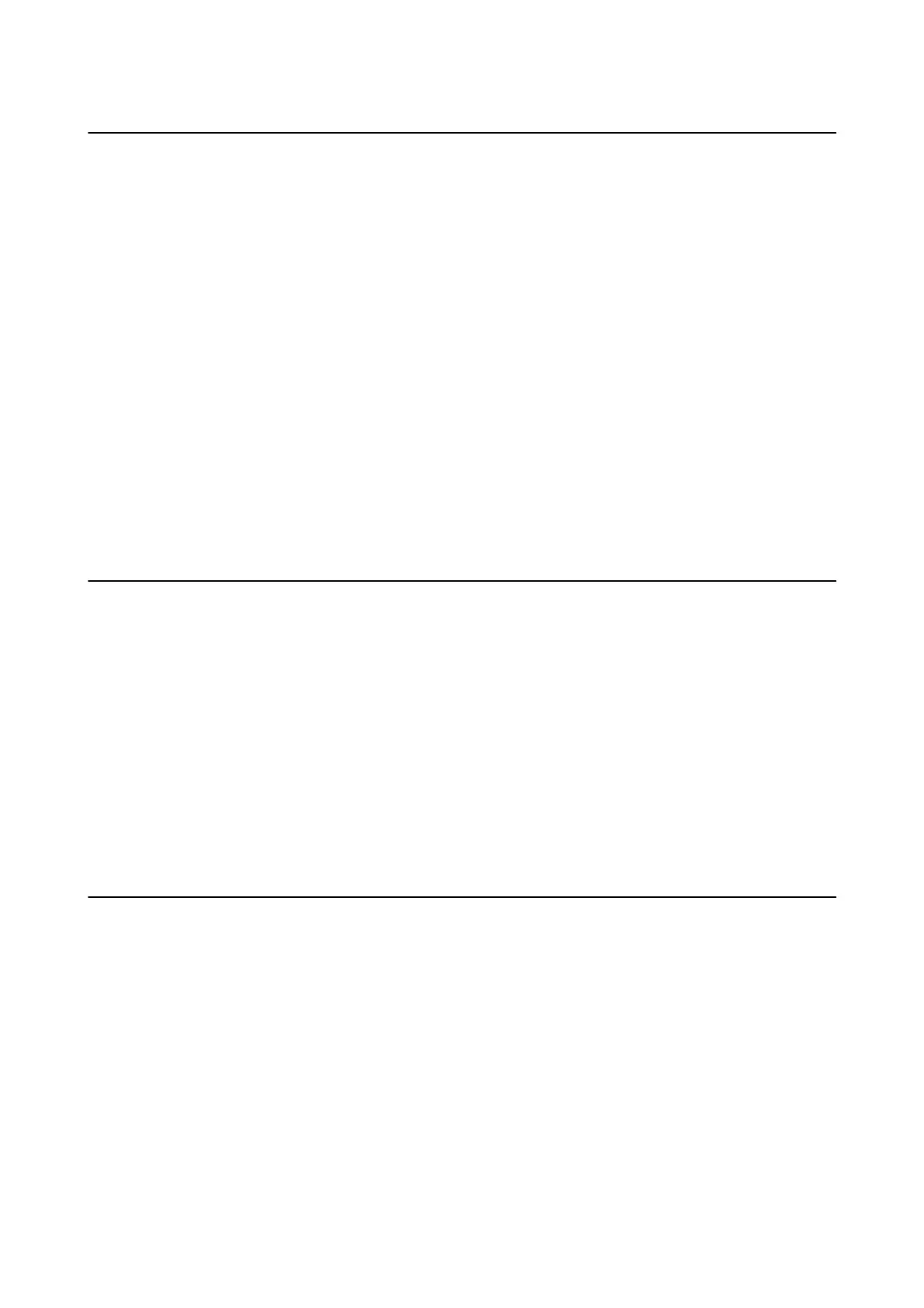Menu Options for Google Cloud Print Services
Select the menus on the control panel as described below.
Setup > Google Cloud Print Services
Unregister
Unregister the Google Cloud Print services.
Suspend/Resume
Select whether to suspend or resume the Google Cloud Print services.
Status
Check whether or not the printer is registered and connected to the Google Cloud Print services.
For registration and usage guides, see the following portal website.
https://www.epsonconnect.com/
http://www.epsonconnect.eu (Europe only)
Menu Options for File Sharing
Select the menus on the control panel as described below.
Setup > File Sharing
Select the connection method between the printer and a computer that will have write access to the memory card
inserted in the printer. Read and write access is given to the computer with the priority connection. Only read
access is given to other computers.
Related Information
& “Accessing a Memory Card From a Computer” on page 148
Menu Options for Firmware Update
Select the menus on the control panel as described below.
Setup > Firmware Update
Update
Checks if the latest version of the rmware has been uploaded to the network server. If an update is
available, you can select whether or not to start updating.
Current Version
Displays the current rmware version of your printer.
User's Guide
Menu Options for Setup Mode
112
