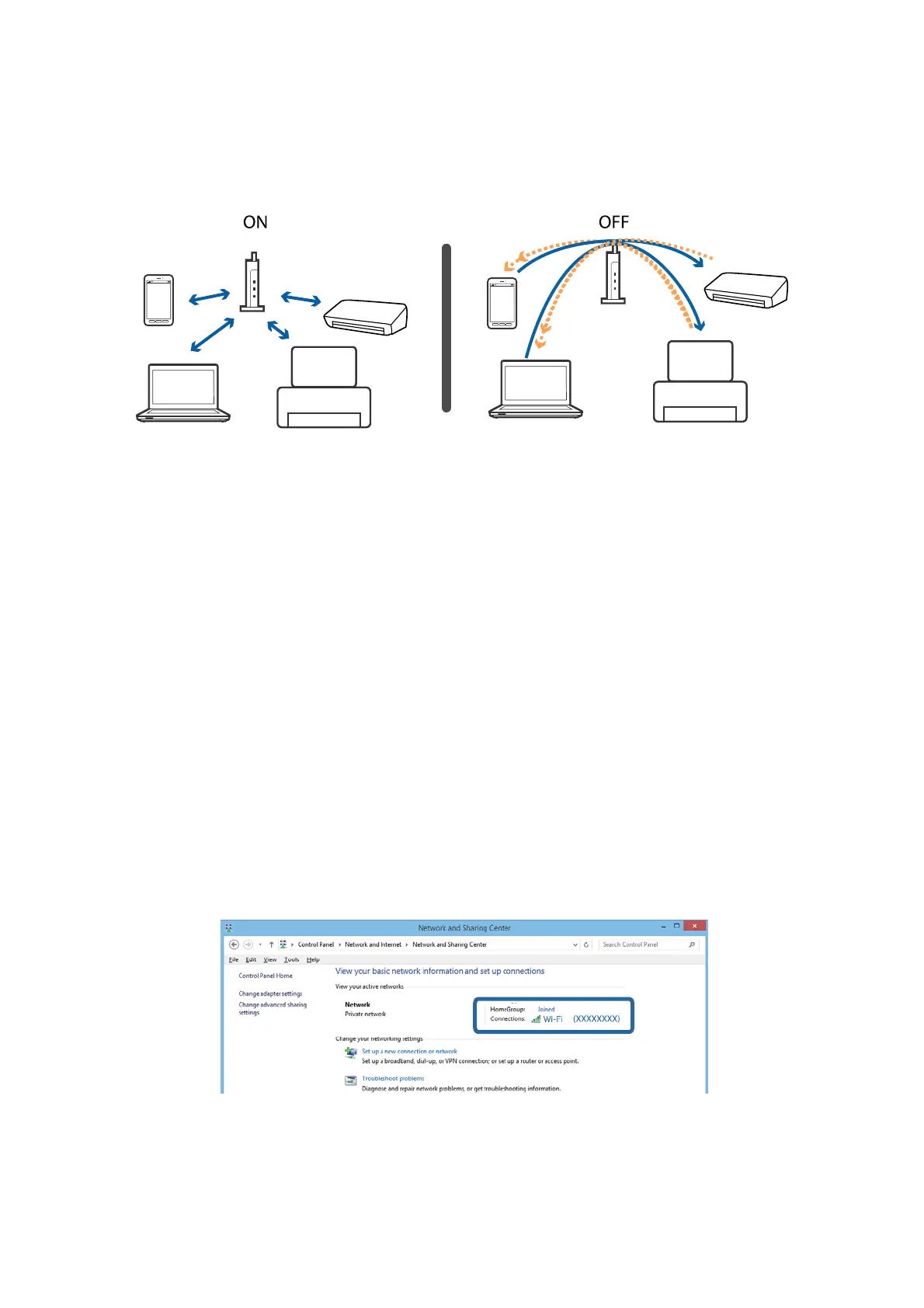❏ Most access points have a privacy separator feature that blocks the communication from unauthorized devices.
If you cannot connect to the network even if the devices and access point are connected to the same SSID,
disable the privacy separator on the access point. See the manual provided with the access point for details.
Related Information
& “Checking the SSID Connected to the Printer” on page 122
& “Checking the SSID for the Computer” on page 122
Checking the SSID Connected to the Printer
You can check the SSID by printing a network connection report, network status sheet, or on Web Cong.
Related Information
& “Printing a Network Connection Report” on page 27
& “Printing a Network Status Sheet” on page 31
Checking the SSID for the Computer
Windows
Select Control Panel > Network and Internet > Network and Sharing Center.
User's Guide
Solving Problems
122
