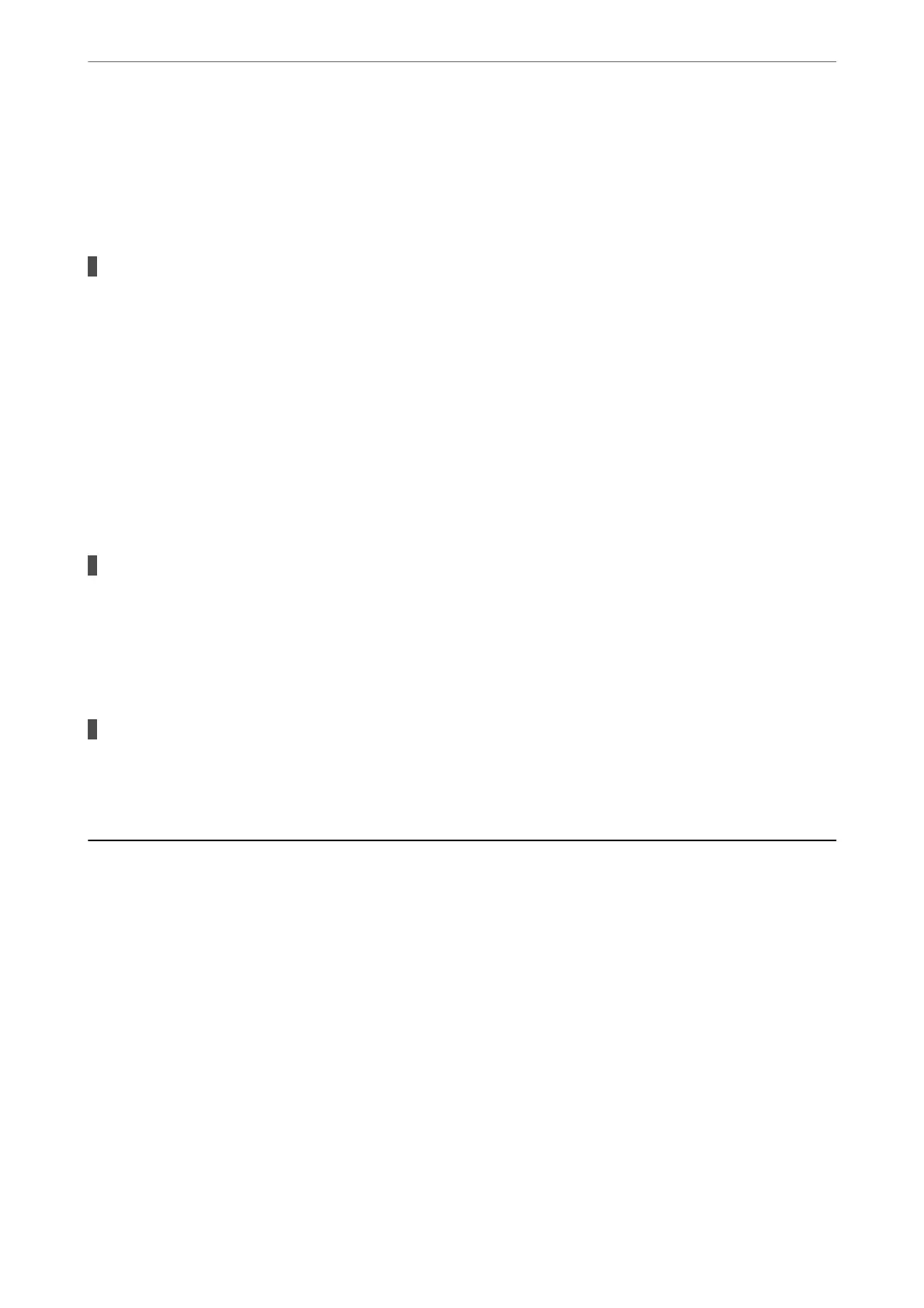However, manual 2-sided printing may not be available when the printer is accessed over a network or is
used as a shared printer.
The Print Settings Menu is Not Displayed (Mac OS)
The Epson Printer Driver has Not been Installed Correctly.
Solutions
If the Print Settings menu is not displayed on macOS Catalina (10.15) or later, macOS High Sierra
(10.13), macOS Sierra (10.12), OS X El Capitan (10.11), OS X Yosemite (10.10), OS X Mavericks (10.9),
the Epson printer driver has not been installed correctly. Enable it from the following menu.
Select System Preferences from the Apple menu > Printers & Scanners (or Print & Scan, Print & Fax),
remove the printer, and then add the printer again.
macOS Mojave (10.14) cannot access Print Settings in applications made by Apple such as TextEdit.
A Message Prompting You to Reset the Ink Level is Displayed Even After Relling
the Ink
Ink level was not reset.
Solutions
Aer relling the ink, follow the on-screen instructions to reset the ink level.
The Ink Level Display does not Change Even After Relling the Ink
Ink level was not reset.
Solutions
Aer relling the ink, follow the on-screen instructions to reset the ink level.
Cannot Solve Problem
If you cannot solve the problem aer trying all of the solutions, contact Epson support.
If you cannot solve printing or copying problems, see the following related information.
Related Information
& “Cannot Solve Printing or Copying Problems” on page 153
& “Contacting Epson Support” on page 179
Cannot Solve Printing or Copying Problems
Try the following problems in order starting at the top until you solve the problem.
Solving Problems
>
Cannot Solve Problem
>
Cannot Solve Printing or Copying Problems
153