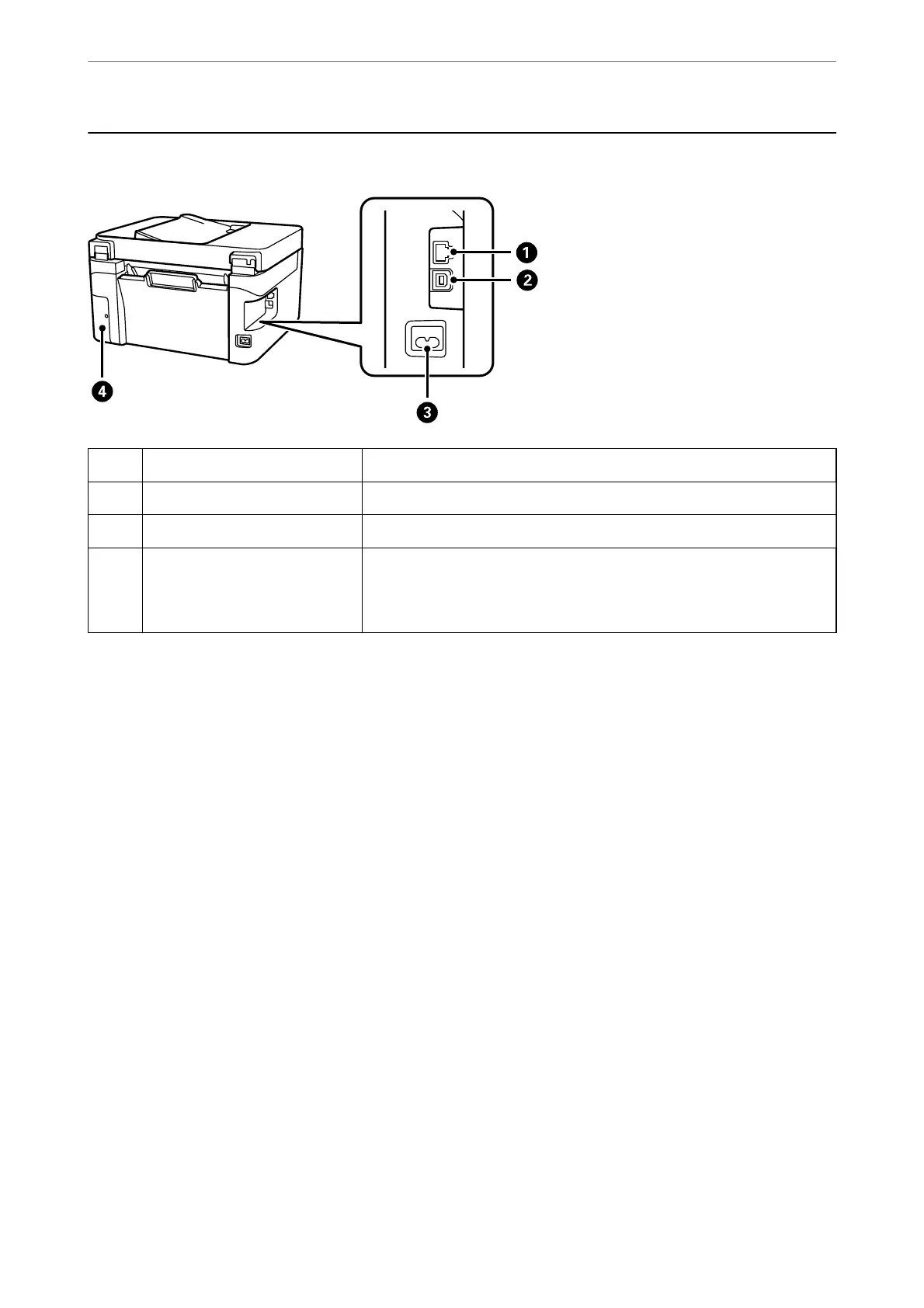Rear
A
LAN port Connects a LAN cable.
B
USB port Connects a USB cable to connect with a computer.
C
AC inlet Connects the power cord.
D
Maintenance box cover Remove when replacing the maintenance box. You need a at-head
screwdriver to remove the maintenance box. The maintenance box is a
container that collects a very small amount of surplus ink during cleaning or
printing.
Part Names and Functions
>
Rear
19