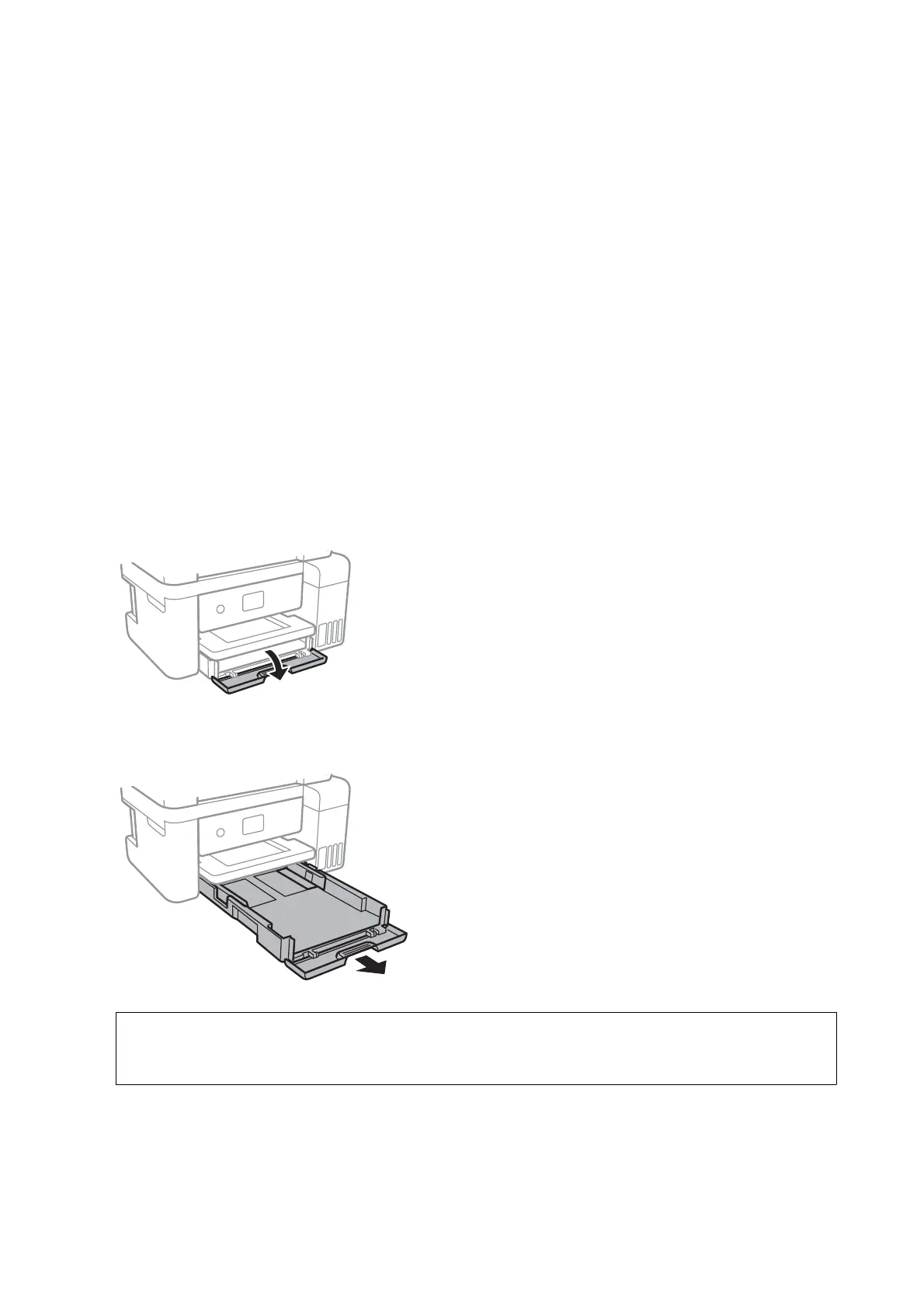Printed Paper Handling Precautions
To maintain long lasting, high quality print results, note the following points.
❏ Do not rub or scratch the printed surface. If they are rubbed or scratched, the ink may peel o.
❏ Do not touch the printed surface; otherwise, the ink may peel o.
❏ Make sure the printouts are completely dry before folding of stacking; otherwise, the color may change where
they touch (leaves a mark). ese marks will disappear if they are separated immediately and dried; however,
they will remain if not separated.
❏ Do not use a dryer to dry the printouts.
❏ Avoid direct sunlight.
❏ Prevent color distortion while displaying or storing the printouts by following the instructions in the printer's
manual.
Loading Paper in the Paper Cassette
1. Open the front cover until it clicks.
2. Check that the printer is not operating, and then slide out the paper cassette.
c
Important:
e
paper cassette cannot be removed.
User's Guide
Preparing the Printer
41