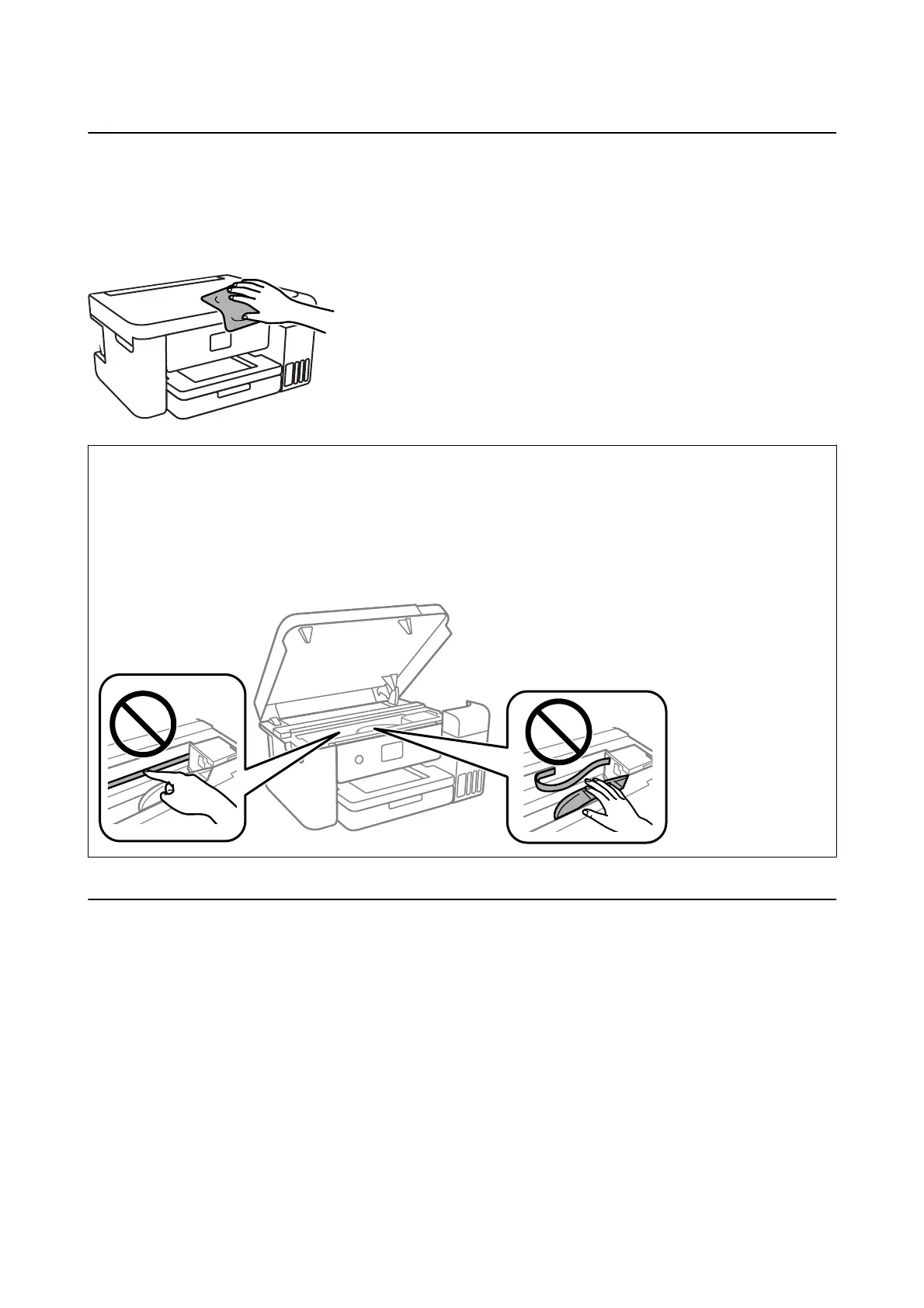Cleaning the Printer
If the components and the case are dirty or dusty, turn
o
the printer and clean them using a
so,
clean cloth that
has been dampened with water. If you cannot remove the dirt, try adding a small amount of mild detergent to the
damp cloth.
c
Important:
❏ Be careful not to get water onto the printer mechanism or any electrical components. Otherwise, the printer
could be damaged.
❏ Never use alcohol or paint thinner to clean the components and the case. ese chemicals can damage them.
❏ Do not touch the parts shown in the following illustration. Doing so may cause a malfunction.
Checking the Total Number of Pages Fed Through the
Printer
You can check the total number of pages fed through the printer.
Checking the Total Number of Pages Fed Through the Printer -
Control Panel
e information is printed together with the nozzle check pattern.
1.
Load A4- or Letter-size plain paper in the printer.
User's Guide
Maintaining the Printer
88