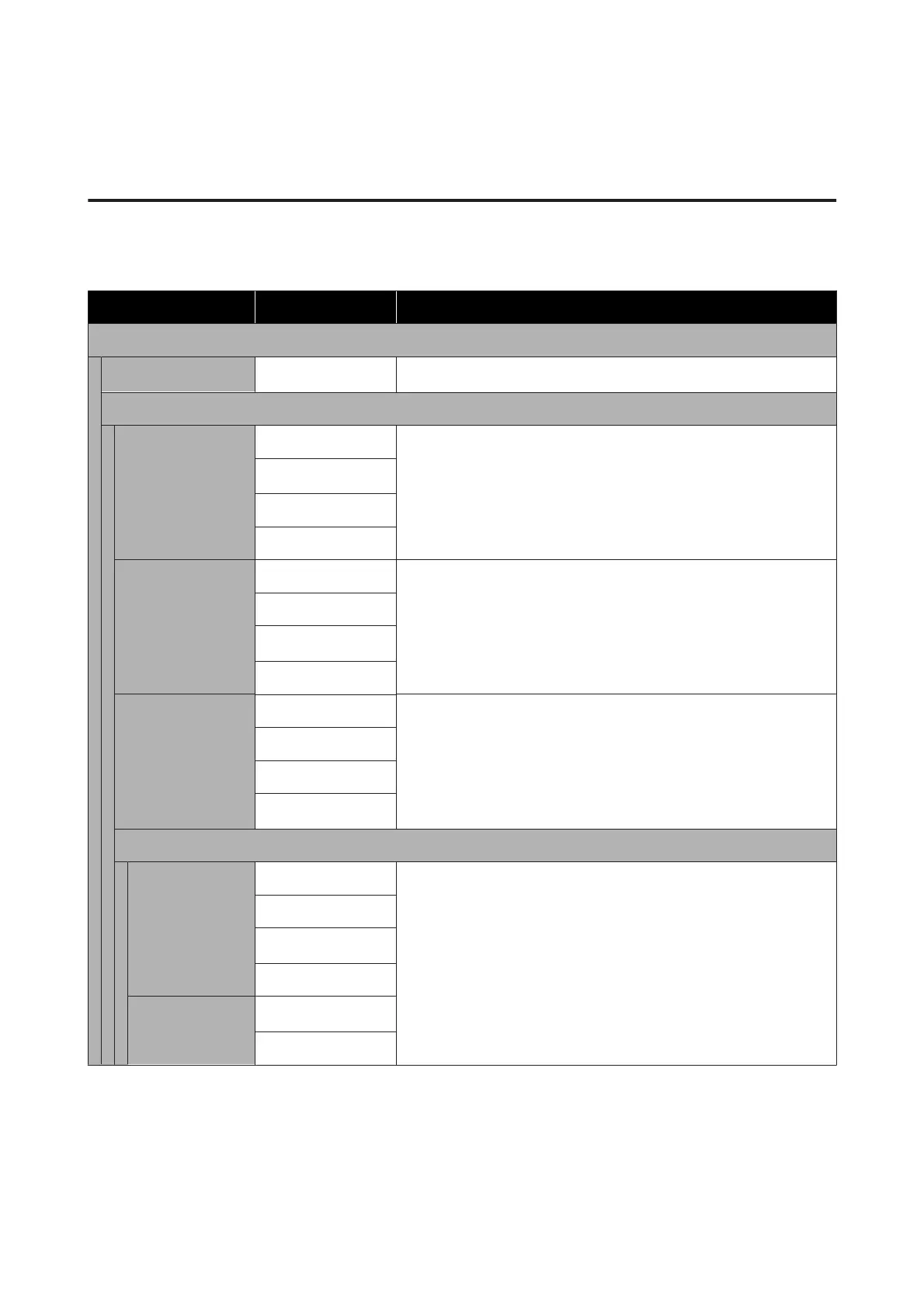Details of the Menu
General Settings menu
* indicates default settings.
Item Parameter Explanation
Basic Settings
LCD Brightness
1 to 9 (9
*
)
Adjusts the brightness of the control panel display.
Sounds
Button Press 0 Sets the volume of the sounds when the power button and control
panel screen are operated.
1
*
2
3
Alert 0 Sets the volume of the sounds when hardware, such as the covers and
media loading lever, are operated.
1
2
*
3
Completion Notice 0 Sets the volume of the sounds when print jobs or maintenance
operations are finished.
1
2
3
*
Warning Notice
Volume 0 Sets the volume and the repetitions of sounds when it is time to replace
consumables.
1
2
*
3
Repeat
Off
*
Until Stopped
SC-R5000 Series/SC-R5000L Series User's Guide
Control Panel Menu
106