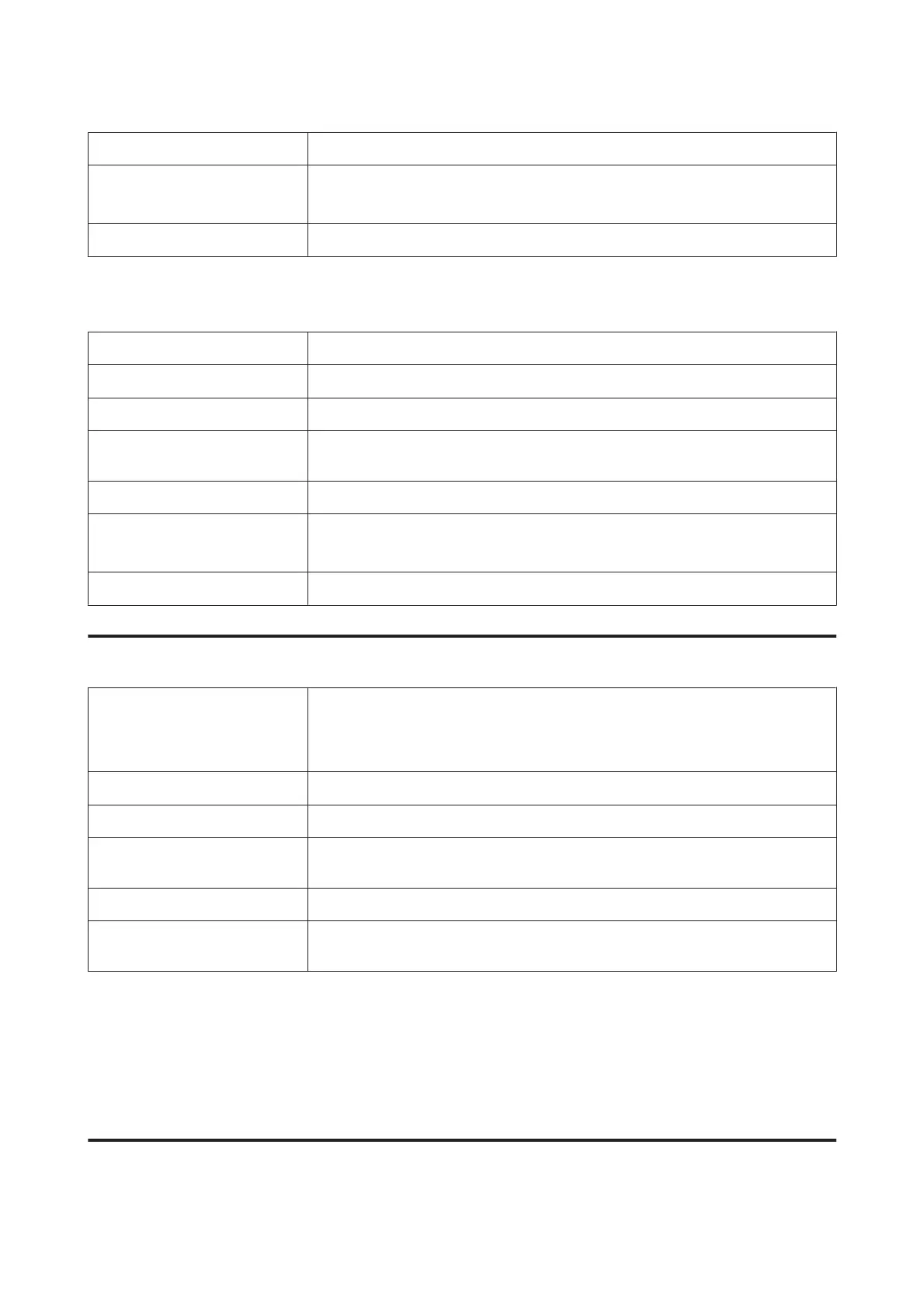Display resolution 1280 × 1024 or higher
Communication interface High Speed USB
Ethernet 1000Base-T
Browser Safari 6 or later
Linux
Distribution Debian 8.6 64bit (MATE desktop environment only) or later
CPU Multi-core processor (3.0 GHz or better recommended)
Free memory 4 GB or more
Hard disk
(free space during installation)
2 GB or more
Display resolution 1280 × 1024 or higher
Communication interface High Speed USB
Ethernet 1000Base-T
Browser Mozilla Firefox 45 (ESR) or later
Epson Edge Print
Operating system Windows 7 x64 SP1
Windows 8 x64
Windows 8.1 x64
Windows 10 x64
CPU Multi-core processor (3.0 GHz or better recommended)
Available memory space 8 GB or more
Hard disk
(Available volume to install)
50 GB or more
Display resolution 1280 × 1024 or higher
Communication interface High Speed USB
Ethernet 100Base-TX/1000Base-T
The computer on which this software is installed is expected to be able to simultaneously use other applications,
such as Adobe Illustrator. So, we recommend using a computer with the highest specifications available.
In addition, the data that this software handles is normally several GB, and could reach several tens of GB for long
high-quality print jobs. Because of this, we recommend a computer that has a hard disk with sufficient surplus
available memory capacity.
Web Config
The following is a list of supported browsers.
SC-R5000 Series/SC-R5000L Series User's Guide
Appendix
139