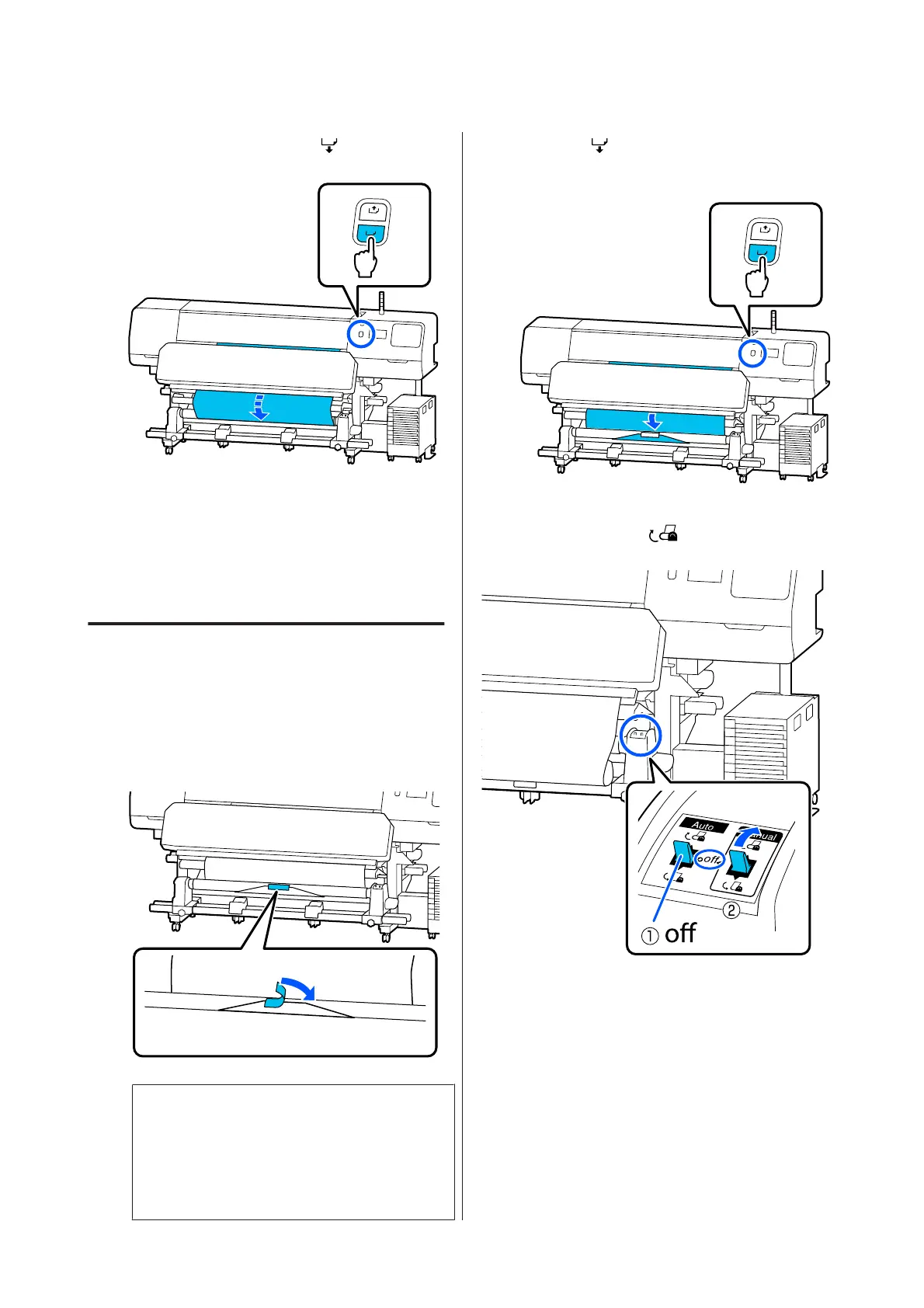G
Continue holding down the button until
the media has wrapped around once or twice.
H
Press Complete on the screen.
When you switch to the home screen, Ready to
print. is displayed on the screen and you can
start printing. Transmit the data to be printed
from the computer.
Take-up with the Printed Side
Facing In
A
While pulling the center of the media straight
down, wrap it around the roll core from back to
front, and affix it using commercially available
adhesive tape.
c
Important:
Attach the media to the take up roll core
with the media in a taut state. If media is
attached in a loose state, the media may
move around during take-up.
B
Press the button on the control panel to
feed enough media for a single wrap around the
roll core.
C
Flip the Auto switch to Off, and hold down the
Manual switch to
to wrap the media
once around the roll core.
SC-R5000 Series/SC-R5000L Series User's Guide
Basic Operations
59
