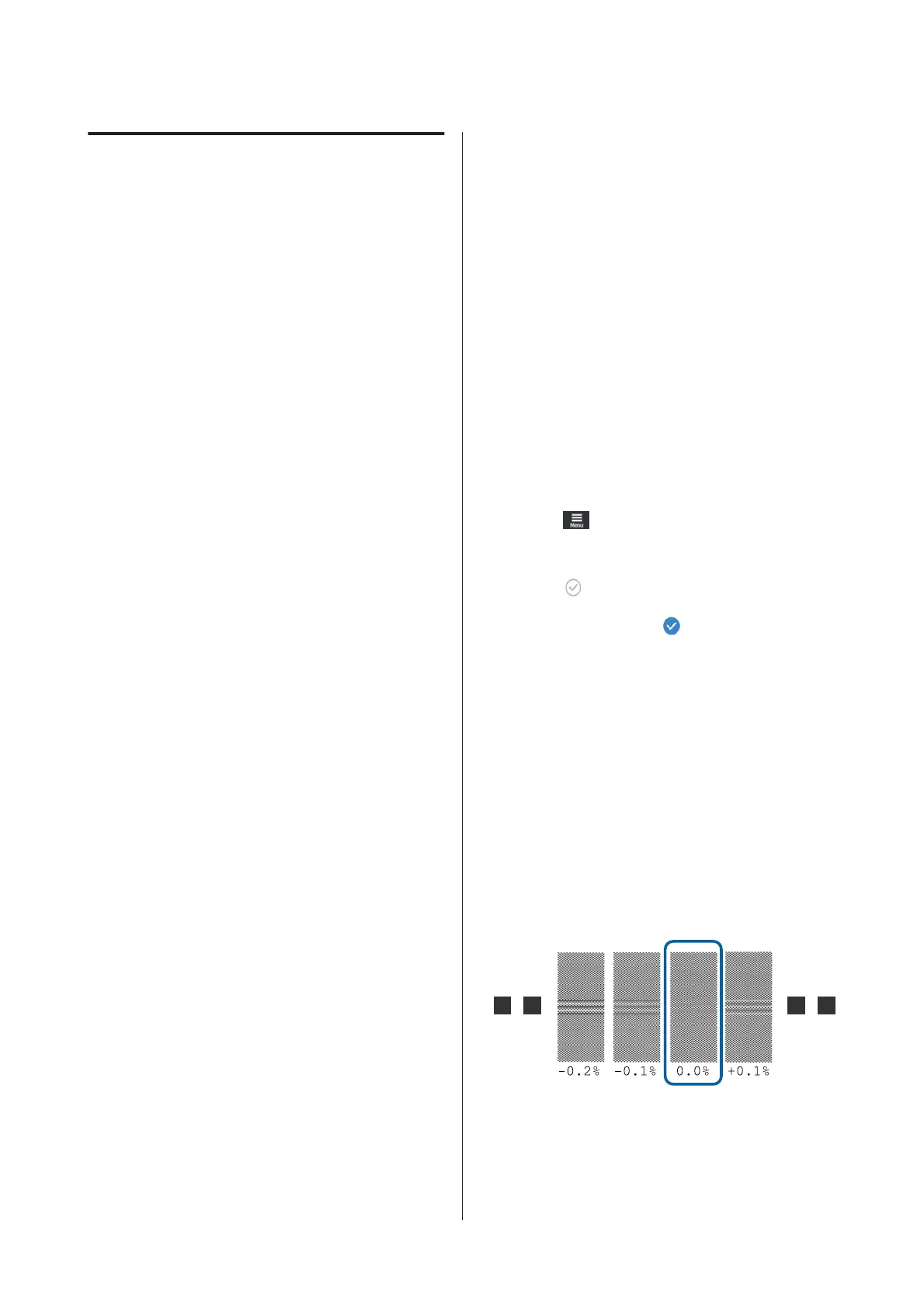If you cannot perform
Automatic Adjustment
Perform Media Feed Adjustment and Print Head
Alignment separately. In both cases, visually inspect
the printed pattern and enter the measurements to
perform adjustments.
Before making adjustments, be sure to read the
following:
U “Precautions when performing Print
Adjustments” on page 61
When you select Media Feed Adjustment and Print
Head Alignment in Manual Adjustment from the
Print Adjustments menu to start making adjustments,
Print Head Alignment continues when Media Feed
Adjustment is complete.
If you only select one of these and start the
adjustments, only the selected adjustment is made.
Media Feed Adjustment
This menu is also used when banding (horizontal
banding, tint unevenness, or stripes) is detected in
printing results.
You can select from Manual (Standard) or Manual
(Measurement) to perform adjustments.
Manual (Standard)
Usually, this is selected.
U “Setting procedure for Manual (Standard)” on
page 62
Manual (Measurement)
This is useful for making accurate print adjustments
when printing on uneven media such as canvas or
media that bleeds-through easily, such as cloth.
U “Setting procedure for Manual (Measurement)”
on page 63
The approximate length of the media required to print
the test pattern is given below.
When performing Manual (Standard): Approx. 100
mm (3.94 inches)
When performing Manual (Measurement): Approx.
770 mm (27.55 inches)
Setting procedure for Manual (Standard)
A
Check that the printer is ready, and load the
media according to the actual usage conditions.
When using the Auto Take-up Reel Unit,
attach the media to the roll core.
U “Loading media” on page 47
U “Using the Auto Take-up Reel Unit” on
page 55
B
Press (menu), and then press Media
Settings - Print Adjustments - Manual
Adjustment.
Press
on the left of Media Feed
Adjustment.
The icon changes to
and the adjustment
type selection screen is displayed.
C
Press Manual (Standard).
D
Press OK, and then press Start.
An adjustment pattern is printed. Wait until
printing is complete.
E
Check the printed adjustment pattern.
Two groups of adjustment patterns, A and B,
are printed. Select the pattern with the least
amount of overlapping or gaps for each group.
Select "0.0" in the cases shown below.
SC-R5000 Series/SC-R5000L Series User's Guide
Basic Operations
62