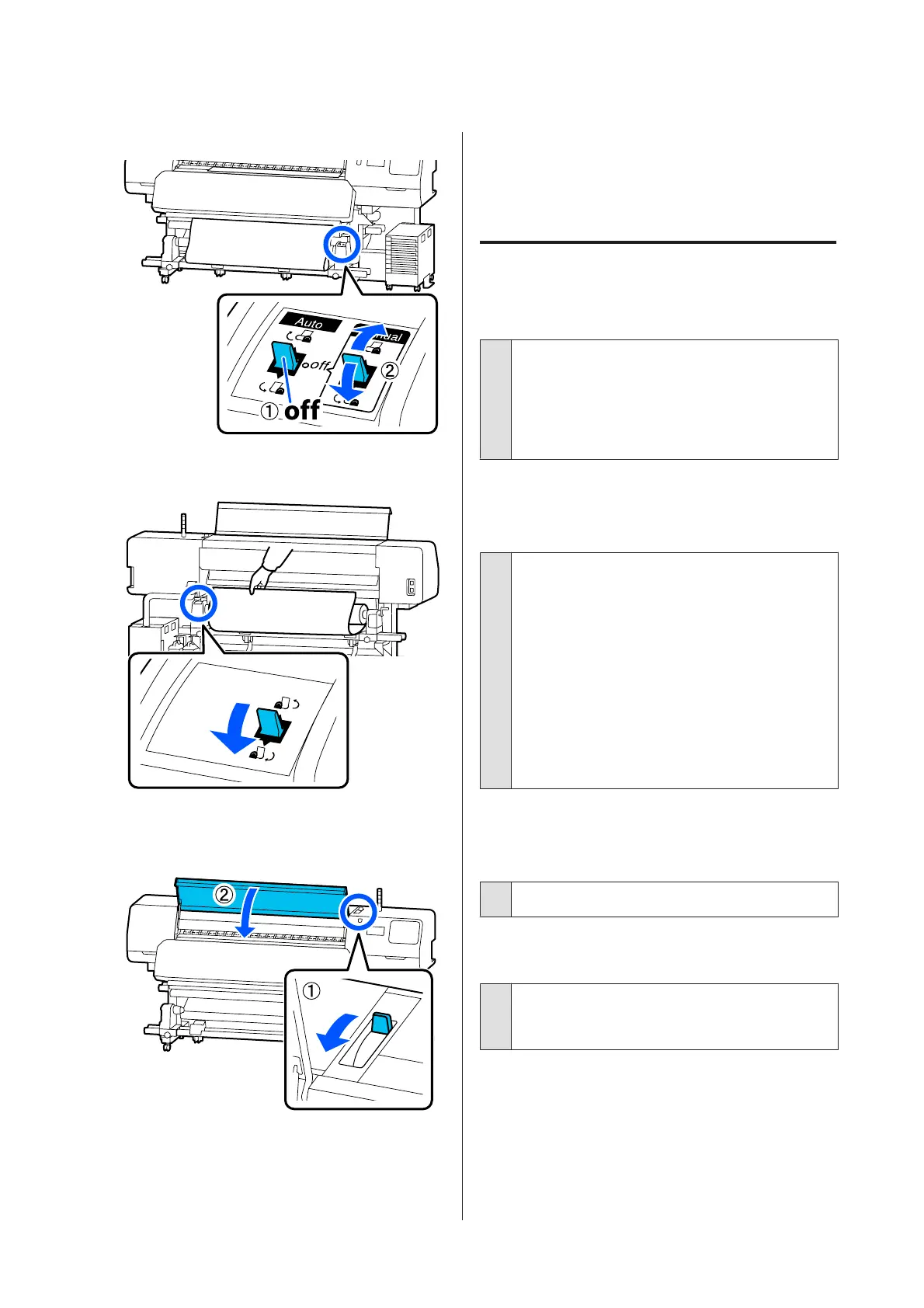G
Take up the cut media.
H
Go to the back of the printer and take up the
unused media.
I
Go to the front of the printer, flip the media
loading lever forward, and then close the
printer cover.
J
Press OK.
Reload the media and resume printing.
U “Loading media” on page 47
Others
Heater automatically turns Off
o
The pre-heater, platen heater, and curing heater
turn off if no print job is received for some time and
no errors occur. The time until the heaters
automatically switch to Off can be changed in
Heater Off Timer in the setup menu.
U “General Settings menu” on page 106
The control panel display keeps
turning off.
o
Is the printer in sleep mode?
When no operations are performed on the printer
for the time set in Sleep Timer in the setup menu,
the printer enters sleep mode. The time before
entering sleep mode can be changed in the General
Settings menu.
U “General Settings menu” on page 106
The heaters return from sleep mode when a print
job is received, the media loading lever is used, or
another operation involving printer hardware is
performed.
Forgotten password for network
setup protection
o
Contact your dealer or Epson Support.
The red light is on inside the printer.
o
This is not a failure.
The red light is a light inside the printer.
SC-R5000 Series/SC-R5000L Series User's Guide
Problem Solver
127