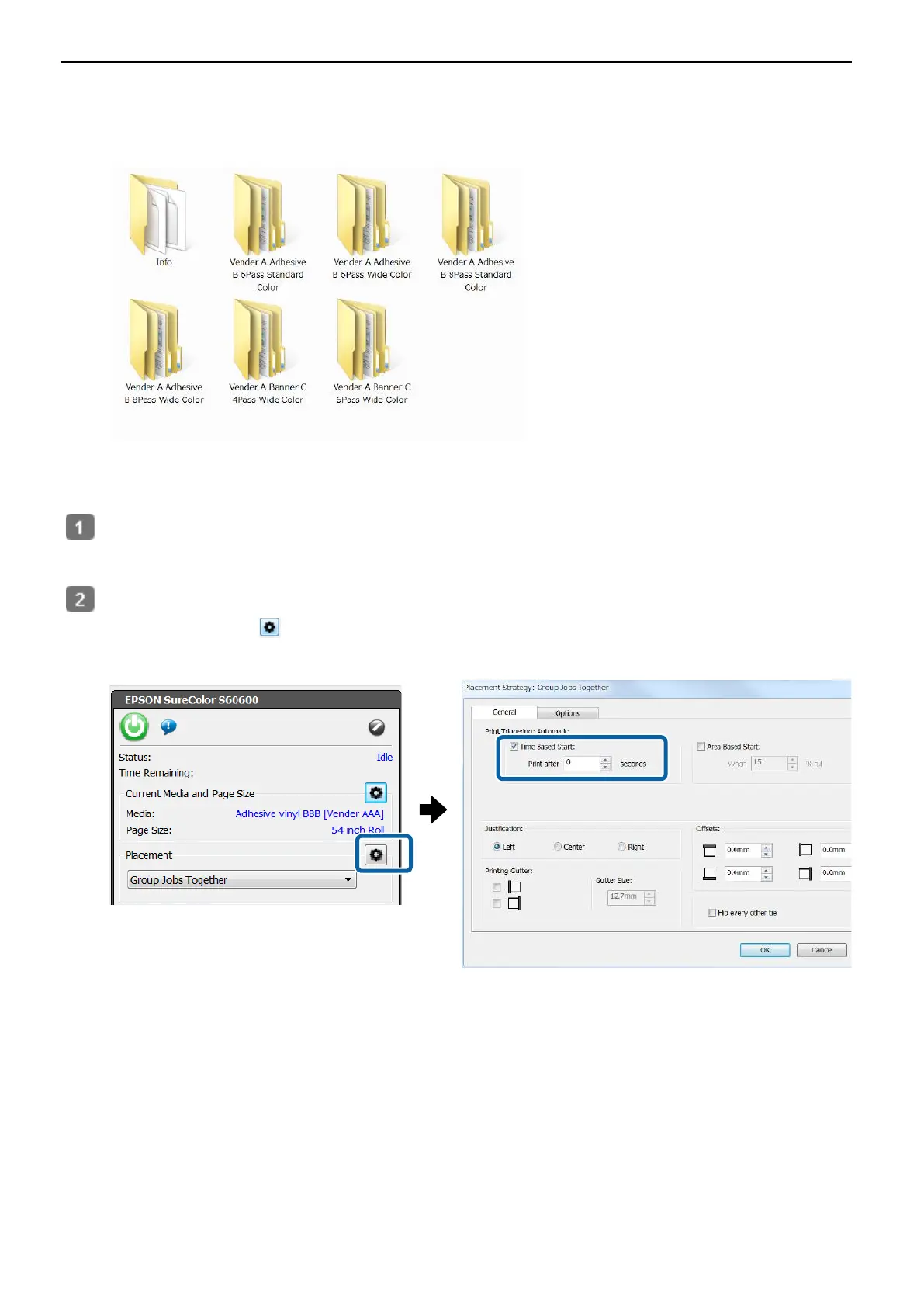16
Prepare Printing of Hot Folder
When creating a quick set, a hot folder with the same name as the quick set is automatically created in the [ONYX rip
installation folder] - [Input] - [Printer name] folder.
By performing the following preparations, you can print files easily by simply dragging and dropping the file to be
printed to the hot folder shortcut icon.
Right-click on the quick set folder icon in which you want to create a hot folder and choose [New Shortcut].
Move the created shortcut icon to the desktop.
Configure so that printing starts automatically.
(1) Click
[Placement] on the [Printer Status] screen.
(2) Check [Time Based Start] in the [General] tab, and set [Print after] to 0 seconds.