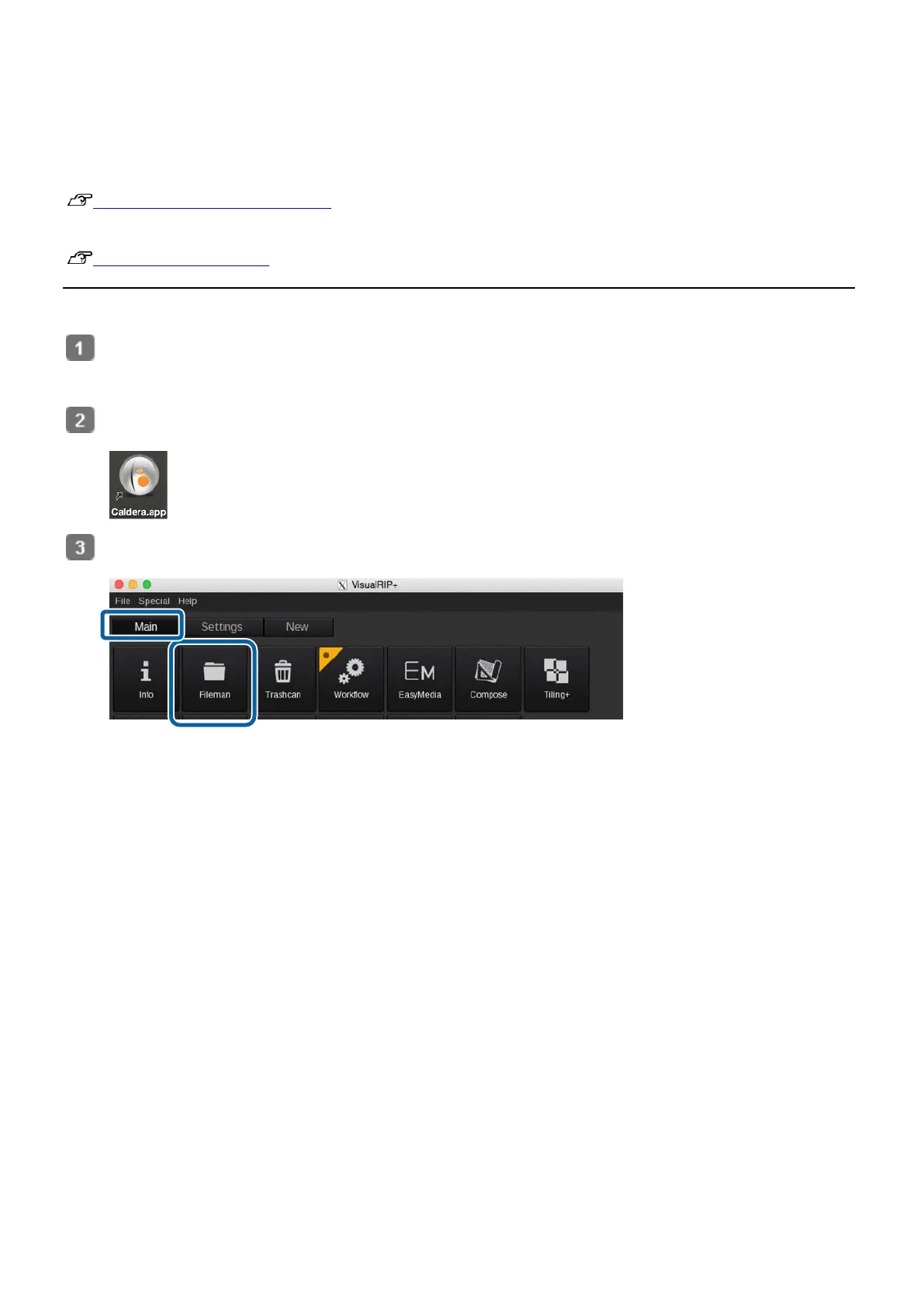28
Open and Print File
This section describes two different printing methods.
Normally, we recommend to print after checking the print file. When adding margins or performing tiled printing, make
sure to follow the steps below for printing.
"Select Registered Print Settings and Print"
When you need not to check the print file before printing, the hot folder printing method is useful.
"Create a Hot Folder and Print"
Select Registered Print Settings and Print
Set the media properly on the printer.
For instructions on setting media, see the "User's Guide" (PDF).
Start Caldera RIP.
Click [Fileman] from the [Main] tab.