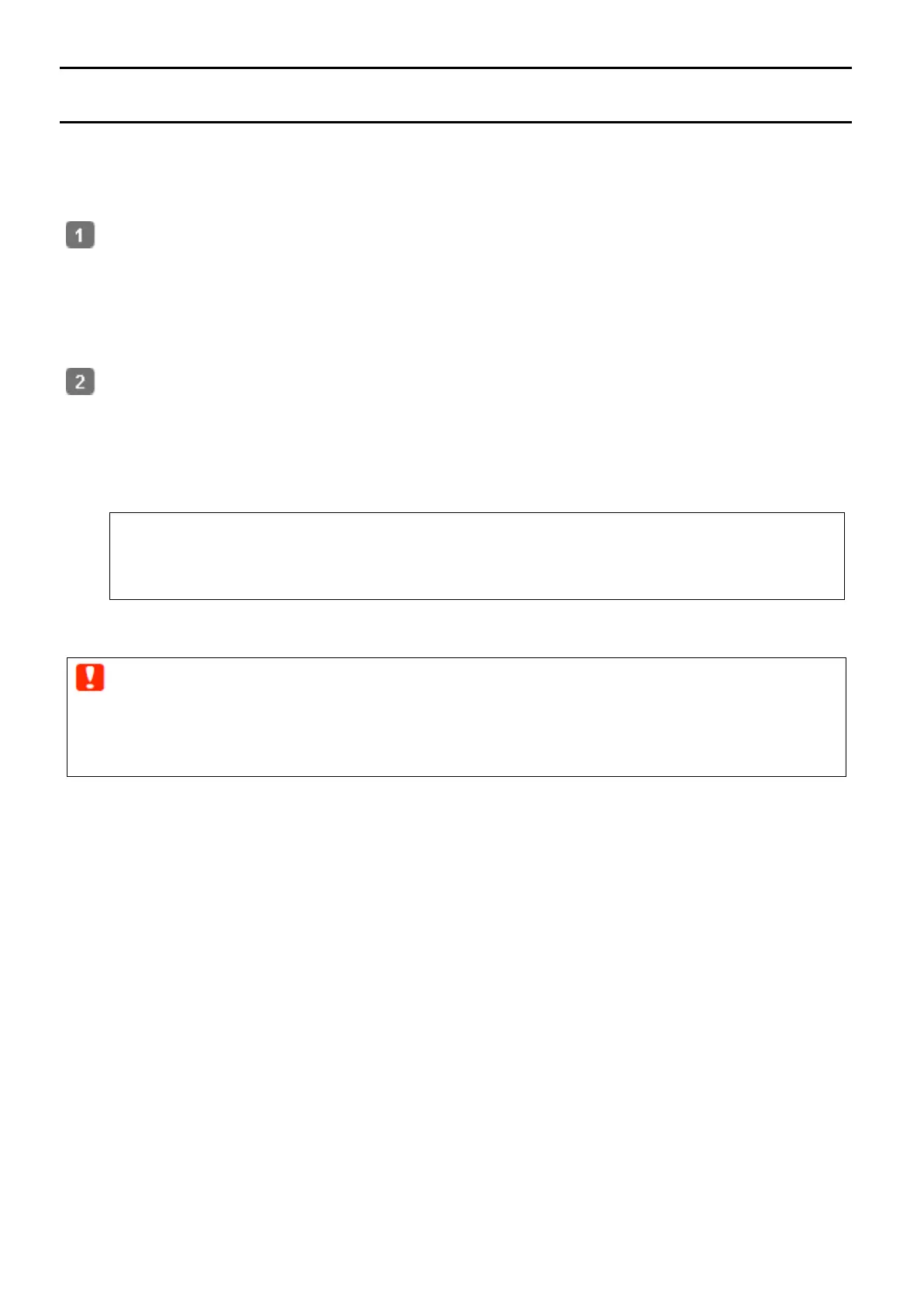20
Caldera RIP Settings
This section explains how to configure Caldera RIP for Mac OS X.
Install and Connect
Install the software below to your computer in the following order.
(1) Dashboard
(2) Caldera RIP
(3) Caldera RIP printer driver (.Calpatch)
(4) Epson exclusive wide gamut input profile file (Installed together with Dashboard)
Copy the Epson exclusive wide gamut input profile file to the folder below.
Copy source:
[Library] - [Caches] - [Epson] - [Epson Control Dashboard] - [Profile]
Copy destination:
[opt] - [caldera] - [lib] - [ICC_PROFILES]
Note :
If the above folder cannot be found, search for the files with the keyword "EpsonWideCMYK" for the copy source and
"CalderaCMYK" for the copy destination.
Caldera RIP will automatically connect to Dashboard and search for an EMX file that can be used with your printer.
Important :
Notes when using a printer connected via USB
While Caldera RIP is running, Dashboard becomes offline and printer settings may not be possible.
When setting a printer with Dashboard, make sure to close Caldera RIP.