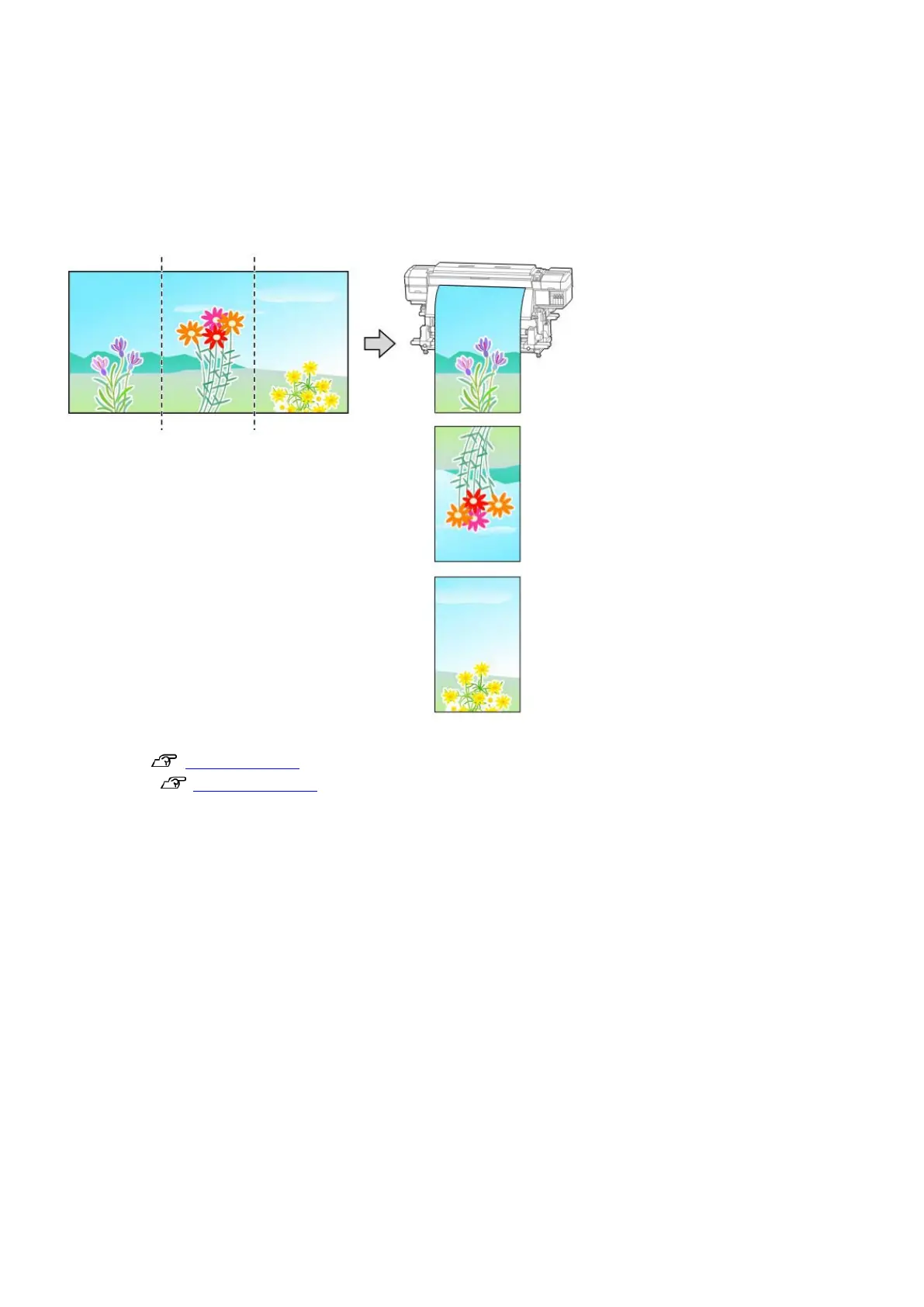36
The seams between the pages are prominent (Tiled
printing)
Splitting up an image data across multiple pages/printouts (tiles) is called "tiled printing". During tiled printing, if pages
are vertically flipped when printed out as shown in the figure below, the difference in colors for the seams between the
pages will be less noticeable.
ONYX rip and Caldera RIP support vertically flipped printing that alternates by page. For setting instructions, see below.
ONYX rip
"ONYX rip Settings"
Caldera RIP "Caldera RIP Settings"
DINAX Mirage does not support vertically flipped printing that alternates by page.
Split up the image data into multiple pages, create data that is vertically flipped (alternates by page), and print.