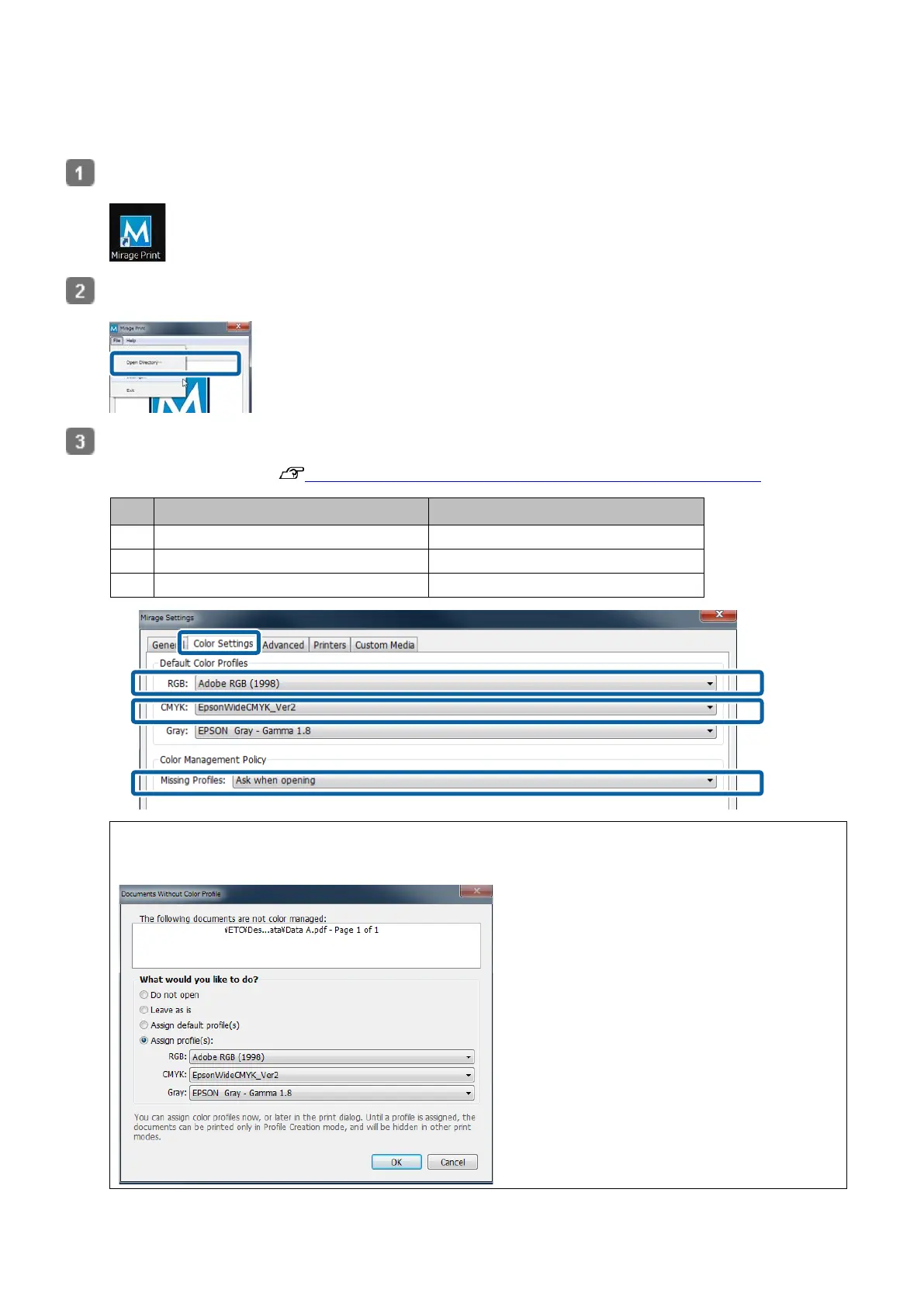33
Color Settings
With DINAX Mirage, you can prepare printing by configuring only the Color Settings.
Start Mirage Print.
Select [Settings] from [File].
See the following table and configure [Default Color Profiles] in the [Color Settings] tab.
Input color setting details "The print color does not match the image data confirmed on the screen "
General printing profile, etc.
Note :
By selecting [Ask when opening] in (3), you can specify a profile each time you print if the profile is not embedded to the data.
(1)
(2)
(3)