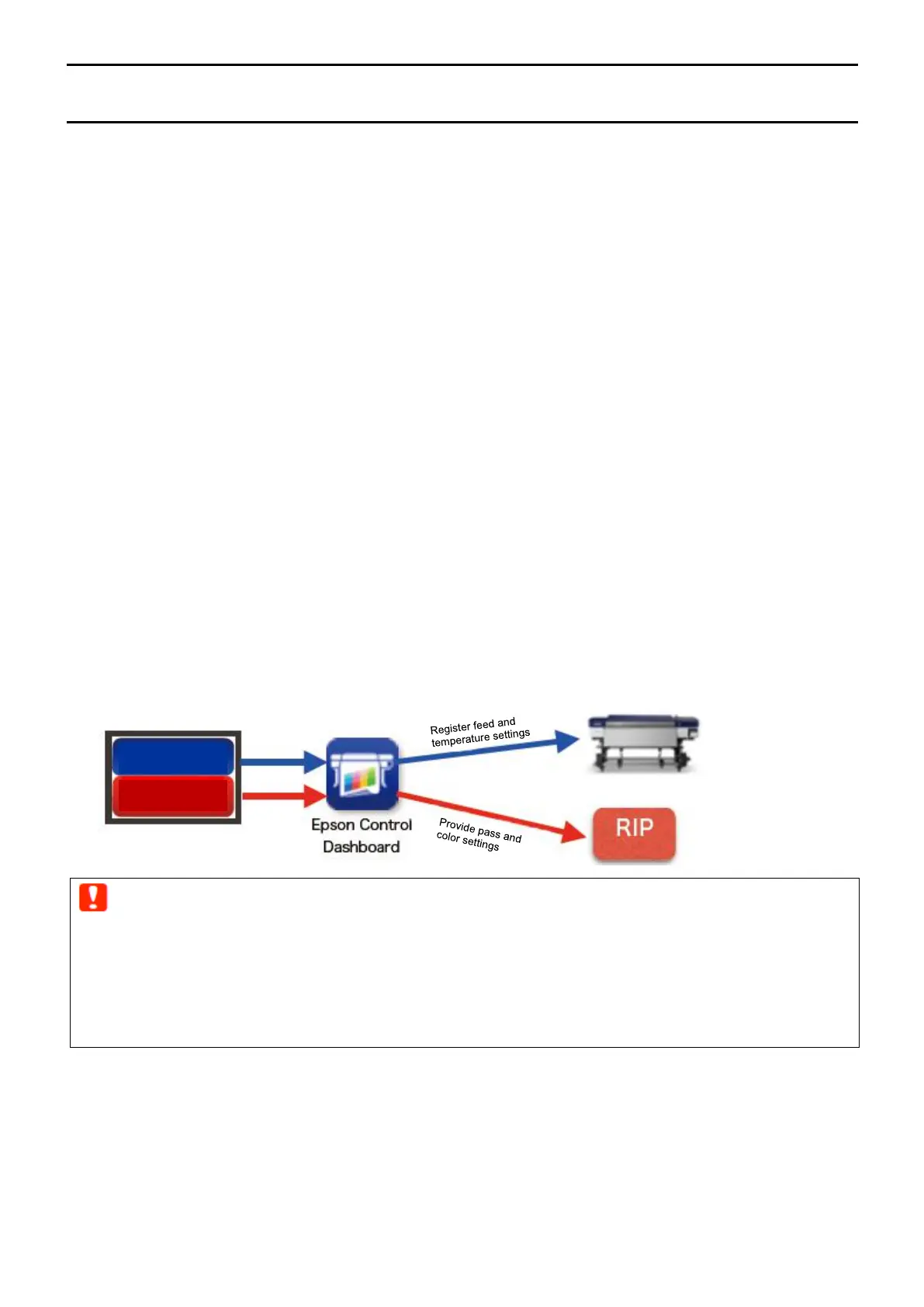4
Getting Started
It is necessary to register the information for the media to be used with each printer and RIP when performing RIP
printing. When quickly printing, it is possible to register basic media information by selecting the media type which
corresponds to your media with "Easy Media Settings" from the printer's configuration menu. It is then possible to print
by setting the media type and print mode in the RIP. At that time, advanced settings for optimal printing with
commercial media can be easily configured using the print configuration file (hereafter "EMX file") provided by Epson.
This document explains the RIP printing method using an EMX file.
What to Prepare
Software RIP (hereafter "RIP")
As of January 2016, RIP availability for SC-S80600 Series /SC-S60600 Series /SC-S40600 Series printers are as follows.
Information on the latest supported RIP can be viewed at [Information] on the Epson Control Dashboard (hereafter
"Dashboard"). For detailed information on each RIP, see the RIP manufacturer's Website.
・ONYX rip (V11.1.2 or later)
・Caldera RIP
*
(Ver10.2 or later)
・DINAX Mirage (V3.50 or later)
* Mac OS X version only supported. The Linux version cannot be used because Dashboard does not support it.
Epson Control Dashboard (Dashboard)
Using Dashboard, you can download the EMX file and import configuration information to a printer or RIP.
For features and usage instructions, see the Dashboard Help. The EMX file is a media-specific print configuration file
containing the following information needed to properly print on commercial media.
・Media settings: Media settings to be registered to the printer (heater temperature, platen gap, etc.)
・Print information: Settings information such as the ICC profile, resolution, and number of passes imported to RIP.
Important :
・Make sure if the following conditions have been met for the computer in which Dashboard has been installed.
・An Internet connection must be established , otherwise EMX files cannot be downloaded.
・RIP and Dashboard are installed on the same computer. If they are installed on separate computers, they may not work together
correctly.
・Make sure to use the latest version of Dashboard at all times. When you receive an update notification, update immediately.
Print Data
The supported file formats and versions vary depending on the RIP used, however PDF formats (conforming to the
PDF/X-1a or PDF/X-4 standard) are recommended as they can be used with almost all RIPs. With PDF files, you will not
have broken links or collapsed layouts, and you don't need to outline characters. In addition, even if the image processing
software version is different, there is no difference in the display.
For information on how to convert printouts to PDF format, see
the manual for your image processing software (such as
Adobe Photoshop or Adobe Illustrator).
Media settings