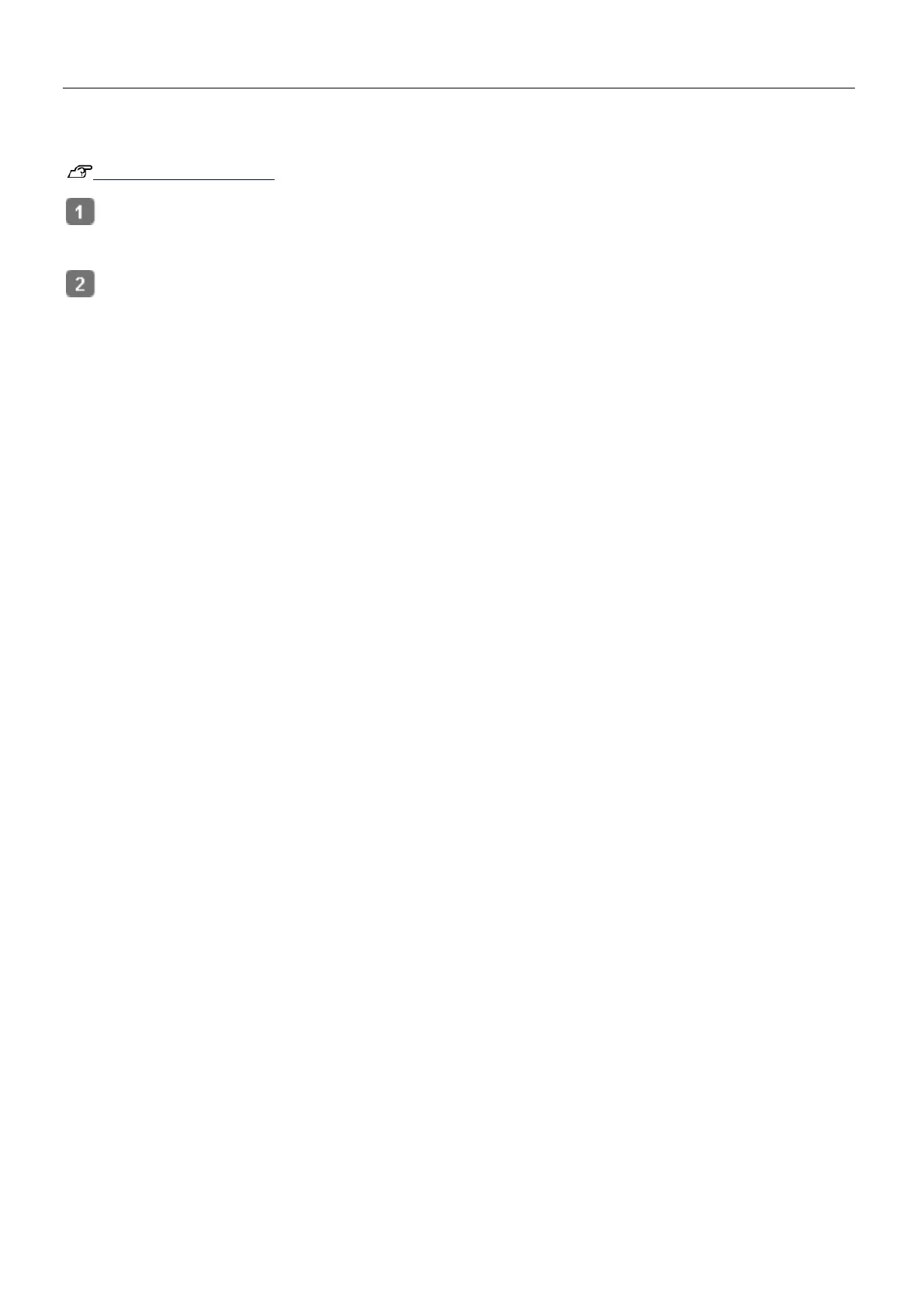19
Drag and Drop Files to the Hot Folder
Prepare the following in advance.
"Prepare Printing of Hot Folder"
Set the media properly in the printer.
For instructions on setting media, see the "User's Guide" (PDF).
Drag and drop the file to be printed to the shortcut icon of the hot folder.
Printing will start automatically.