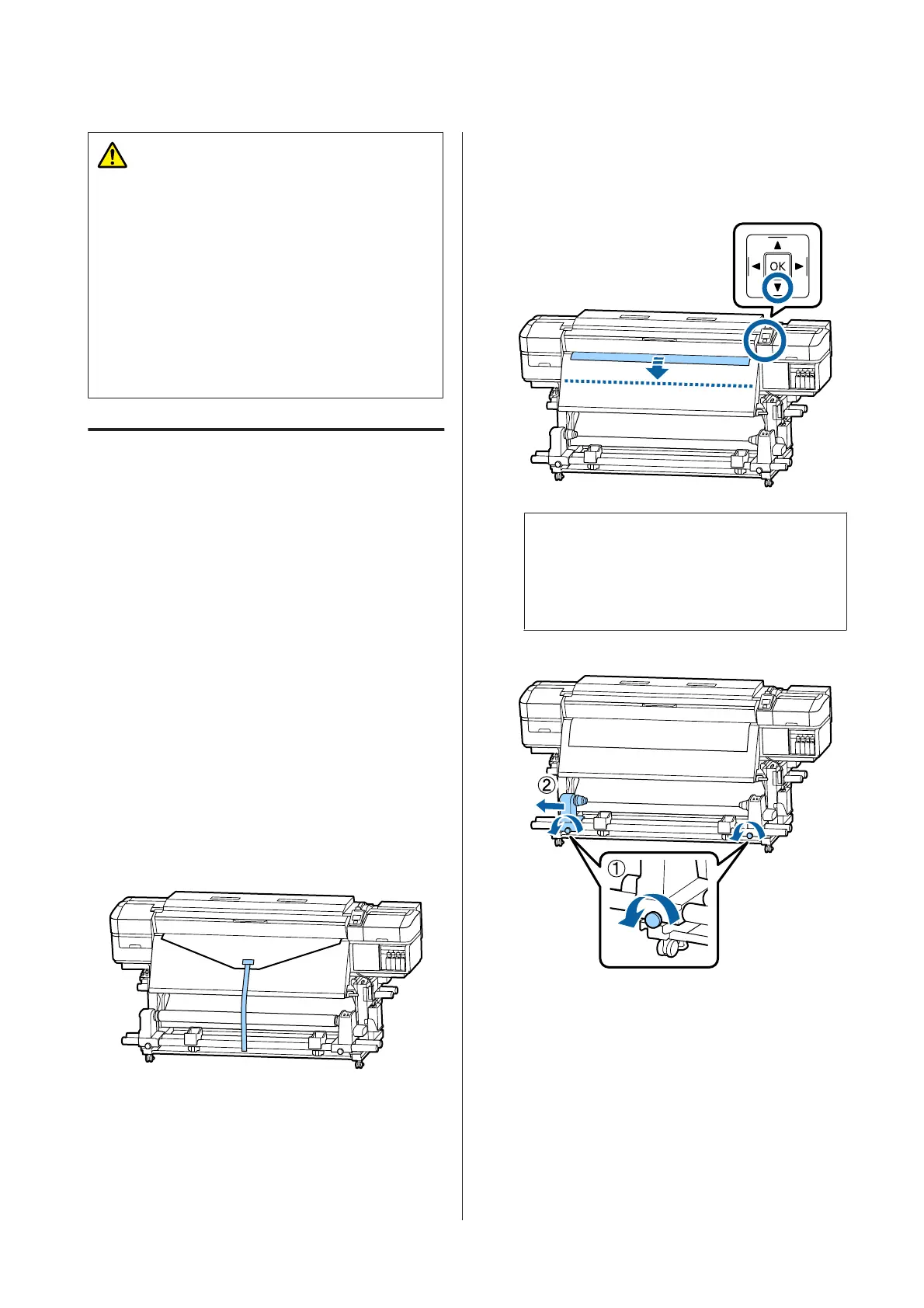Caution:
❏ Follow the instructions in the manual when
loading media or roll cores or removing media
from the take-up roll.
Dropping media, roll cores, or take-up rolls
could result in injury.
❏ Be sure that your hands or hair do not get
caught in the Media Feeding Unit or Auto
Take-up Reel Unit while it is operating.
Failure to observe this precaution could result
in injury.
Attaching the Roll Core
Preparing
Use a roll core that is longer than the width of the
media.
This allows the media to be taken up without protruding
from the core.
Prepare the supplied paper tape.
We recommend this method for attaching media to the
roll core due to the following advantages.
❏ It allows you to prevent misalignment of the roll at
the left and the right edges, and to prevent the media
from moving around, which provides a stable
printing length for print jobs.
❏ Media is not wasted.
❏ Media can be easily removed from the roll core after
winding.
When the supplied paper tape runs out, purchase
commercially available paper tape with a width of 20 to
25 mm (that is not easily stretched or cut). If you do not
have any paper tape, cut media into pieces that are 20 to
25 mm wide and approximately 70 cm long.
Loading
A
Keep the d button pressed until the leading edge
of the media reaches the center of the after heater.
c
Important:
Always press the d button to feed the media. If
the media is pulled by hand, the media may
twist during take-up.
B
SC-S80600 Series/SC-S80600L Series/SC-S60600 Series/SC-S60600L Series/SC-S40600 Series User's Guide
Basic Operations
37