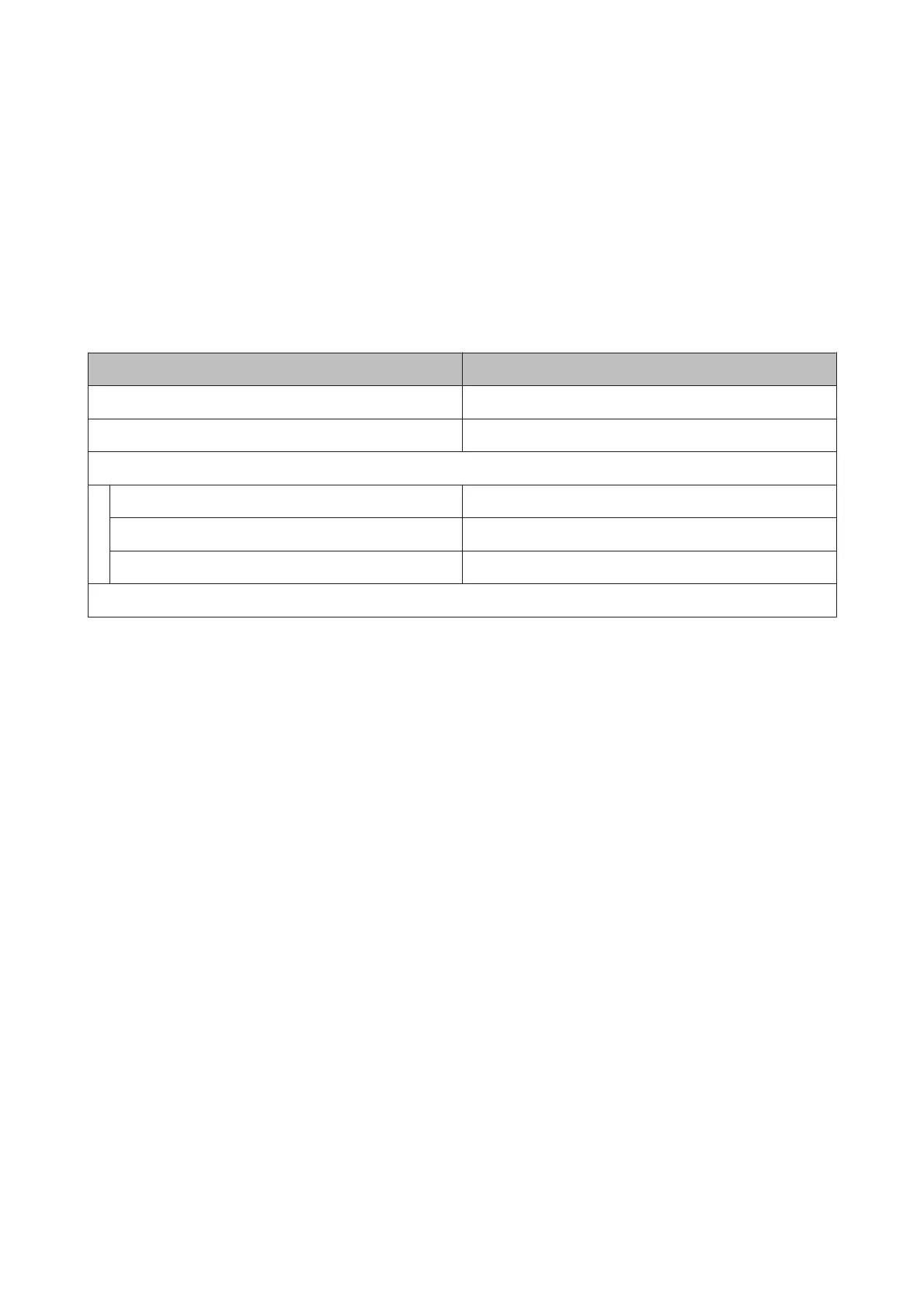Menu List
The following items and parameters can be set and executed in the Menu. See the reference pages for more details on
each item.
Media Setup
For more information on these items, see U “The Media Setup Menu” on page 103.
*1: For SC-S80600L Series/SC-S60600L Series only
Item Parameter
Feed To Cut Position Sends the end of the print to the cutter groove
Easy Media Setup Registers new media settings easily
Media Remaining
Print Remaining Length Print
Length OFF, 1.0 to 100.0 m
Remaining Alert 1 to 15 m
Customize Settings
SC-S80600 Series/SC-S80600L Series/SC-S60600 Series/SC-S60600L Series/SC-S40600 Series User's Guide
Using the Control Panel Menu
97