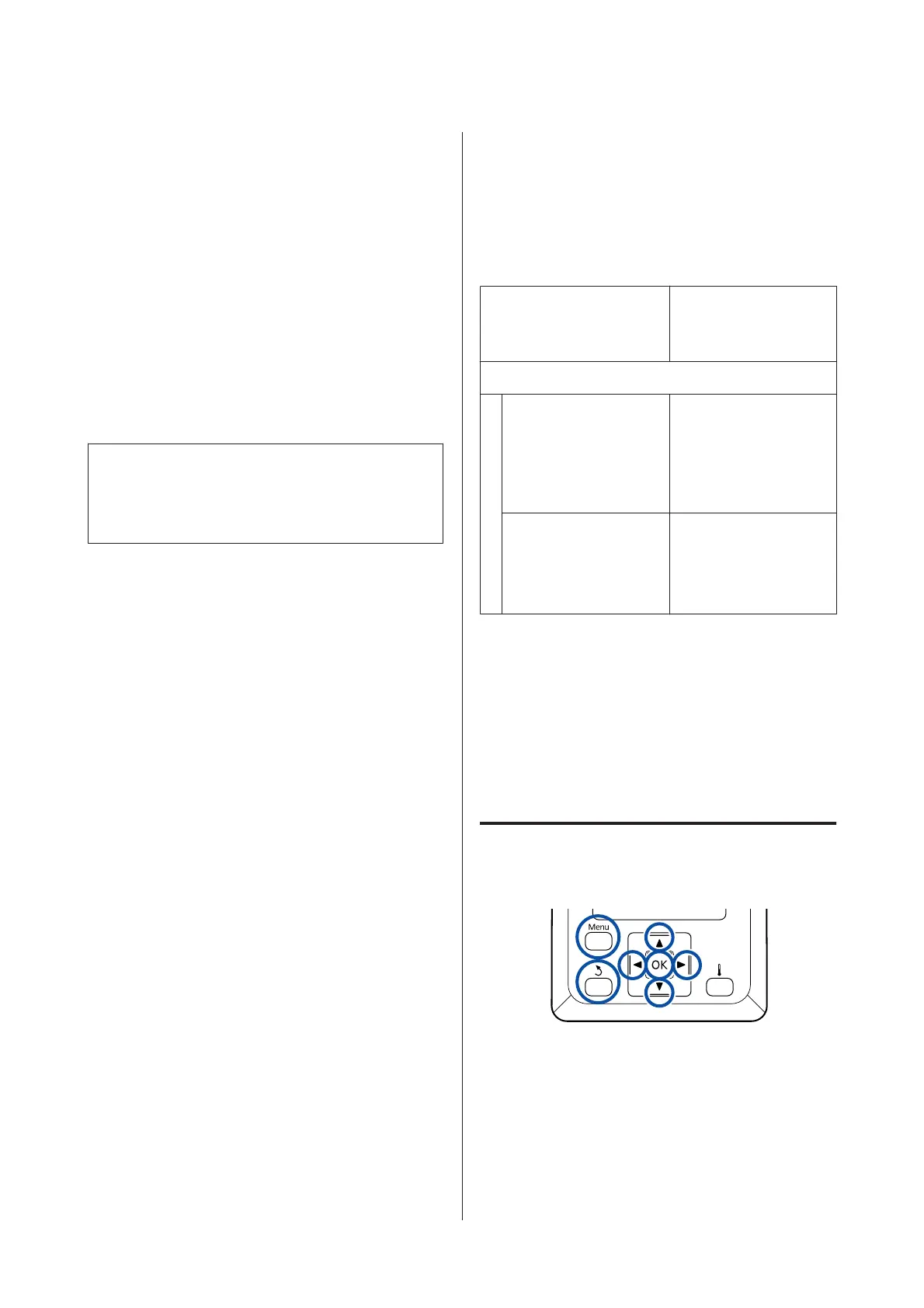When you download the EMX file from Epson Edge
Dashboard, the print information is automatically
registered to the supplied RIP (Epson Edge Print), so
you can use Epson Edge Print to easily perform optimal
printing on the media you are using.
When the media setting values are registered to the
printer, optimize the media settings on Epson Edge
Dashboard. Optimization is the combination (media
and printer) you use to compensate for the individual
differences of your media and printer, which allows for
optimal printing.
U “Optimization of media settings (Media Adjust)”
on page 48
Note:
See the help for Epson Edge Dashboard for how to
download EMX files from Epson Edge Dashboard and
how to register media setting values to the printer.
Performing Easy Media Setup from
the printer's setup menu
This is suitable for quick printing. If you select the media
type that you loaded, it saves the general-use media
setting values that were prepared on the printer in
advance. Next, media adjustments are done to optimize
the setting values according to the situation, such as for
the width of the loaded media and whether the media is
loaded on the Auto Take-up Reel Unit.
After doing the easy media setup, select the general-use
print information that is already registered to the
provided RIP (Epson Edge Print).
Media adjustments operations differ depending on the
selected media type.
When Adhesive Vinyl or Banner are selected: Auto/
Manual are available
We normally recommend selecting Auto. This
automatically performs feed adjustment and head
alignment while printing and reading the media
adjustment pattern.
The approximate maximum length of the media
required to print the test pattern is given below.
Approx. 270 mm
When Film, Canvas, Textile, or Paper/Other are
selected: perform manual media adjustment
Visually check the printed adjustment pattern, and then
enter the adjustment value.
The approximate maximum length of the media
required to print the test pattern is given below.
Feed Adjustment Approx. 130 mm
When Textile is selected,
approximately 770 mm
Head Alignment
In 1 head mode for the
SC-S40600 Series/
SC-S80600 Series/
SC-S80600L Series/
SC-S60600 Series/
SC-S60600L Series
Approx. 50 mm
*1
In 2 head mode for the
SC-S80600 Series/
SC-S80600L Series/
SC-S60600 Series/
SC-S60600L Series
Approx. 70 mm
*2
*1 In one head mode for 10 color mode in SC-S80600 Series/
SC-S80600L Series when MS installed, approximately 80 mm
*2 In two head mode for 10 color mode in SC-S80600 Series/
SC-S80600L Series when MS installed, approximately 120
mm
The following explains the procedure for Easy Media
Setup.
Easy Media Setup Procedure
Buttons that are used in the following settings
A
After confirming that the printer is ready, press
the Menu button.
The settings menu will be displayed.
B
Select Media Setup and press the Z button.
SC-S80600 Series/SC-S80600L Series/SC-S60600 Series/SC-S60600L Series/SC-S40600 Series User's Guide
Basic Operations
46