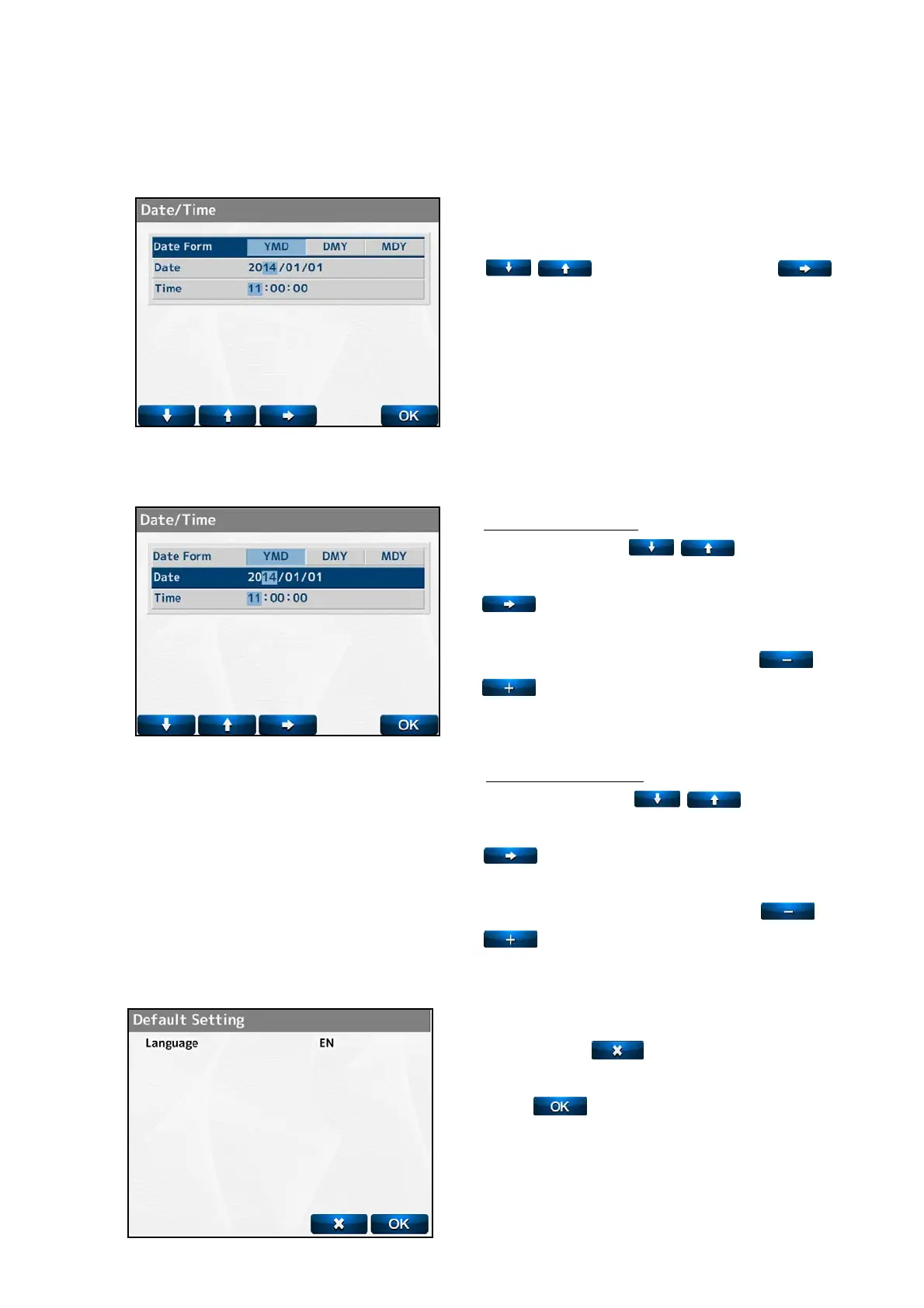17
4.2.5 Data/Time Screen
The screen to set the date and time for printout and communication output
(1)
Select the item to be changed with
and set the detail with .
“Date Form”:YMD → Year, Month, Day
“Date Form”:DMY → Day, Month, Year
“Date Form”:MDY → Month, Day, Year
The setting can be also changed by touching the
screen.
(2) While Memory/Add is pressed
Date: change of date
Select “Date” with
.
Move the cursor to the item to be changed with
.
While the Memory/Add switch is held, the Screen
(2) is displayed. Make changes with
.
Time: change of time
Select “Time” with
.
Move the cursor to the item to be changed with
.
While Memory/Add switch is pressed, the Screen
(2) is displayed. Make changes with
.
4.2.6 Default Setting Screen
The screen to change the setting of the device back to the default
Touch Press
if you wish to change the
setting back to the default.
Press
if you do not wish to change the
setting back to the default. It goes back to the
measurement screen by selecting it.
