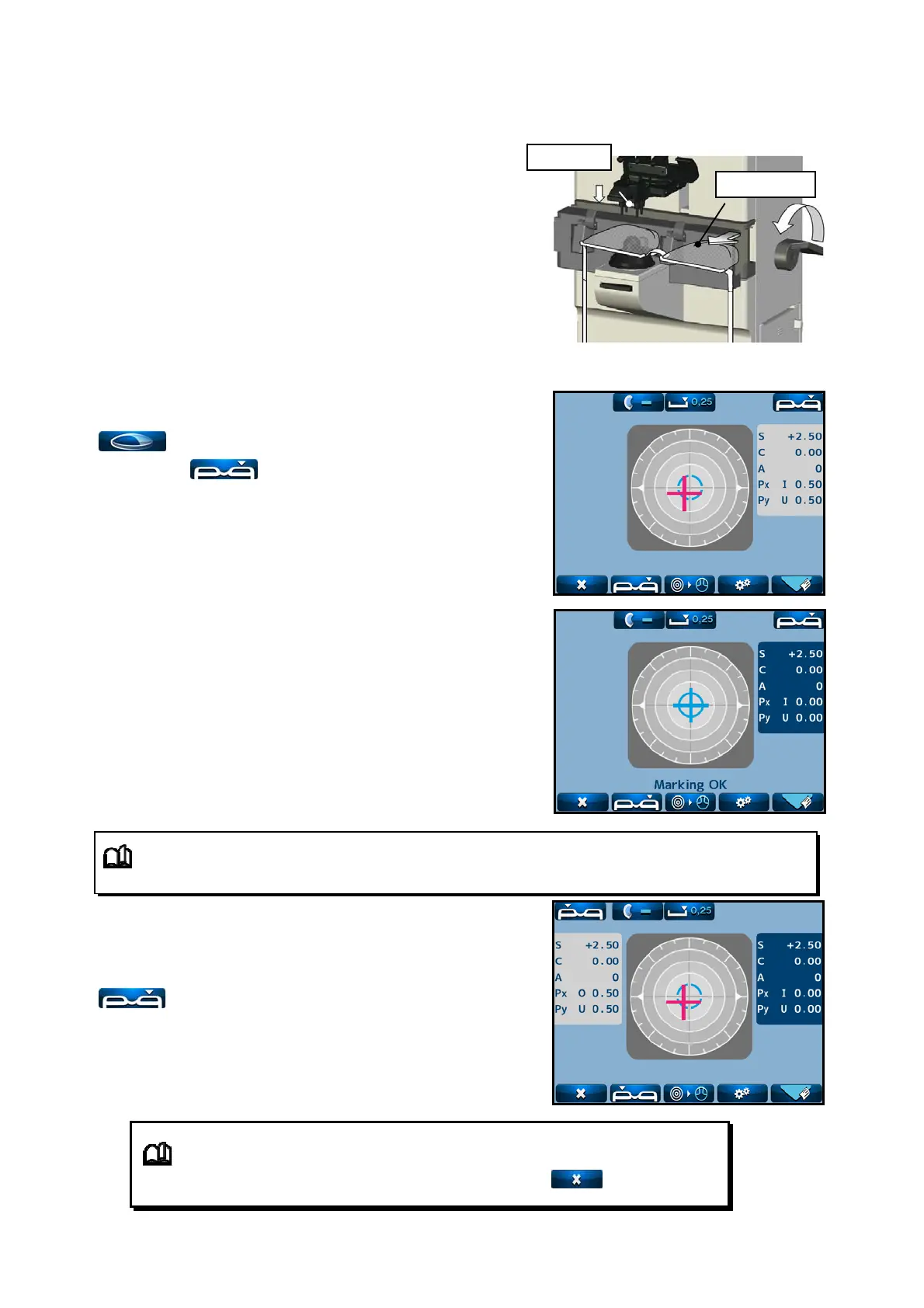26
6.3 Measurement of Framed Lens
(1) Place the framed lens on the lens stand and lower the
lens holder softly on the lens. Move the lens plate to the
near side with the lens plate lever so that the bottom of
the lens touches the lens plate.
(2) Specify the right or left of the framed lens by touching
. The icon in the upper right corner of the screen
switches to
.
(3)
Perform alignment so as that the bottom of the framed
lens always touches the lens plate in a manner similar to
the single lens.
(4) Save the measurement values in memory by pressing the
Memory/Add switch after measurement.
The color of the measurement value area is changed, and
the measurement values are fixed.
(5)
Switch the lens from right to left and place the lens in
a manner similar to (1).
Switch the measurement to the left lens by touching
. At this time, the measurement values of the
right lens remain on the screen.
In case of measuring PD with the setting of PD Measure
On, the right eye and left eye are switched automatically.
The measurement of the lens can be started from either right or left.
In case that the measurement values of both right and left are stored, the
values on the selected side are deleted by touching
.
In case of setting “Auto Memory” on the Setup screen as “On”, the measurement values
are automatically stored in memory after the message “Marking OK” appears.
Lens holder
Lens plate
NOTE
NOTE
