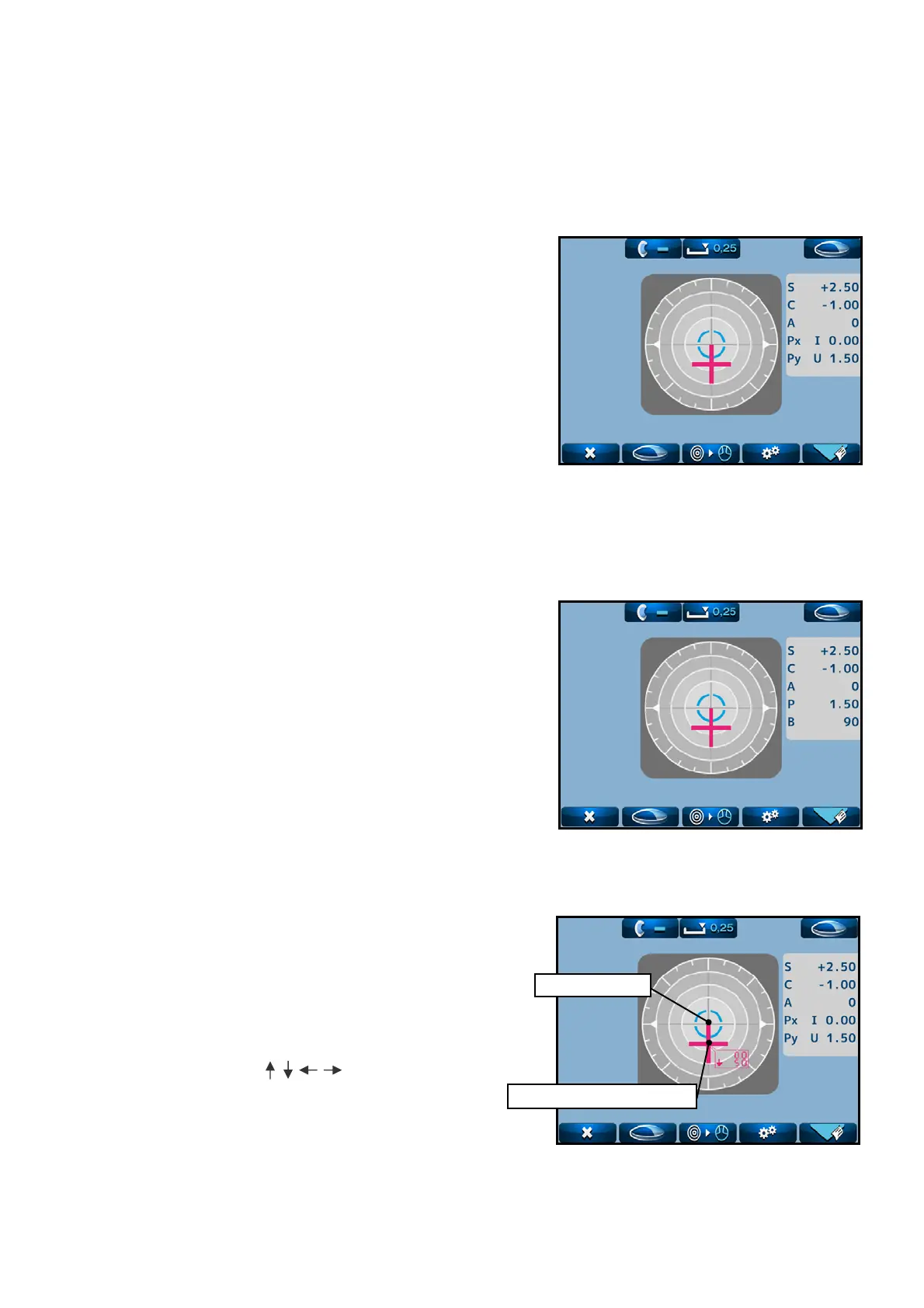35
7.3 Marking of Prism Lens
In case that prescription is expressed in X-Y
(1) Select “X-Y” from “Prism” on the “Setup” screen.
(2) Move the lens so that the prism values displayed on
the screen match with the ones on the prescription.
The meanings of the prism values displayed are as
shown below.
Px I Base In (base inward)
Px O Base Out (base outward)
Py U Base Up (base upward)
Py D Base Down (base downward)
In case that prescription is expressed in P-B
(1) Select “P-B” from “Prism” on the “Setup” screen.
(2) Move the lens so that the prism values displayed
on the screen match with the ones in the
prescription.
P: Prism value
B: Base direction
In case that prescription is expressed in mm
(1) Set “Prism (mm)” as “On” on the “Setup” screen.
(2) Move the lens so that the prism values displayed
on the screen match with the ones in the
prescription.
The arrows ( ) indicate the direction of
the measuring position on the lens from its
optical center.
Measurement position
Optical center
