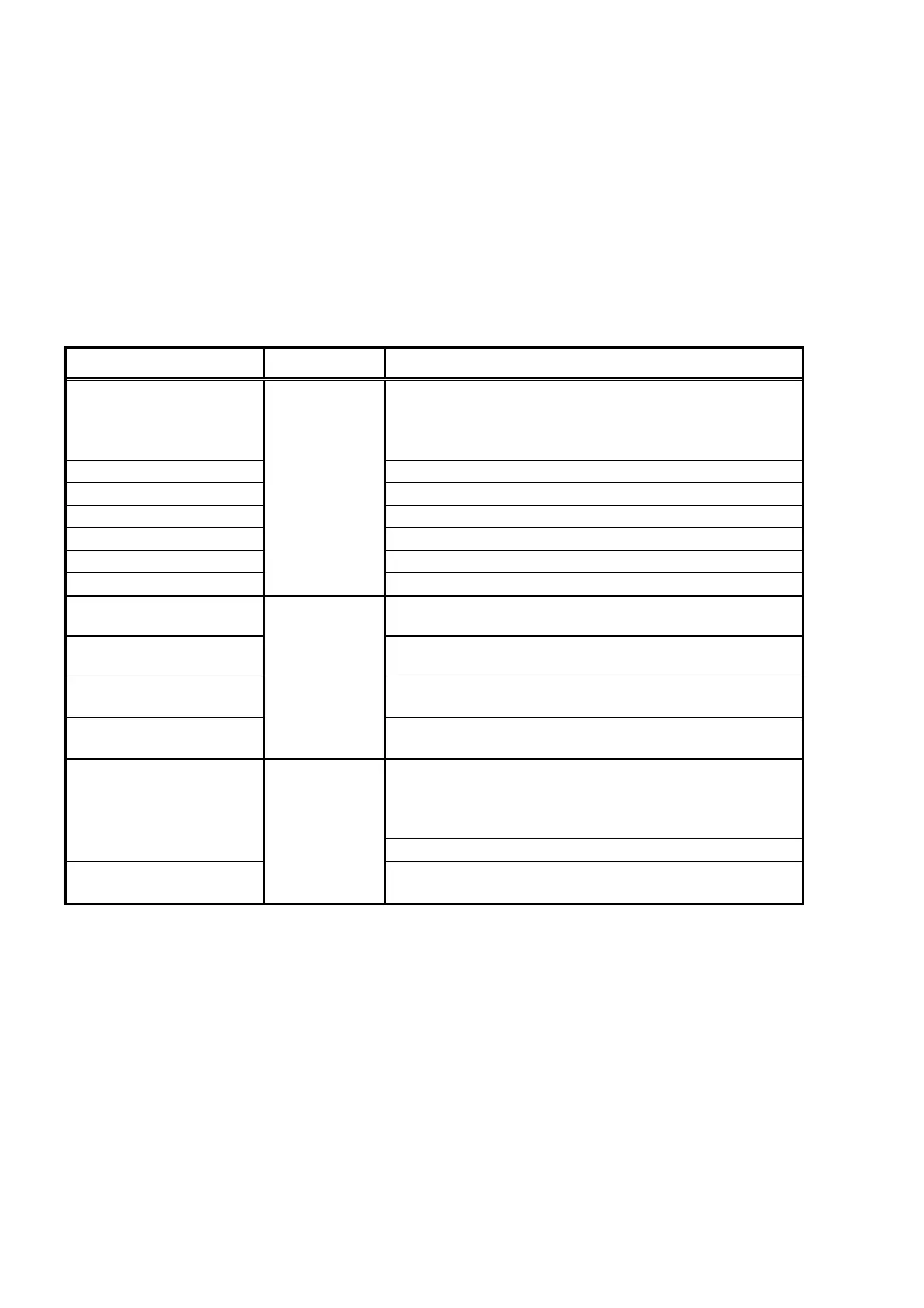38
9. Error Display
An error message appears when the measurement condition or measurement result is judged
as unreasonable. Also, an error message appears when the performance of the device is
abnormal.
9.1 Type
※ Display with a three-digit code (number)
Message Status Error Detail
Initial Error
Any of the measurement values is more than “±0.25”.
Lens is set on the lens stand.
Abnormal measurement because of dust or
unnecessary light.
Paper Empty No printer papers.
Printer Cover Opened Printer is opened.
Printer Overheated Printer head is overheated.
EEPROM Failure Abnormality of memory
Sensor Error Abnormality of CMOS sensor
※Error * * * (100 -163)
Abnormality
of device
Abnormality of electronic parts
SPH Over
SPH measurement value is more than the upper
limit of the measurement range.
CYL Over
CYL measurement value is more than the upper
limit of the measurement range.
Prism Over
The prism measurement value is more than the
upper limit of the measurement range.
ADD Over
Measurement
abnormality
ADD measurement value is more than the upper
limit of the measurement range
Abnormal light receiving image because of dust,
scratch on lens or unnecessary light etc.
(The measurement light does not enter into the light
receiving sensor normally.)
Measurement Error
Measurement light LED does not light on.
Center Error
Abnormality
of image
processing
Unexpected light receiving image because of
unnecessary light.
