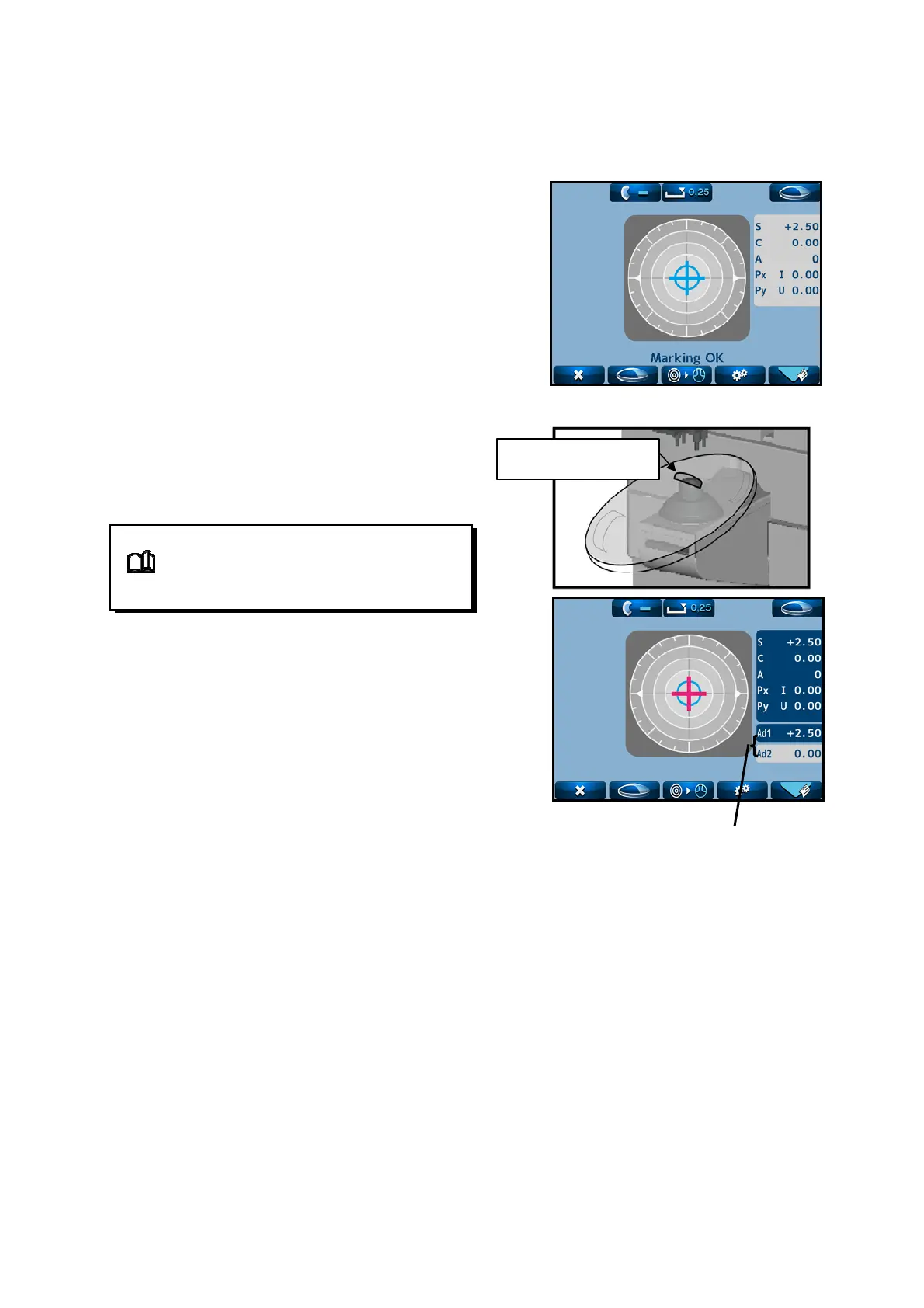28
A measurement can be taken even if
the messages of “Alignment OK” and
“Marking OK” are not displayed.
6.5 Measurement of Multifocal Lens
(1) Place the lens on the lens stand and hold it with the
lens holder softly.
(2) Take a measurement of far point, and press the
Memory/ Add switch. SPH, CYL, AX and prism values
are stored. The measurement result stored is fixed,
and color of the measurement value display area
changes. “Ad1” is added by pressing the Memory/ Add
switch one more time.
(3) Perform the measurement of near point after
confirming that “Ad1” is displayed. Move the lens
so as that the near point (near-sight segment)
comes to the center of the lens stand.
(4) Store the ADD value of the near point (near-sight
segment) in memory by pressing the Memory/Add
switch. The color of the Ad value is reversed after
storing it.
In case of trifocal lens, display “Ad2” by pressing
the Memory/Add switch one more time. After that,
repeat (3) and (4) after bringing the second near
point (near-sight segment) to the center of the lens
stand.
Refer to “6.3. Measurement of Framed Lens ”
Display of ADD value
Near point
(Near-sight segment)
NOTE
