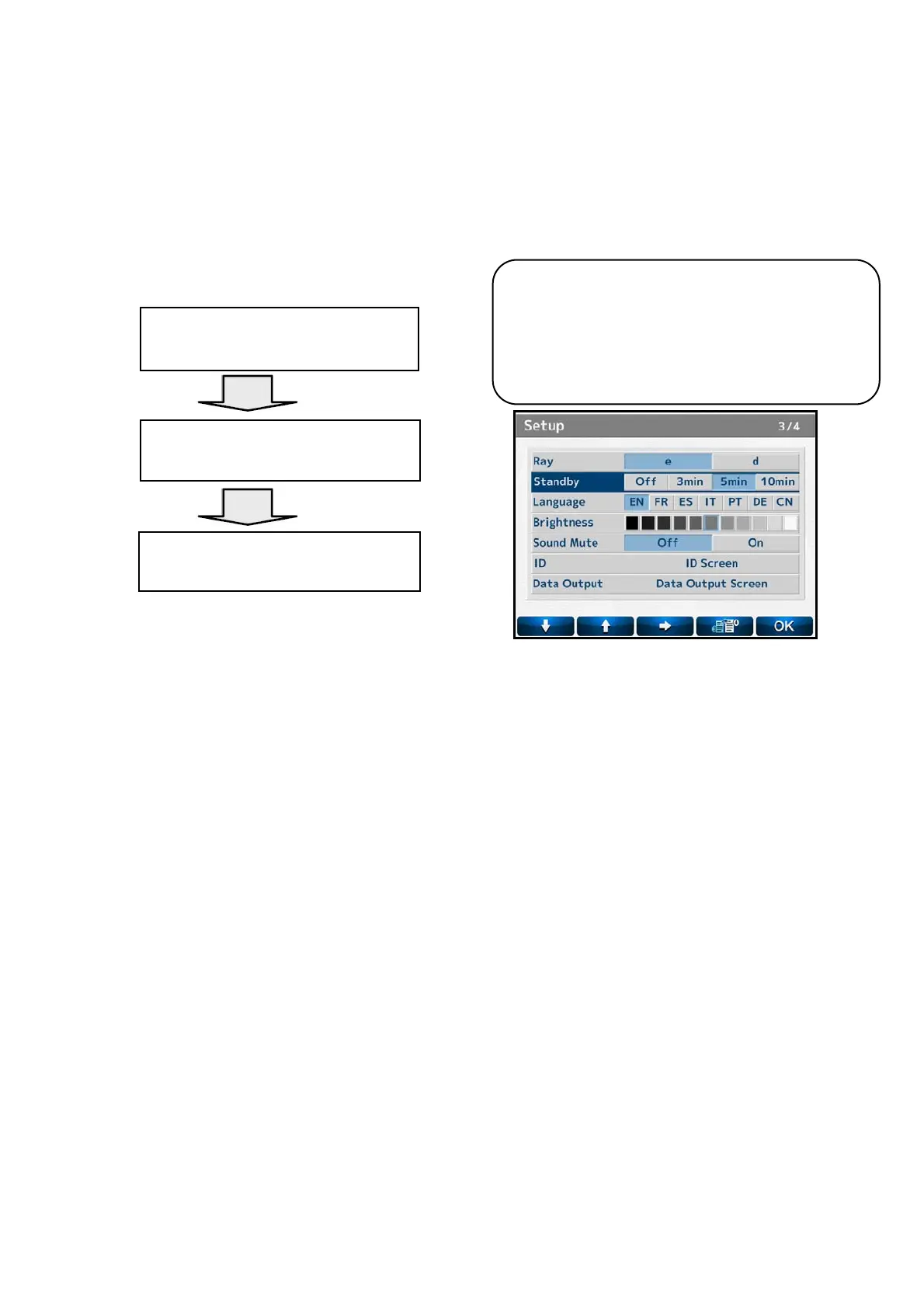37
8.2 Power Saving Function
The power saving function is activated if no switches are operated or no measurement values
are updated with the power on. The switching time to the power saving mode can be set on
“Standby” of the Setup screen.
While this function is activated, the power to
the measurement light and LCD monitor is
turned off.
It returns to the measurement mode by
pressing any switch.
Measurement mode
Power indicator (PW) Light on
Power saving
Power indicator (PW) Blinking
Return to measurement mode
Power indicator (PW) Light on
No operation for a set time
Press any switch
