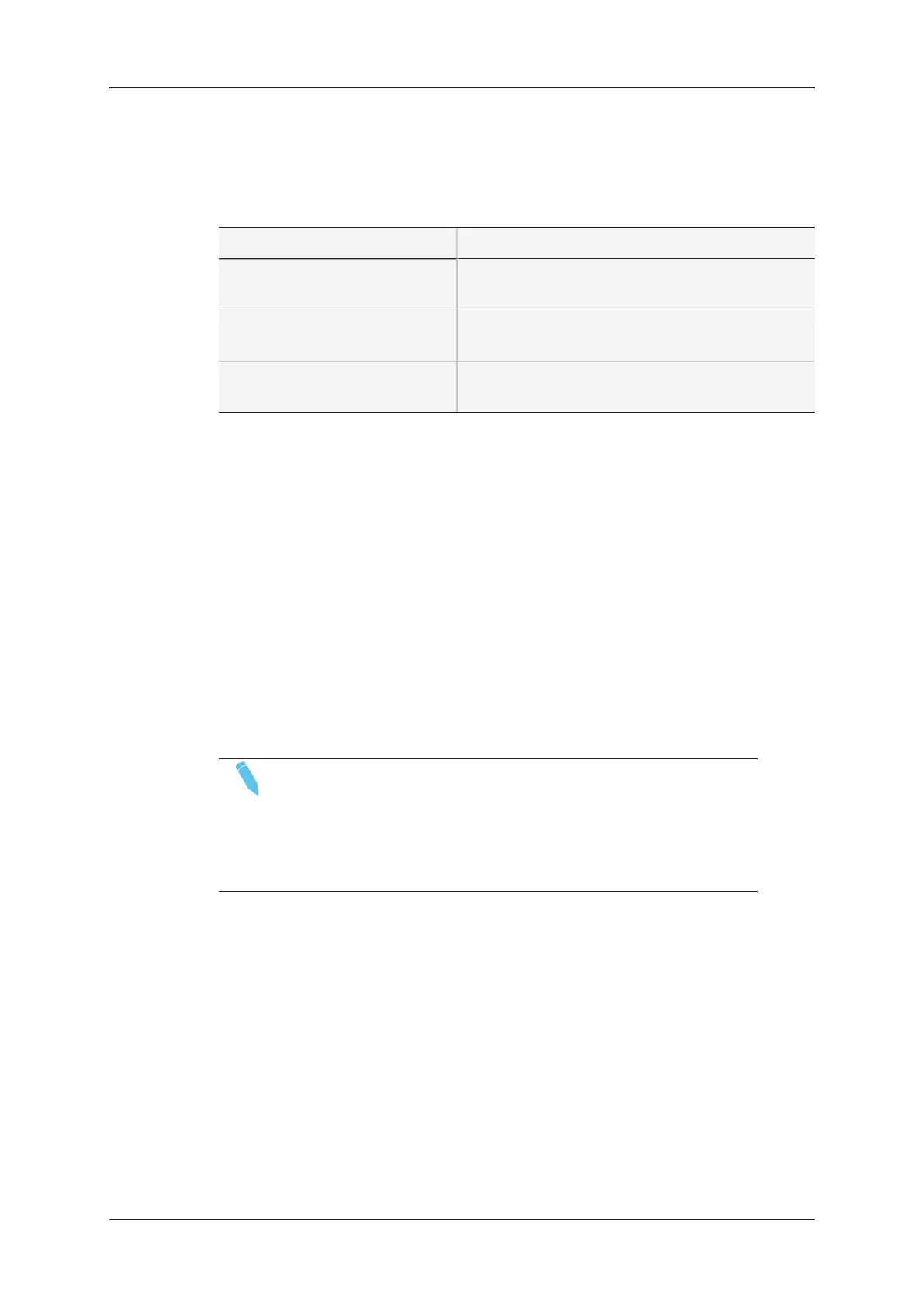Application Information
The Application Information section includes general information on the application.
Menu Description
Help Displays all shortcut keys available in the various
LSM Connect windows, tabs or panes.
Legal Notice Provides a link to the software license agreement
covering the use of LSM Connect.
About Features the version and build number of the
LSMConnect application.
6.1.2. Network and Connectivity Settings
Introduction
The Network and Connectivity section includes the menus and parameters to set up the
connection of all hardware elements required in an LSM Connect setup.
This topic provides a detailed description of the following menus included in the Network
Connectivity section:
• Base Connection
• Server Connection
• Epsio FX Connection
NOTE
The Epsio FX Parameters menu is only displayed when the Epsio FX
server is properly connected to the LSM Connect via the Epsio FX
Connection menu.
Refer to the Epsio FX user manual for a detailed description of the
Epsio FX Parameters menu.
96 6. Settings
EVS Broadcast Equipment SA Issue 2.12.D- April 2020