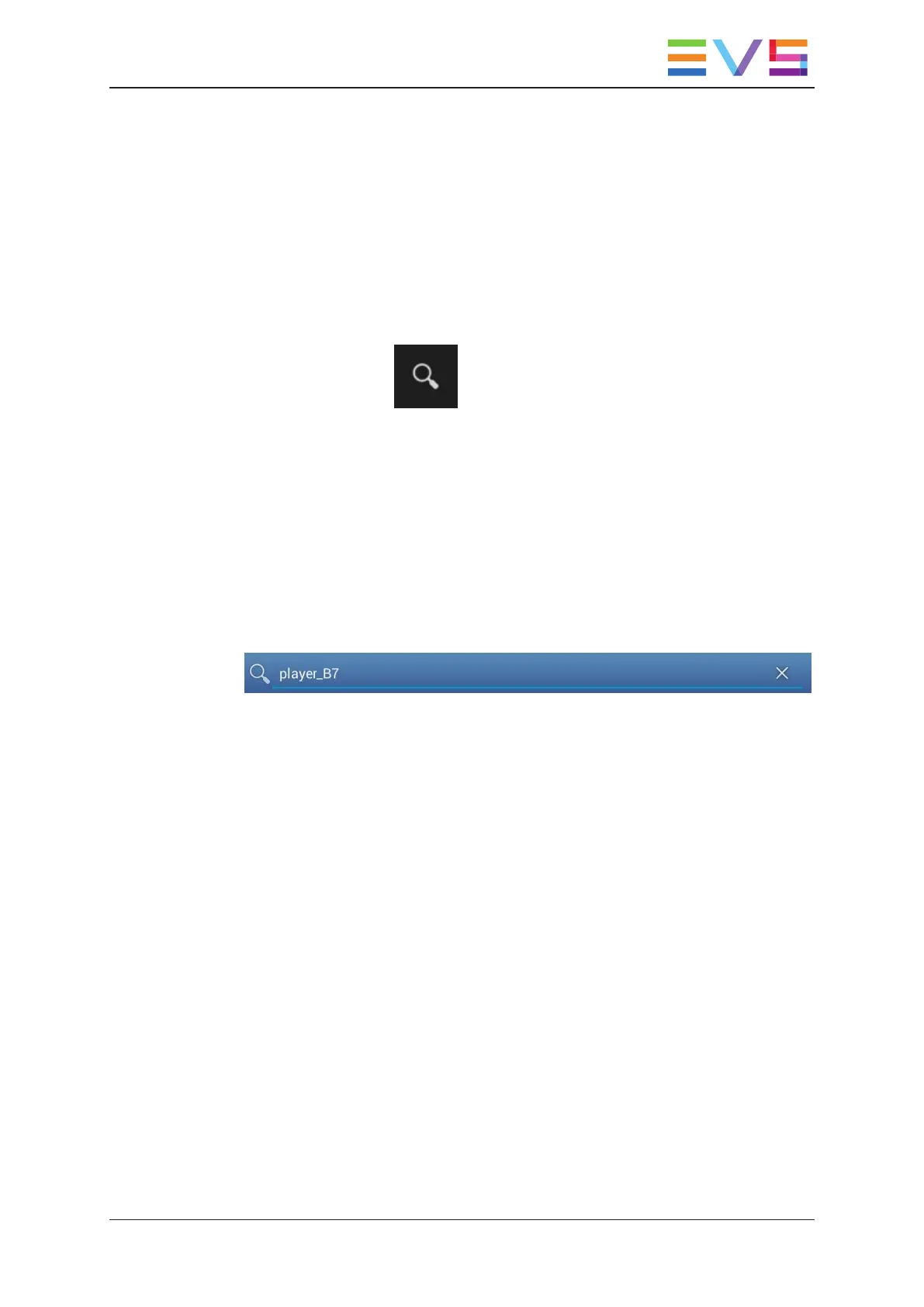3.2.8. Searching for Clips
Accessing the Search Clip Window
In the Search Clip window, you can search for clips stored on the current and/or on remote
EVS servers.
To access the Search Clip window, proceed as follows:
• Tap the magnifier icon on the top right of the main window.
• Press F8 on the keyboard.
Quick Search and Advanced Search
In the Search Clip window, you can search for clips using two search modes which can be
combined:
• The Quick Search allows you to perform a free-text search on all clip metadata.
This search will retrieve all clips whose metadata includes the searched text string.
It is available from the search field in the CAB:
USER MANUAL LSM Connect 2.12
3. Clip Management 53