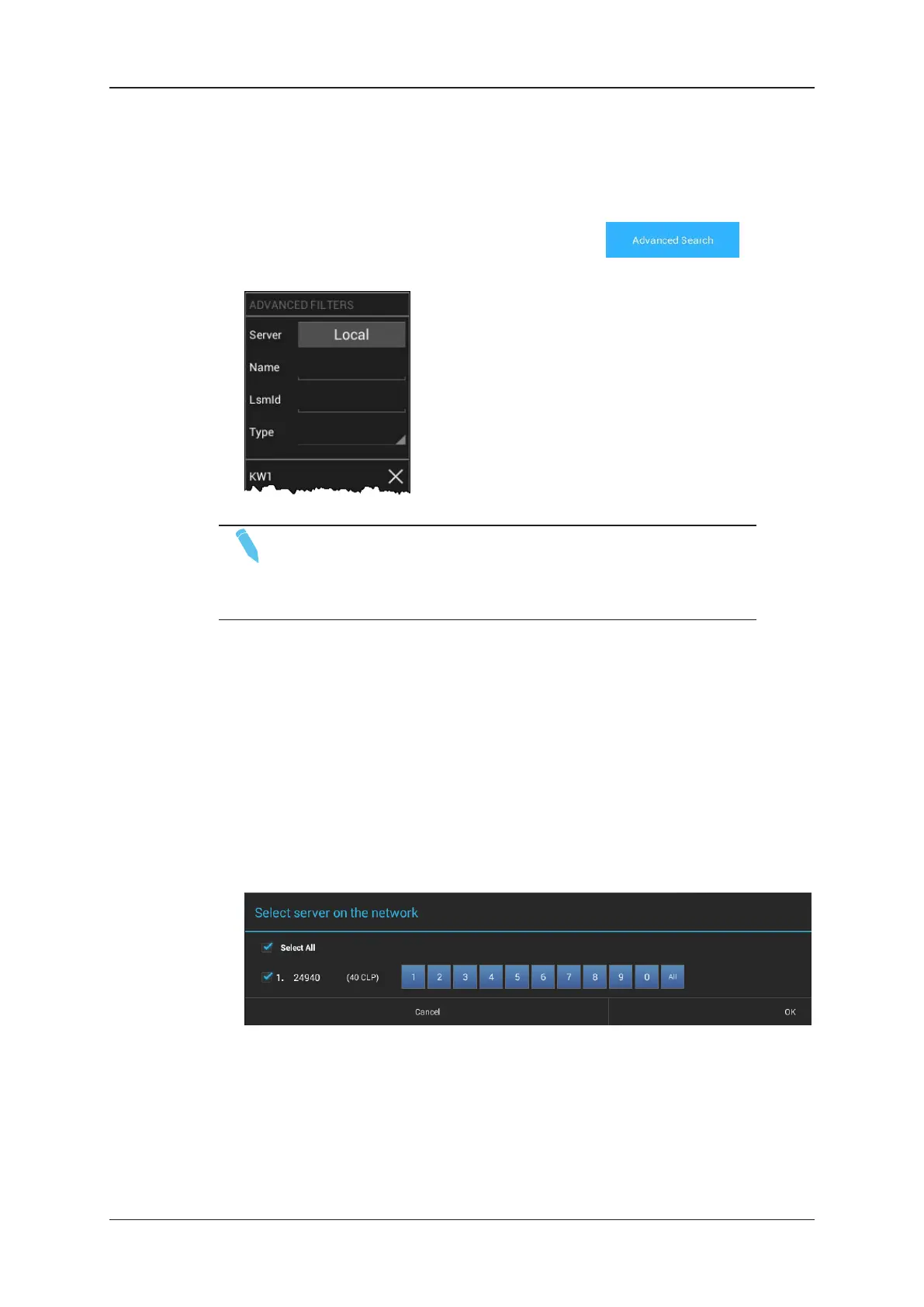• The Advanced Search allows you to perform more precise searches, or restrict the
results of the quick search, by selecting search criteria on specific metadata fields.
This search will retrieve all clips whose metadata match all values specified in the
Advanced Filters pane.
The Advanced Filters pane is accessed by tapping the button in
the Search pane:
NOTE
If search criteria are defined both in the Quick Search field, and the
Advanced Filters pane, LSM Connect will retrieve the clips which fulfill
the criteria specified in both the quick and advanced searches.
How to Select the Servers and Pages to be Searched
By default, the quick searches and advanced searches are performed on all pages of the
local server.
However, you can select one or more servers on the network, as well as specific pages
for each server, to perform a search. You can select this at any time, like any other search
field.
1. In the Advanced Filters pane of the Search Clip window, tap the Local button next
to the Server field.
The following dialog box opens:
54 3. Clip Management
EVS Broadcast Equipment SA Issue 2.12.D- April 2020