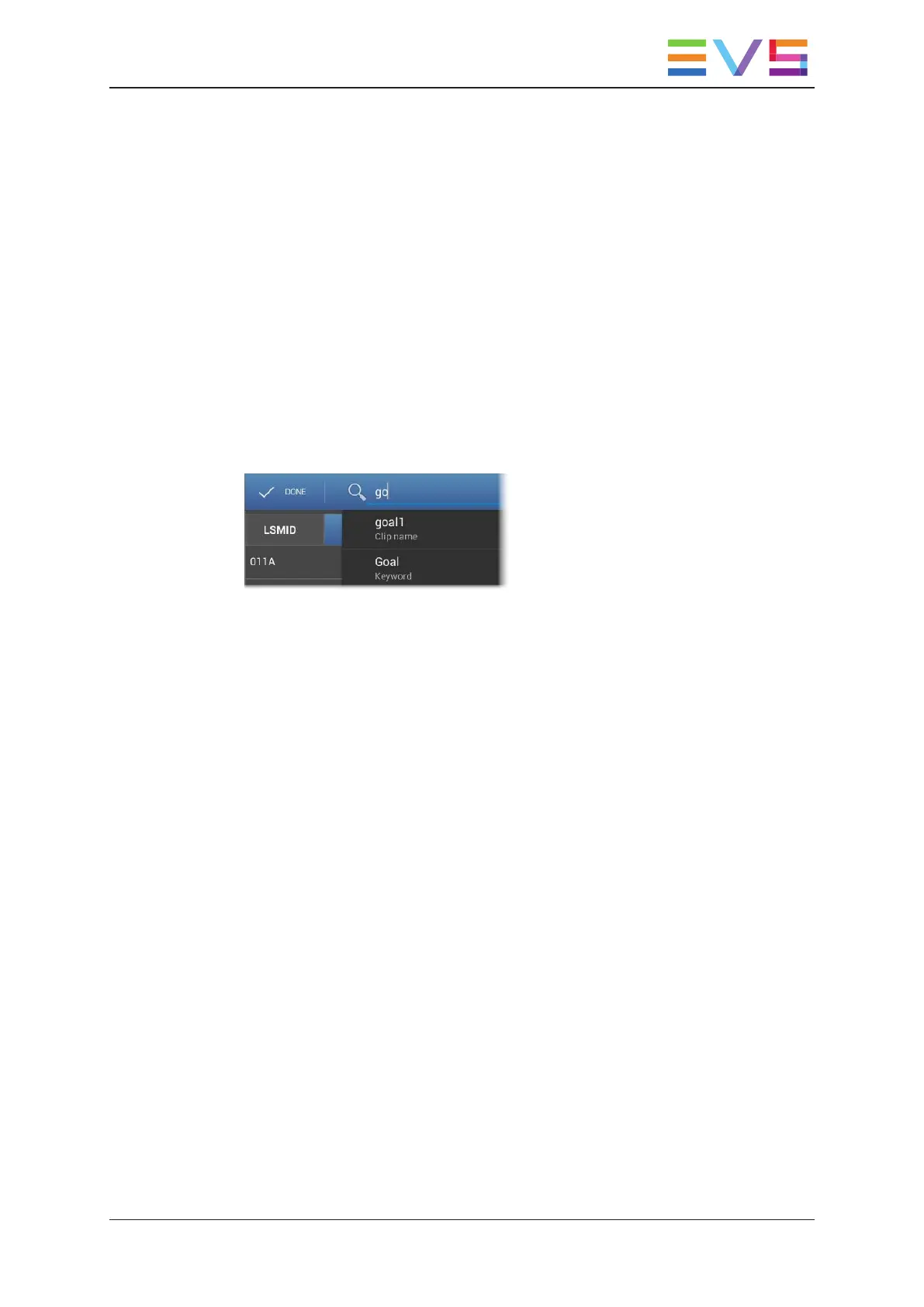2. In this dialog box, select the servers, and the pages for each selected server, on which
you want to perform the search.
Check or uncheck Select All to select or deselect all servers and all banks.
3. Click OK.
In the Server field, the button now displays the name(s) of the EVS servers you have
selected.
How to Perform a Quick Search
To perform a quick search on clips, proceed as follows:
1. In the Search window, type the text you want to search for to the right of the magnifier
icon in the CAB:
As you type, the application suggests metadata that includes the text you have
already entered.
2. Do one of the following:
◦ If you do want to search strictly for your text string, tap on the entered text again.
◦ If you want to select a suggested text string, tap on it.
The clips whose metadata contain the requested text are displayed in the grid of the
Search Results pane.
You can select the search results as in grid view, and perform all possible actions on
these clips.
You can further restrict your search by defining specific metadata values in the Advanced
Filters pane, as explained below.
How to Perform an Advanced Search
Whether you have entered a search string or not in the Quick Search field in the CAB, you
can enter search criteria for specific metadata in the Advanced Filters pane. The results
retrieved will meet all defined criteria.
To perform an advanced search, proceed as follows:
1. If the Advanced Filters pane is not displayed on the right of the Search Clip window,
tap the Advanced Filters button.
2. Fill in the fields for which you want to define search criteria.
If you want to clear a field value, click the cross sign, or select an empty value
depending on the field type.
USER MANUAL LSM Connect 2.12
3. Clip Management 55