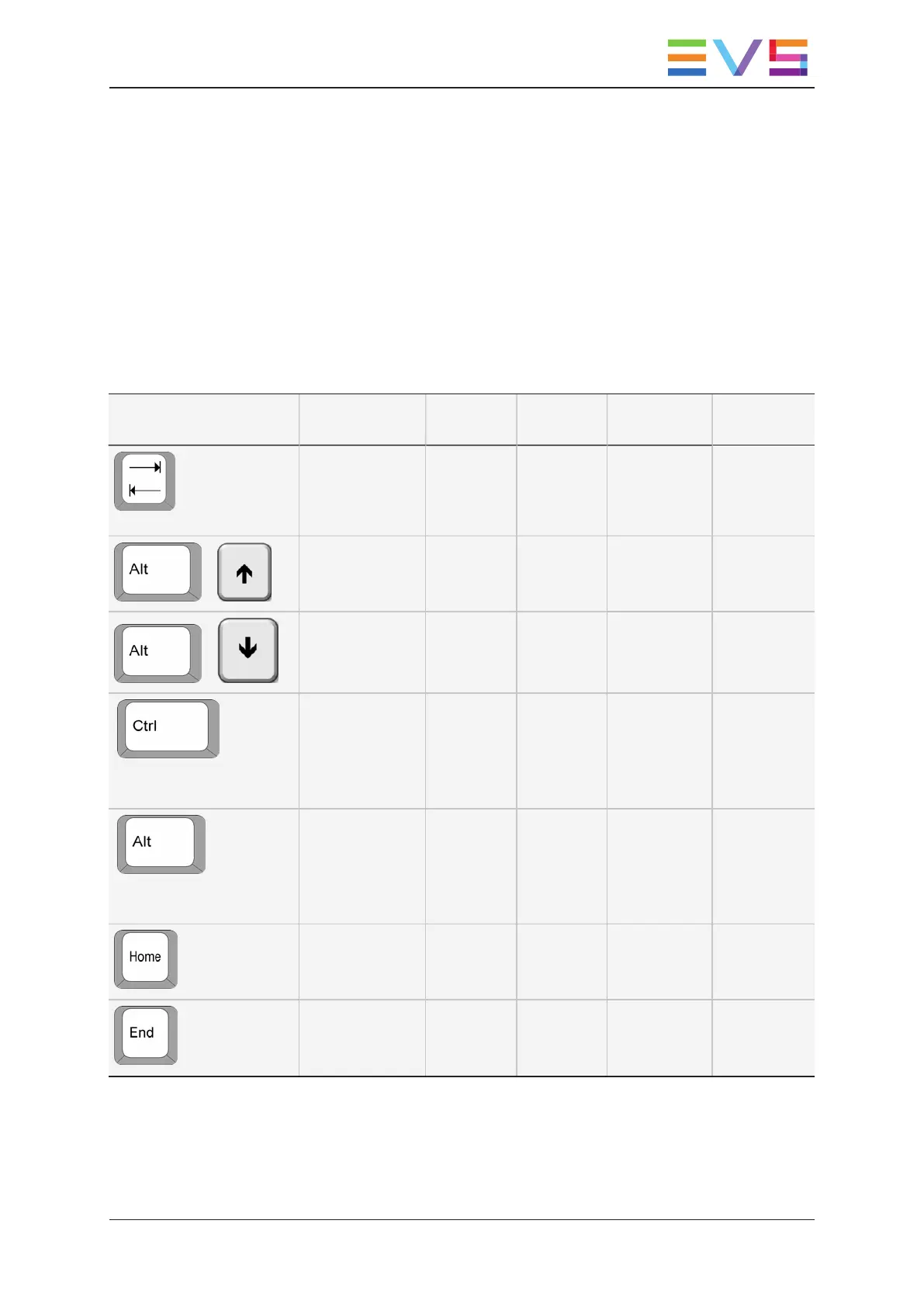Appendix 1: Keyboard Shortcuts
This appendix provides a summary of the keyboard shortcuts applicable in the Clip Grid,
Clip List, Playlist Headers and Playlist Details views, as described in the relevant
sections of the user manual.
Shortcuts available in other panes/windows are documented in the relevant tables below.
Navigation and Miscellaneous
Keyboard shortcut Action Clip Grid Clip List
Playlist
Headers
Playlist
Details
Jump to the next
tab (playlist or
clip tab) on the
right or on the left
X X X X
+ Go to the upper
bank on the
current page
X - - -
+ Go to the lower
bank on the
current page
X - - -
+
number key in
alphanumeric keyboard
Go to the
corresponding
page
X - - -
+
number key in
alphanumeric keyboard
Go to the
corresponding
bank
X - - -
Go to bank 1 of
the current page
X - - -
Go to bank 9 of
the current page
X - - -
USER MANUAL LSM Connect 2.12
Appendix 1: Keyboard Shortcuts 107