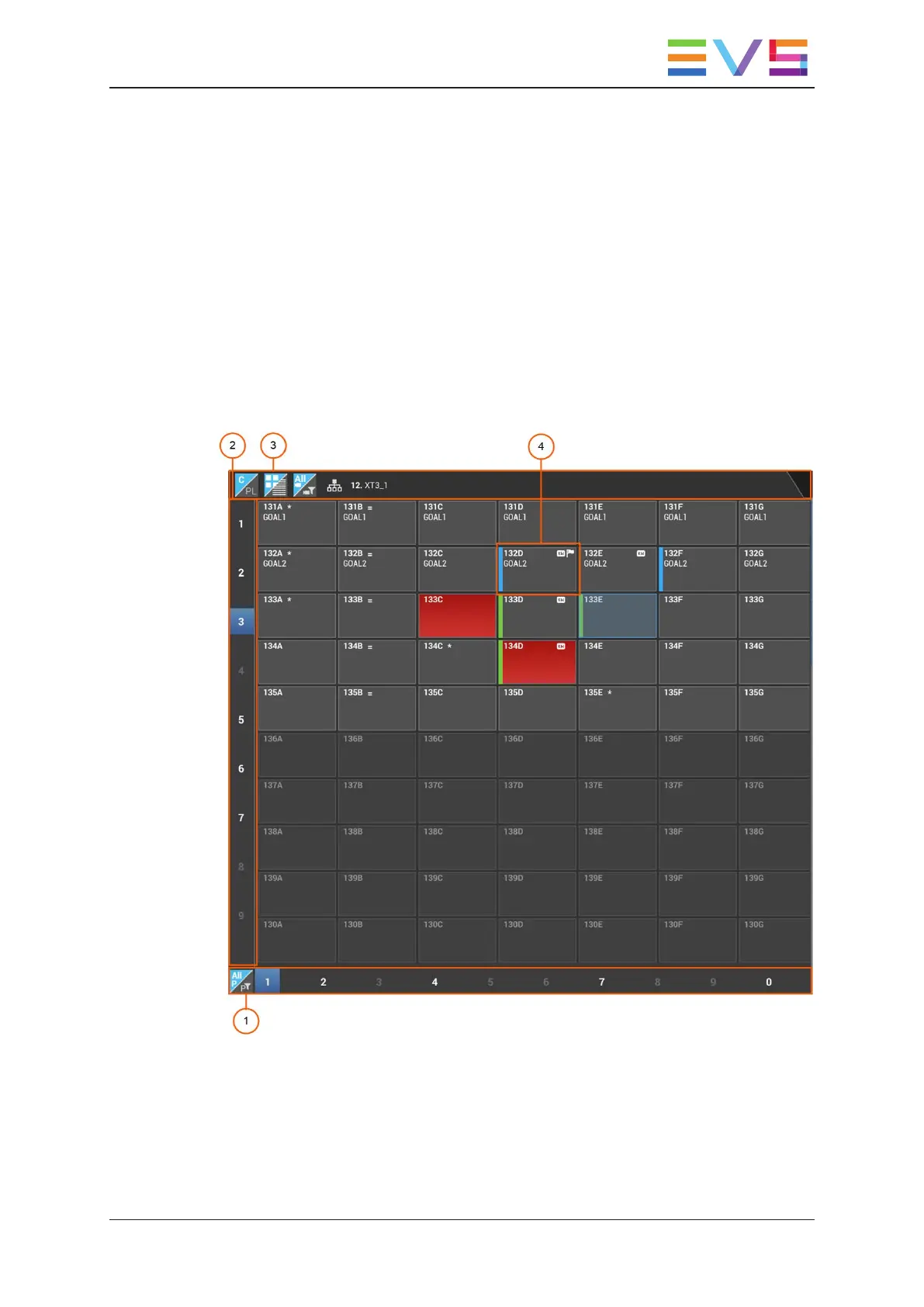• The main area of the tab which shows the clips in a grid view (left screenshot) or list
view (right screenshot).
See section "Overview of the Grid View" on page 17 and "Overview of the List View"
on page 19 for more information on the main area.
3.1.2. Overview of the Grid View
Introduction
In grid view, the clips stored on page 1, bank 1 of the local EVS server are displayed by
default. The empty clip positions are displayed. It is also possible to display the clips of a
remote EVS server.
USER MANUAL LSM Connect 2.12
3. Clip Management 17