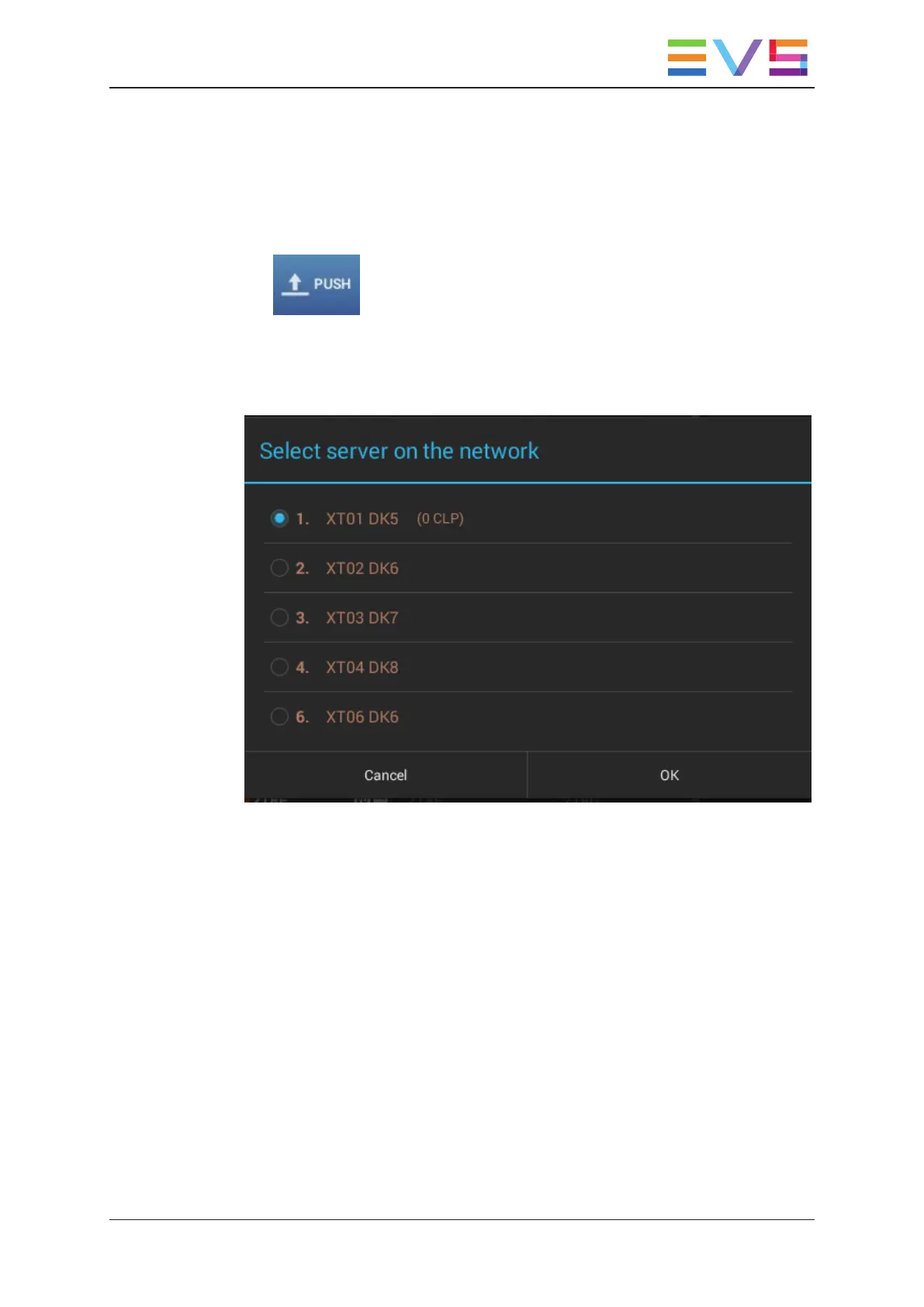How to Push Clips to Other EVS Servers
1. In a clip tab, in grid or list view, tap the relevant clips.
See section "Selecting Items" on page 9 for multiple selection.
2. Tap in the CAB at the top of the screen.
If targeted servers were defined in the Multicam, the selected clips are pushed.
Otherwise, the following window is displayed. If a server is connected to the same
XNet as the associated server, the number of clips on that server is shown between
brackets.
If the window is displayed, proceed as follows:
3. Select one of the detected servers.
4. Tap on OK.
USER MANUAL LSM Connect 2.12
3. Clip Management 49