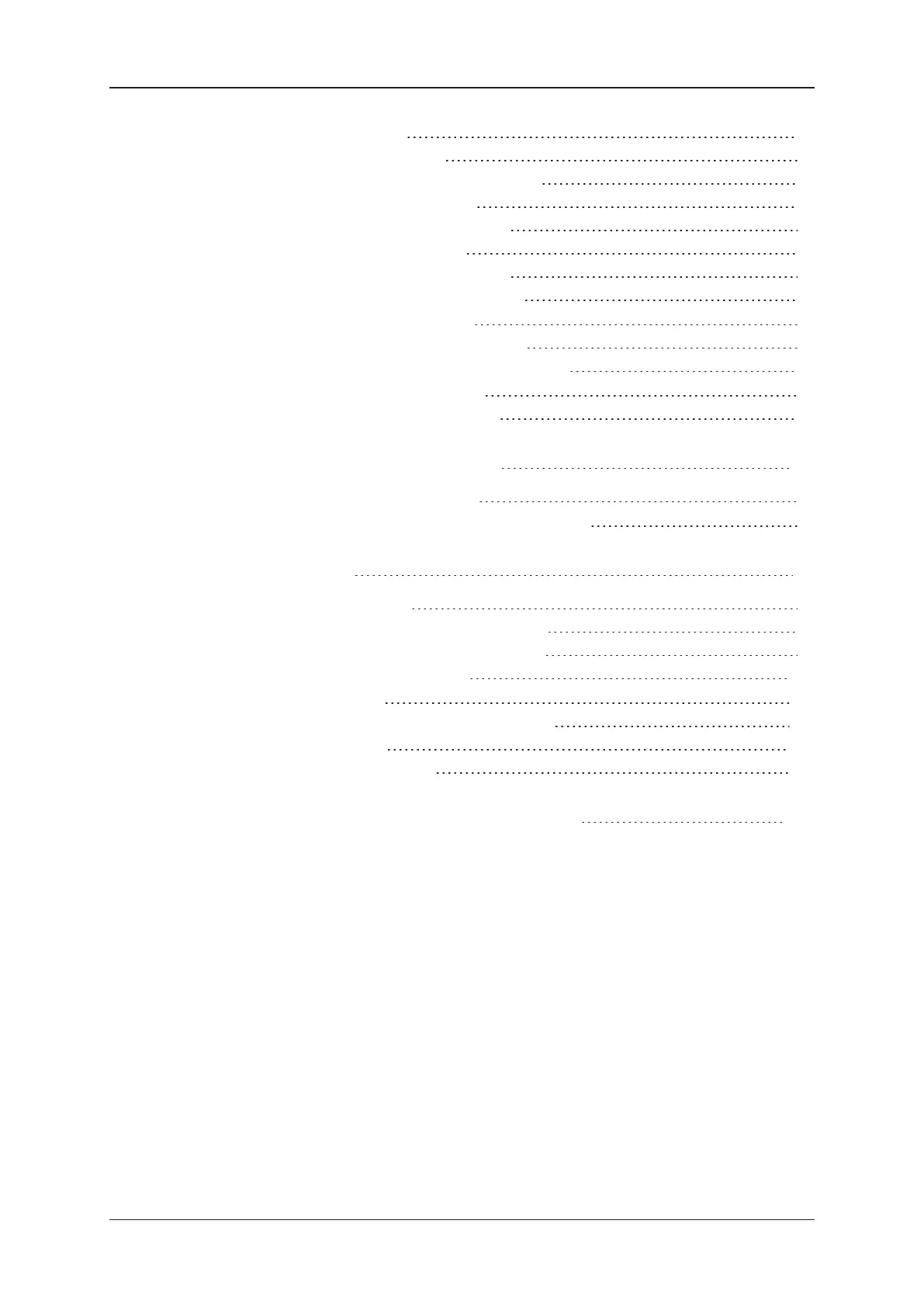4.2. Operation on Playlists 70
4.2.1. Accessing Playlists 70
4.2.2. Keyboard Shortcuts for Navigation 71
4.2.3. Recalling Local Playlists 73
4.2.4. Modifying Playlist Information 76
4.2.5. Consolidating Playlists 78
4.2.6. Copying and Moving Playlists 80
4.2.7. Deleting and Archiving Playlists 81
4.3. Operations on Playlist Elements 83
4.3.1. Adding and Removing Elements 83
4.3.2. Copying and Moving Playlist Elements 85
4.4. Operations on Playlist Transitions 87
4.4.1. Modifying Transition Effects 87
5. KEYWORD MANAGEMENT 89
5.1. Editing the Current Keyword Grid 89
5.2. Importing and Exporting the Current Keyword Grid 91
6. SETTINGS 94
6.1. LSM Connect Settings 94
6.1.1. Overview of LSM Connect Settings 94
6.1.2. Network and Connectivity Settings 96
6.1.3. Customization Settings 100
6.2. Hardware Settings 104
6.2.1. How to Access the General Settings 104
6.2.2. IP Settings 105
6.2.3. Keyboard Settings 105
APPENDIX 1: KEYBOARD SHORTCUTS 107
IV Table of Contents
EVS Broadcast Equipment SA Issue 2.12.D- April 2020