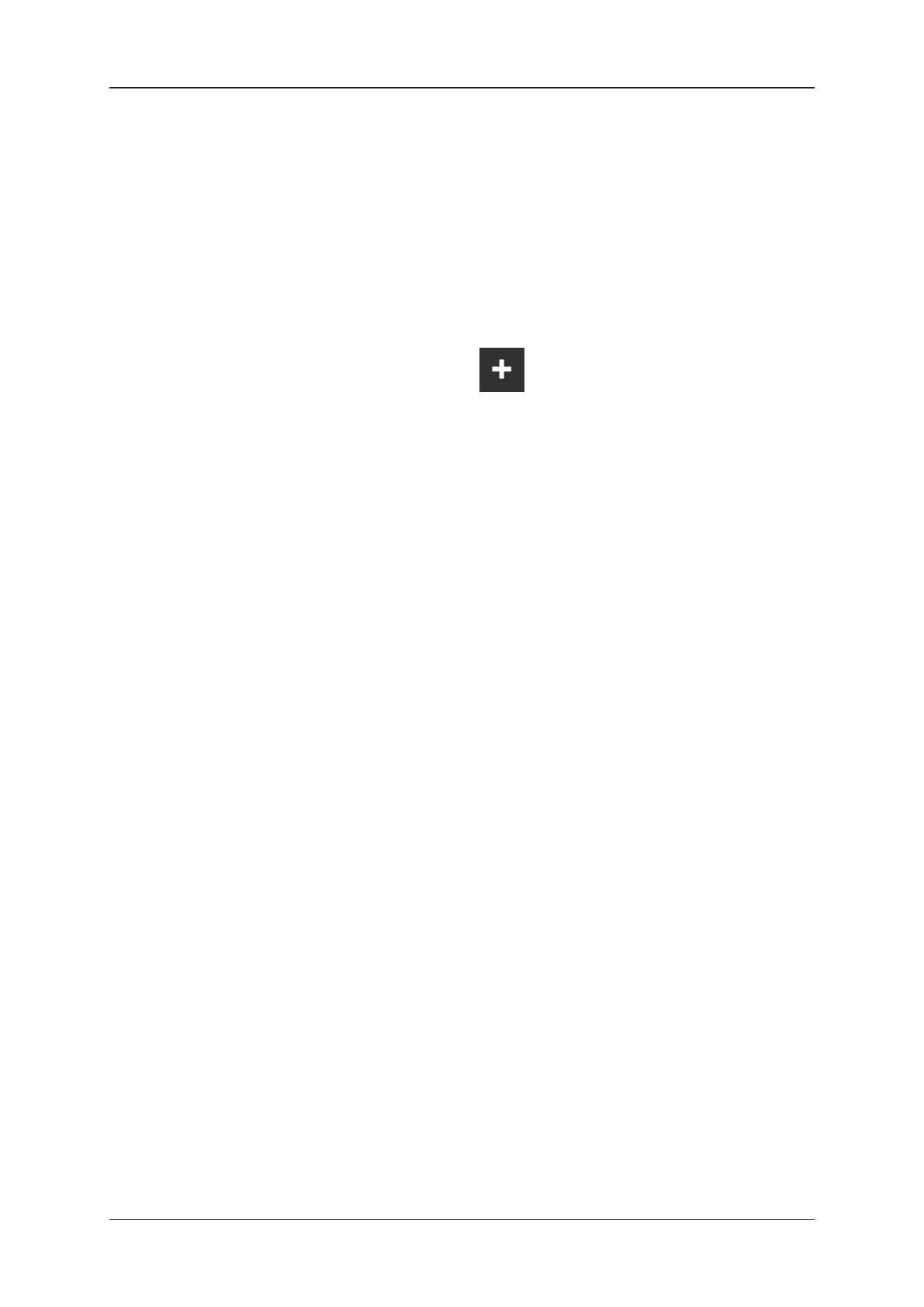How to Add Selected Clips into a Playlist Using the
Touchscreen
In the playlist tab, the playlist where you want to add clips must be open in LSM Connect.
To add clips between two playlist elements, proceed as follows:
1. In the clip tab or in the Search window, select one or more clips you want to add to the
playlist.
See section "Selecting Items" on page 9 for more information.
2. In the playlist tab, tap the Add icon between the two elements where you want
to insert the selected clips.
The Add icon briefly turns green and the playlist box briefly turns orange as the clips are
added at the requested position in the playlist.
How to Add Selected Clips into a Playlist Using the
Keyboard
The playlist where you want to add clips must be loaded on the Remote Panel. It does not
need to be loaded on a Playlist tab in LSM Connect.
To add clips between two playlist elements, proceed as follows:
1. In the clip tab or in the Search window, select one or more clips you want to add to the
playlist.
See section "Selecting Items" on page 9 for more information.
2. In the playlist tab or on the Remote Panel, load the playlist element before/after which
you want to insert the selected clips.
The insertion position (after/before) will depend on the Insert in Playlist parameter in
the Operation page of Multicam Configuration module.
3. Press INSERT on the keyboard linked to LSM Connect.
The clips are added at the requested position in the playlist.
84 4. Playlist Management
EVS Broadcast Equipment SA Issue 2.12.D- April 2020